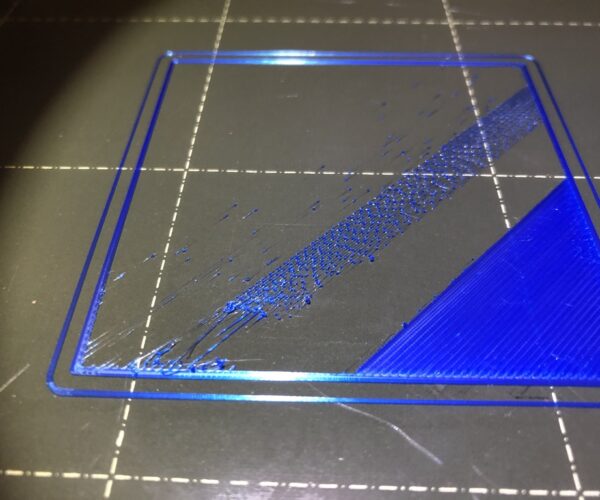3rd print - not much on the bottom layer
This is my third print, other than test layers, and this is what I got on what the Octoprint G-Code viewer shows should be a solid first layer:
I'm printing a Tardis pen holder and have also discussed it on this thread. I set the thickness as .2mm for a layer, sliced it, and printed. I did specify blue Prusament PLA (which is what I'm using).
Before this, I've had 2 successful prints. One is the treefrog included on the SD Card. I used the silver Prusament PLA, which I also used when doing my test layers.
The other was a die for use in pottery with an extruder. For scale, it's 1/4" thick and a bit more than 2 1/4" in diameter. I used generic white PLA (and specified that in the Print settings in PrusaSlicer).
Could the thin and missing strands in this first layer be because the blue filament behaves differently? What do I need to do to get this layer to print properly? (I printed them all on the same steel sheet, which I clean off after each print.)
Best Answer by jsw:
I'm assuming that you do not have any blue blobs on the extruder, correct?
If you manually advance the E (extruder) axis via the front panel, do you get a good 'bead' of filament out of the extruder? Does it maybe click and not emit any molten filament?
Your filament is obviously not getting to the print. It does not look to me like it's an adhesion issue, since the first part of the first layer appeared to print normally, then stopped, then partly resumed at what appears to be a much lower rate of flow.
I would first check to be sure that the machine is extruding filament properly. It could be a clog in the hot end, or it could be something mechanical like a loose grub screw on the extruder gear which is preventing the filament from being properly fed into the extruder.
RE: 3rd print - not much on the bottom layer
I'm assuming that you do not have any blue blobs on the extruder, correct?
If you manually advance the E (extruder) axis via the front panel, do you get a good 'bead' of filament out of the extruder? Does it maybe click and not emit any molten filament?
Your filament is obviously not getting to the print. It does not look to me like it's an adhesion issue, since the first part of the first layer appeared to print normally, then stopped, then partly resumed at what appears to be a much lower rate of flow.
I would first check to be sure that the machine is extruding filament properly. It could be a clog in the hot end, or it could be something mechanical like a loose grub screw on the extruder gear which is preventing the filament from being properly fed into the extruder.
RE: 3rd print - not much on the bottom layer
Your filament is obviously not getting to the print. It does not look to me like it's an adhesion issue, since the first part of the first layer appeared to print normally, then stopped, then partly resumed at what appears to be a much lower rate of flow.
Interesting. I'm using the "T" bar over the gantry from the basic kit:
Until now I've always put the filament spools on the left side and this was on the right side. When I fed the filament in, I was thinking, "That doesn't look quite right." because it looked like too much of an angle for the filament when entering the extruder. I know it's symmetrical and that should be no problem to have it on the right side instead of the left, but it just seemed like something was off. I'll look it over when I get down to the shop, since it could be that or something else. I'm just hoping it's not something that requires me to take the extruder apart.
This is an example of how bad experience can limit one's views. I still can't get my first printer, and Ender 3 Pro, to work properly and it's having all kinds of problems with the filament sticking to the bed. That has conditioned me to always think it's an adhesion problem. I need to start keeping in mind that these two printers are nothing alike and most of my frustrating experience with the Ender has nothing to do with the Prusa.
RE: 3rd print - not much on the bottom layer
It finished up just fine. (And I had posted about it originally being given over a day and a half to print. I loaded in the original STL correctly and set it to .2mm and it took about 8 hours to print.)