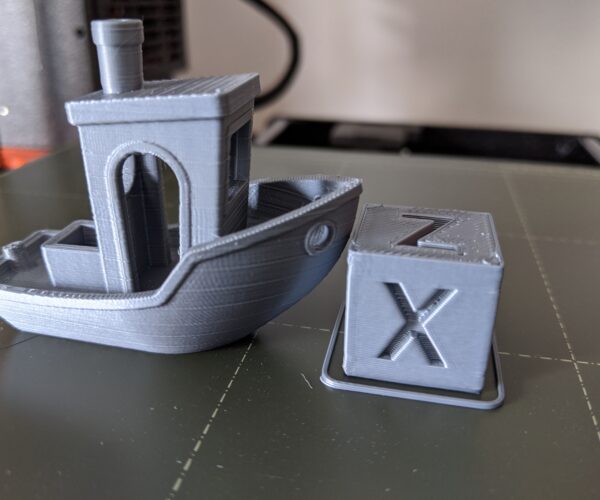3D Benchy Issue: Horizontal lines evenly spaced around the print
I have been trying to troubleshoot this issue for the past couple of days. I printed a benchy and there are noticable lines that appear at regular intervals. It doesn't seem to be an issue in one particular axis because they are continuous around the entire print. I have checked the spacing of the lines and they don't match the pitch on the lead screws. I don't think it has to do with the z axis. I use a mk3s, and am using the pla filament that comes with the kit. I should note that this is the sample gcode that prusa supplies on the sd card with the kit.
Here are the things I've tried:
-
re-seating the z axis motors (also checked if the lead screws are straight)
-
tensioning the belts because why not give it a shot
-
PID calibration just in case it might be a temperature deviation issue
-
tightening down set screws on the gates
RE: 3D Benchy Issue: Horizontal lines evenly spaced around the print
Is the spacing the same regardless of part size? Does a small square vase mode tower have these artifacts? Or does a small tower have the lines farther apart?
If spacing is consistent, then it is Z-Axis. If Spacing varies, you might also do a deep dive into the extruder: for example a burr on one of the Bondtech gears may cause uneven extrusions over a consistent spacing (spacing will be dependent on volume extruded).
RE: 3D Benchy Issue: Horizontal lines evenly spaced around the print
I have exactly the same effect on my prints: horizontal lines evenly spaced along the z axis (roughly every 3.2mm).
The spacing is the same with different objects so I don't think it is related to a malfunction of the extruder. Moreover, the spacing of these lines is the same even with different layer thickness (0.15mm with the 3dbenchy and 0.25mm with my design).
Since the line is protruding all around my objects I think that this is due to a thinner layer which makes the PLA squeeze more than on the other layer. In other words, the thickness of my layers seems to not be even along the z axis. Each 3.2mm the z step varies and get back to normal at the next layer.
I am new to 3d printing too. Does anyone knows the name of this behavior? What is the common ways to mitigate this?
Thank you!
RE: 3D Benchy Issue: Horizontal lines evenly spaced around the print
Could it be Y carriage related? Are the rods and U bolts ok?
RE: 3D Benchy Issue: Horizontal lines evenly spaced around the print
What I notice immediately is the regularity of the lines as the Z height is increasing. I would check the mechanical aspects of the Z axis, looking for such things as pieces loose or out of square, perhaps binding.
I would also watch a print in progress carefully, as it approaches the height of one of the lines and see if you notice anything different happening at those particular heights.
RE: 3D Benchy Issue: Horizontal lines evenly spaced around the print
Thank you for your quick responses. I rechecked the printer this morning and found out that the left lead screw nut was upside-down :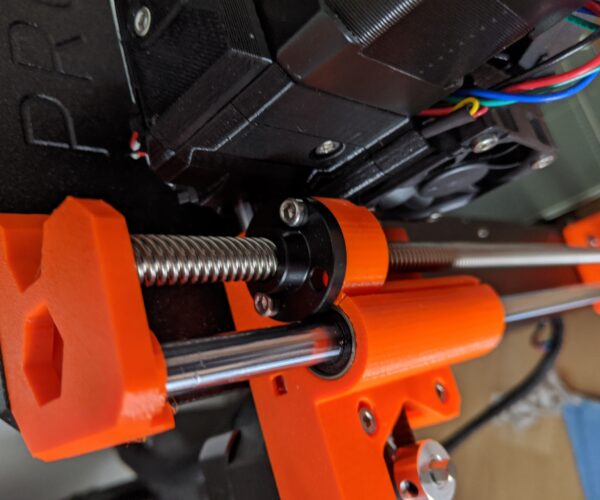
Now I am printing a 3dcube to test if it removes the lines.
I will tell you if it's ok when it's done.
RE: 3D Benchy Issue: Horizontal lines evenly spaced around the print
@kuhess
There are still lines on your benchy. Are there supposed to be?
RE: 3D Benchy Issue: Horizontal lines evenly spaced around the print
@ejelezarov11
Benchy on the left is before the fix, that's the same faulty benchy as in my first post. The new print without lines is the 3Dcube on the right.
As I am writing, I am printing another design, and there is no lines on it. So my problem is solved now 🙂
And what about your lines? Did you manage to get rid of it too?
RE: 3D Benchy Issue: Horizontal lines evenly spaced around the print
@kuhess
Can you do a benchy to see side by sidem i have lines but on a specific level before the hull finishes. Will try the modified benchy prusa shared on one of the blogs and see how. Yours looks great after the fix btw. I am still calibrating here and there and have no success removing the hull lines
RE: 3D Benchy Issue: Horizontal lines evenly spaced around the print
Something occurs to me now -- carefully remove the top Z-rod brackets and check that they are smooth and unmarred. Also, check that the dust caps above the Z motors are NOT touching the motor (1 mm gap is needed).
That surface flaw looks suspiciously even, which may point to rotation of the Z threads. If there is a burr on the top brackets, that might cause a burp in the layers.