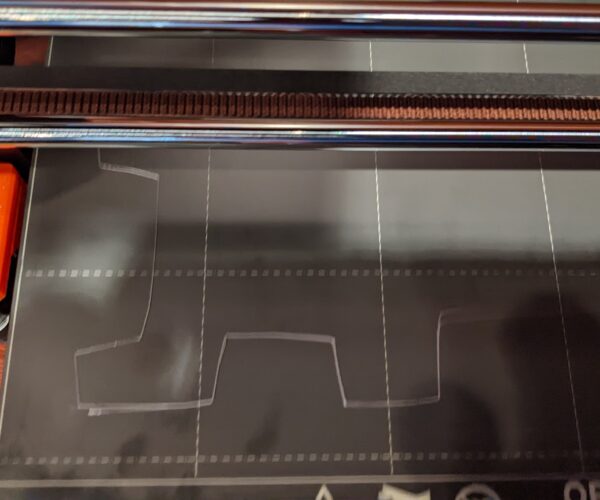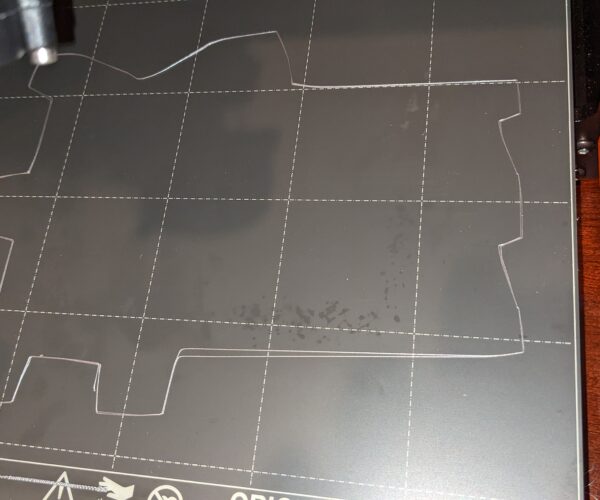2 prints success, now it's VERY sloppy
I've done the XYZ calibration and cleaned (using heated nozzle, acupuncture needle) the nozzle.
These are the included designs - batman and Prusa test pattern. It's how I'd print if I were drunk. Midway through the batman print, it just slid the whole thing off to the side, detaching it from the bed. I didn't let it finish the test pattern after seeing the sloppy first few passes.
I've already printed a batman successfully - originally. So I know the printer a couple weeks ago was fully capable. But now it's super sloppy on everything.
The Y axis definitely has some issues, but it might be more than that? This is where I'm stuck - what to test and what to adjust/tighten, if anything.
I'm surprised you completed those first two prints ..
Your first layer Z calibration is far too high, not enough squish.
And your print sheet badly needs cleaning.
Cheerio,
RE: 2 prints success, now it's VERY sloppy
Maybe so on the Z axis but how about how it can't seem to even do a straight line ? And sure, I could clean the sheet but that's not causing this wandering
RE:
You should address one problem at a time where you know the solution for.
> cleaning the bed
> get a good first layer calibration with correct z-offset.
The above are clearly an issue here and both on their own will lead to print failure, so they need to be addressed anyway.
If the problem persists we can go further with trouble shooting.
There is also no harm in repeating the Printer self-test. In case there is a mechanical problem (blocked axis etc) before first layer calibration.
Mk3s MMU2s, Voron 0.1, Voron 2.4
RE: 2 prints success, now it's VERY sloppy
Follow these instructions from Joseph, and you'll be able to print again in no time.
RE: 2 prints success, now it's VERY sloppy
I just went through this today, only it was less of a disaster. I am printing an object which has some very small parts in the first layer. Not all of them would stick to the bed. I tried Z calibration about 3 times, no change. I made sure the filament was in pristine condition, that did not work. So I put a brand new smooth bed plate and did the Z first layer calibration. Then I tried to print this object and lo and behold it is coming out perfect. Everything is sticking to the bed. I plan to throw out the old bed sheet, not worth trying to salvage. Your bed looks like it needs to be either deep cleaned or replaced. My suggestion is to replace it.
@thomas-lynch
Clean your print sheet thoroughly before ditching it. Uness the PEI is actually cracking off it is probably recoverable.
Cheerio,
RE: 2 prints success, now it's VERY sloppy
@thomas-lynch
Don't throw away that sheet. You can join the dark side and use adhesives. For some materials adhesive is indeed necessary and why waste a brand new sheet for that when you can use an old sheet instead, with adhesive it doesn't matter if new or old usually anyway.
Mk3s MMU2s, Voron 0.1, Voron 2.4
RE:
@thomas
The sheets can be used double-sided.
Or is the other side also unusable?
And it's been said a few times,
the sheet good de-grease with soap and water,
if necessary again with IPA.
RE: 2 prints success, now it's VERY sloppy
Just following up on this, and thanks for everyone's input so far - I initiated a full calibration and it's in this loop of doing
Some problem encountered. Z-leveling enforced
It's done it 10+ times at this point and keeps doing it.
RE: 2 prints success, now it's VERY sloppy
I wanted to let all of you know who were kind enough to give input what the problem was - minor tweaks needed to the Z axis to bring it down closer to the bed. That solved everything. Thanks!