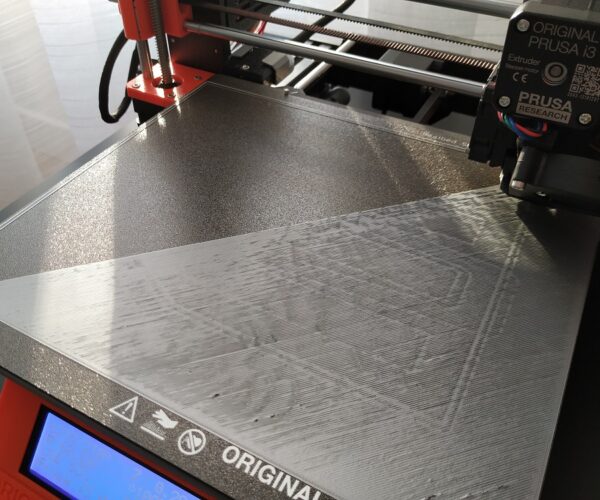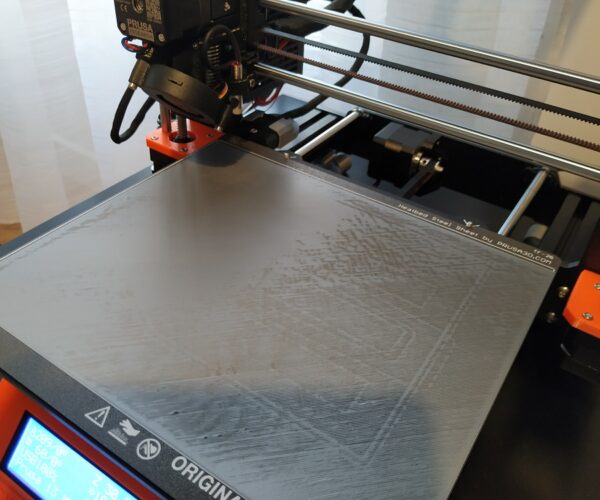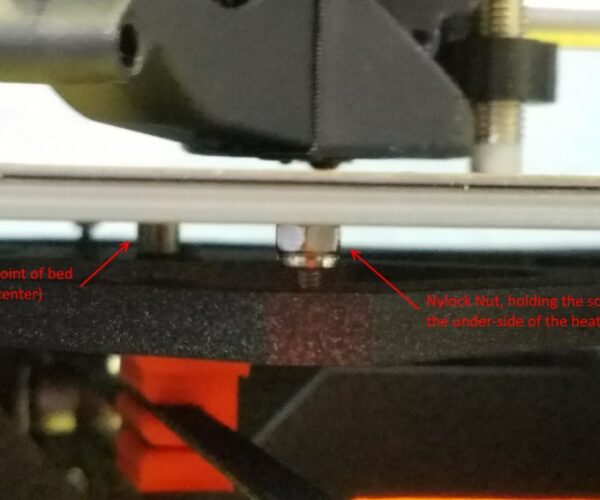1st layer troubles on large prints
Hi everybody,
I have my MK3S kit for a few weeks now, quite happy, but still have some problems with the 1st layer...
1st layer calibration done thousand of time; but when I print an object with a large 1st layer, that's what I get.
No matter the filament used (on the pictures, eMotion Tech PLA Premium) or the temperature I set... Tested 200 C° (n°1) and 210 C°(n° 2+3). Bed is at 60 C°. Draft quality (0.3 mm) on PrusaSlicer.
Same thing with the "made for Prusa" filament...
Any idea ? 😀
RE: 1st layer troubles on large prints
Did some test, it seems my first layer is a way too squeezed...
On this print, began with -1.075 (yellow area), and then live changed to -1.050.
It's seems to squeezed too on the right, without changing Z.
If I use this Z in the first layer calibration, nozzle is a way too high ! I need to set -1.175 minimum for the PLA to stick...
So I wonder if the bed is bent ?
RE: 1st layer troubles on large prints
Are you using 7x7 Mesh Bed Levelling? it tests 49 positions on the bed instead of only 9 positions!
It looks like your live Z is still too low!
regards Joan
I try to make safe suggestions,You should understand the context and ensure you are happy that they are safe before attempting to apply my suggestions, what you do, is YOUR responsibility.Location Halifax UK
RE: 1st layer troubles on large prints
Actually I don't, I'm using 3x3 leveling, I'll test the 7x7 one.
I'm being printing a .stl I just made, it's a simple 250x210 mm square, on a single layer, to see the leveling on the entire bed.
Printing is not finished, but I already can see the bed is not leveled... And the print is not centered ! (it was perfectly centered on PrusaSlicer)
RE: 1st layer troubles on large prints
Clean your bed with dish soap so it sticks better.
Try a little higher.
Do a z-calibration, look wen z goes to the top if it hits at the same time.
Pla sticks bad on powder coated sheet, use the pei if have one.
RE: 1st layer troubles on large prints
I only own the powder coated sheet.
Before each print, I clean the sheet with isoprop alcool. Did a Z calib, seems ok.
What I don't understand is why the auto leveling (3x3 or even 7x7) doesn't ride of this problem, it's its purpose...
I use OctoPrint, and installed the Prusa Leveling plugin; it shows exactly where the bed is unleved; now, I need to screw some nylock nuts...
RE: 1st layer troubles on large prints
Use dish soap, this cleans the bed a lot better. Between dish soap times use alcohol, but dish soap is the best.