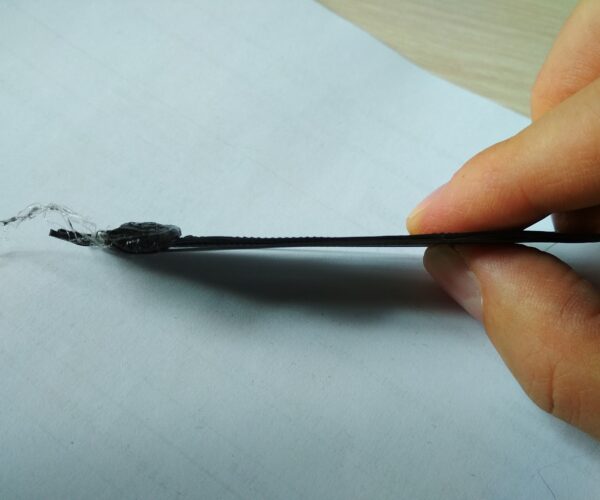Problém s tiskem
Ahoj,
máme v práci skládačku 3D tiskárny, která tu ležela dva roky složená, ale nepoužitá.
Rozhodl jsem se ji zprovoznit. Mám nulové zkušenosti. Při pokusu o tisk loga Průša (na přiložené SD kartě) tiskárna začne tisknout, ale po chvilce se výtisk šprajcne o trysku a začne po ploše jezdit spolu s tiskovou hlavou. Tiskárna žádnou chybu nezaznamená a tiskne dál "na hromadu".
Poradíte mi, prosím někdo, na co se mám zaměřit? Kalibraci první vrstvy jsem zkoušel opakovaně. Díky.
RE: Problém s tiskem
that looks like poor adhesion, which may be due to a dirty printbed. and/0r wrong live Z height.
If your printer on;y senses 9 points on the print bed, when it starts, consider turning 7x7 Mesh Bed Levelling using the lcd Menu.
7x7 Mesh Bed Levelling quickly tests 49 points on the build plate!
I would take the build plate off, and wash it well, in a sink, with hot water and Dish soap, then rinse well with hot water, and dry immediately with Plain paper towels, keeping your fingers off the print surface. Heat the print bed and use immediately...
don't use any other surface preparations, no glue, no IPA, No magic potions...
see how it works the way Joe Prusa designed it... 
I would then set the nozzle height using 'Life Adjust 'Z', My Way'
and hopefully your printer will work well!
I try to make safe suggestions,You should understand the context and ensure you are happy that they are safe before attempting to apply my suggestions, what you do, is YOUR responsibility.Location Halifax UK
Základní problémy
Pro řešení základních problémů doporučuji kromě tohoto webu například toto: https://www.simplify3d.com/support/print-quality-troubleshooting/
Nejsem zaměstnancem Prusa Research.
RE: Problém s tiskem
Po dukladnem ocisteni podlozky doporucuji peclivou kalibraci prvni vrstvy.
even an old man can learn new things 🙂
Standard I3 mk3s, MMU2S, Prusa Enclosure, Fusion 360, PrusaSlicer, Windows 10
PRUSA MINI+ Prusalink + Prusa Connect