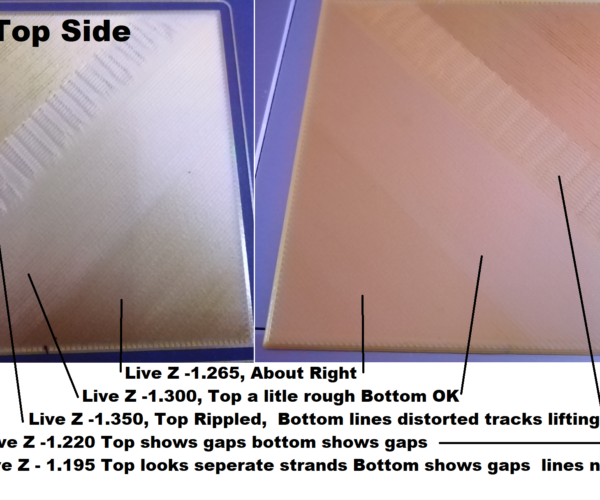Anomalie Thermique en essayant de changer la buse
Bonjour,
Tout d'abord je tiens à vous prévenir que je suis loin d'être une experte. J'ai ma MK3S+ depuis décembre. Depuis quelques temps je suis obligée de faire une première couche très lente à 10mm/s sinon la buse semble cracher et me fait des fils partout. J'ai refait la calibration plusieurs fois mais rien y fait. J'ai donc pensé que la buse pouvait être usée (12jours d'impression au compteur), j'ai donc essayé de la changer en suivant l'aide Prusa. Mais voilà, une fois la buse chauffée à 280, l'imprimante se met à bipper en indiquant une anomalie thermique. Et en plus je n'arrive absolument pas à la dévisser. Le bruit aidant, j'ai paniqué et tout arrêté. Est-ce normal?
Merci pour vos futures réponses
Laure
RE: Anomalie Thermique en essayant de changer la buse
Your nozzle should not be worn out, after such a short time, I suspect you have a contaminated build plate surface and probably poor live Z calibration.
I would first make sure that I was using 7x7 mesh bed levelling, in preference to the 3x3 mesh bed levelling. (LCD Option)
then I would ensure the build plate was incredibly clean, I use hot water and a touch of dish soap over the sink, I rub the dishsoap onto the surface of the build plate using a new dish sponge (to ensure there is no grease on the dish sponge...
and I rinse with hot water, then dry with plain paper towels, and I keep my fingers off the build plate surface
then I would use the 'Life adjust 'Z' My Way' process to get a good first layer calibration
https://forum.prusa3d.com/forum/original-prusa-i3-mk3s-mk3-assembly-and-first-prints-troubleshooting/life-adjust-z-my-way/
there is a zipfile with test gcode at the bottom of the first post... (these are configured for a 0.4mm nozzle, and either PLA, PETG or ABS)
or you can try creating your own test patch using the project file below
it is currently set up for 0.4mm nozzle and PLA, you can change the the nozzle sixes using prusa profiles, and you can change the filament type to suit your needs. the patch is oblong, so you can see the effect of changing live Z values quickly.
the image below shows the difference small changes in live Z can make, when you are near the best value... the actual live Z value is unique to every printer.
I try to make safe suggestions,You should understand the context and ensure you are happy that they are safe before attempting to apply my suggestions, what you do, is YOUR responsibility.Location Halifax UK
RE: Anomalie Thermique en essayant de changer la buse
Thanks a lot for your answer.
I already use 7x7 mesh bed leveling. I clean the build plate exactly as you say so I will try adjust Z as you are saying then. Thanks a lot.
RE: Anomalie Thermique en essayant de changer la buse
Good luck
I try to make safe suggestions,You should understand the context and ensure you are happy that they are safe before attempting to apply my suggestions, what you do, is YOUR responsibility.Location Halifax UK