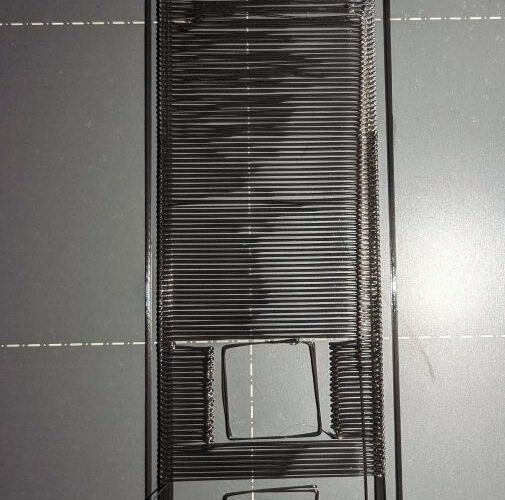Issue with elevated first layer
Attached is a picture of my print and the test whistle print first layer side.
Model + gcode: https://filebin.net/dseeoumr3uuwq1lx
As you can see, these squares are printed on the bottom of the bed at layer 6. I've noticed the squares print crooked the the fill doesn't seem to go far enough. My z index is set correctly, I assume the gaps are due to it printing straight across a high layer?
I printed the prusa logo from the SD card as well as the whistle and they came out looking great so I'm fairly sure everything is calibrated and homed correctly. Why is this print coming out like this?
RE: Issue with elevated first layer
I forgot to mention I was advised to print this with the guides face down to ensure they print correctly. The model I uploaded does not reflect this and it has to be rotated manually if you're downloading it.