Help fixing printer, globbing, replaced nozzle no go, see pics.
Trying to get my MK3 working again after frustratingly not wanting to work on it for a while. For starts I'm just curious if anyone could tell me the most likely cause for these globs in the picture. I have replaced the nozzle and run calibration and self test. All passes but still I cant seem to get anything to print without the first few layers doing these globs. Thanks, any info need please just let me know, pretty much basic standard print settings. 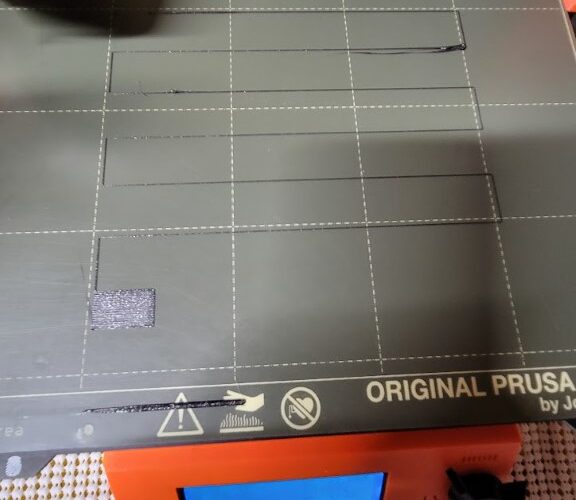
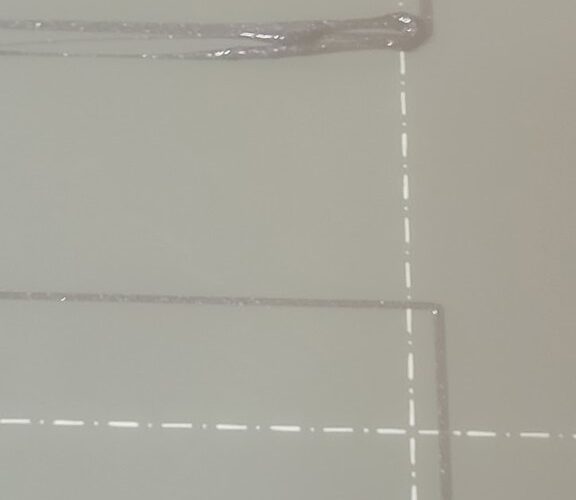
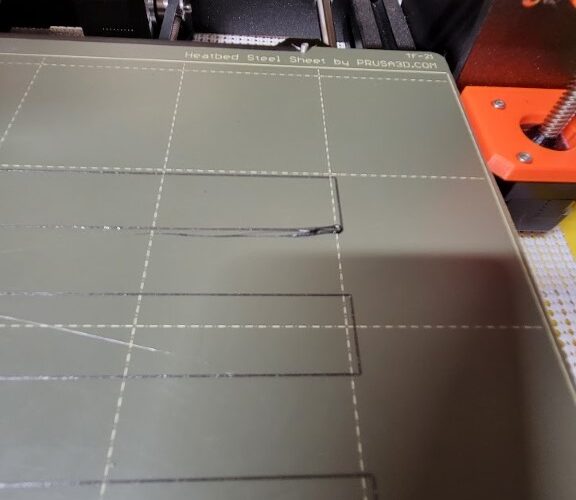
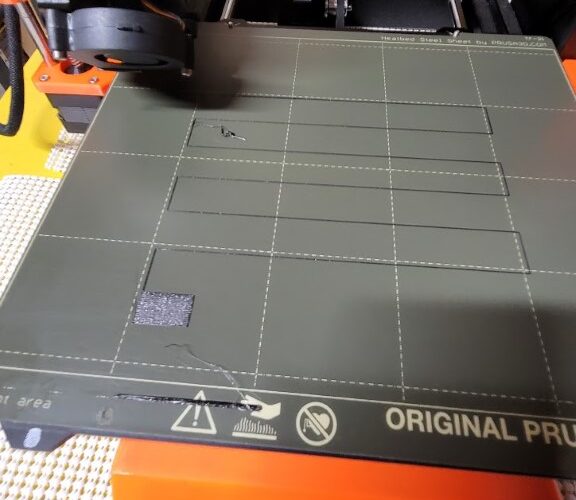


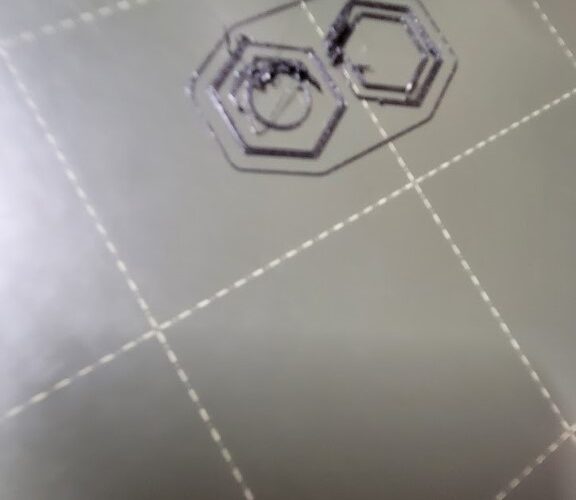
I suspect you have a few minor issues compounding each other.
First, your nozzle may be incorrectly inserted, or possibly it's a clone and not a true E3D V6:
Pay particular attention to the diagrams at the bottom of this page:
https://help.prusa3d.com/en/article/changing-or-replacing-the-nozzle-mk2-5s-mk3s-mk3s_2069
Next, as the machine has been idle for a while clean of any dust and run though: https://help.prusa3d.com/en/article/i3-printers-regular-maintenance_2072
Then, as the nozzle has been disturbed you will have to run a fresh first layer 'Z' calibration, your picture of clear filament shows it a fraction low but it should print OK if you get it like that.
And there are signs your filament is damp, look up threads about drying it.
All this might be enough but I suspect there may be more - so try this and come back if problems persist.
Cheerio,
RE: Help fixing printer, globbing, replaced nozzle no go, see pics.
Hey thanks so much for the tips. I will try these suggestions today. I may need to order some new nozzles as these are likely knockoffs. I purchased them on amazon and I was looking for the real deal but you never know there. I suppose ordering from Prusa directly would be the best bet. Thanks again, I will update when I can.
RE: Help fixing printer, globbing, replaced nozzle no go, see pics.
Hey thanks again, did as you suggested with the nozzle, did a cold pull, cleaned everything up and looks like we're back in business. Thanks for pointing me in the right direction. 🙂