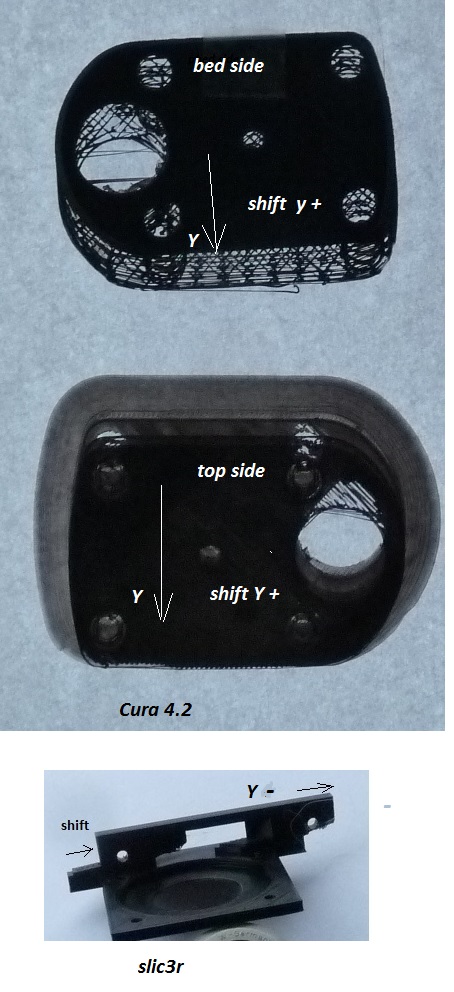Y shift during printing
Hi,
- I already mentionned that problem in post "Difficulties to find the proper adjusments with a new PLA spool" but it seems quite different from the difficulty to find a good, or" not too bad", adjustments.
- The problem is that the layers or a packs of layers start to shift during the printing in Y direction. It starts either at the very beginning ( Z# 0 ) or at a Z altitude of several mm ( ~ 8 mm for exemple). The Y shift is very significative, exemple 10 mm shift for a thickness variation of ~ 3 mm.
I changed from slic3r to Cura 4.2 with the same effect ( exept the orientation ).
I re-do calibrations, modifications of temperatures and live Z . I made tests using different parts files ( I use Freecad). I have still the last firmware beccause I try to minimize changes for the moment which are not related to the problem.
I checked screws and bolts , Y belt seems OK.
Any suggestion will be appreciated !
These images illustrate the problem with different starts: small or 8 mm skirts
Re: Y shift during printing
I assume that it looks OK in Slic3r. Since you get the same results in Slic3r and Cura, the Gcode is probably good.
So that makes it either a firmware problem or an electrical or mechanical problem.
Mechanical sounds like the most likely. Can the Y carriage move freely? Is the belt tension correct? Y pulley properly tightened on the motor shaft?
Re: Y shift during printing
Thanks for reply
Like you , I arrived too ( few hours ago ! ) at the conclusion that it was most likely a mechanical problem ( I am using it since 2 months).
I have not much confidence in the linear ball bearings and the way they are mounted ( no protection, no easy way to feed them with grease or oil).
So I just did severall "cleaning" sequences, with a bit of oil on the rods and wiping afer having moved the bed back an forth. It works again as previously and now I will check periodically that point.
This problem could appear too on the other axis, I will repeat the "procedure" later on the other rods/bearings.
note: although the printer works in a clean room I am a bit surprised of that issue. When I will have time, I will modify the present configuration to put these bearings in a better working environment ( an enclosure will not solve the problem ).