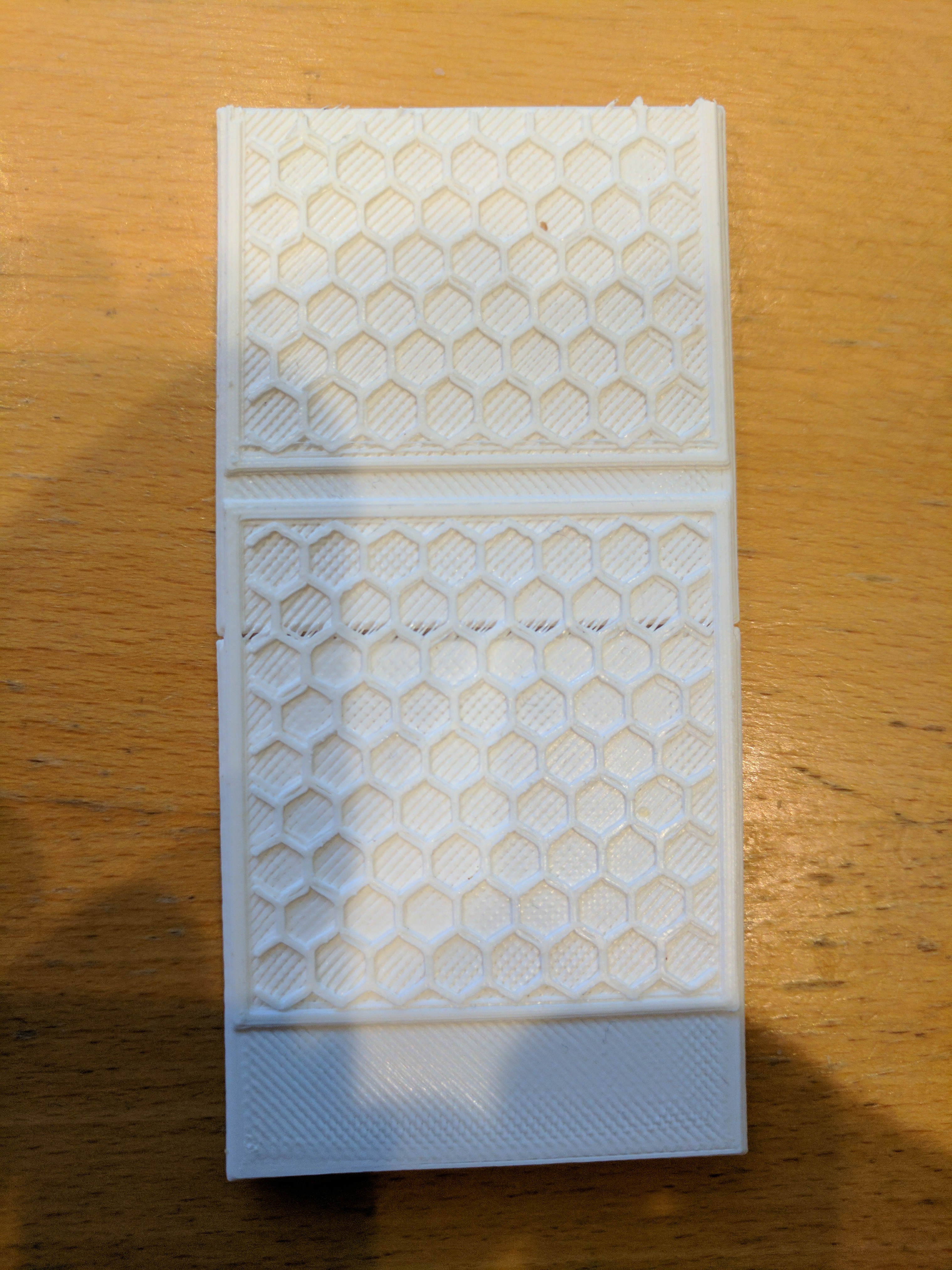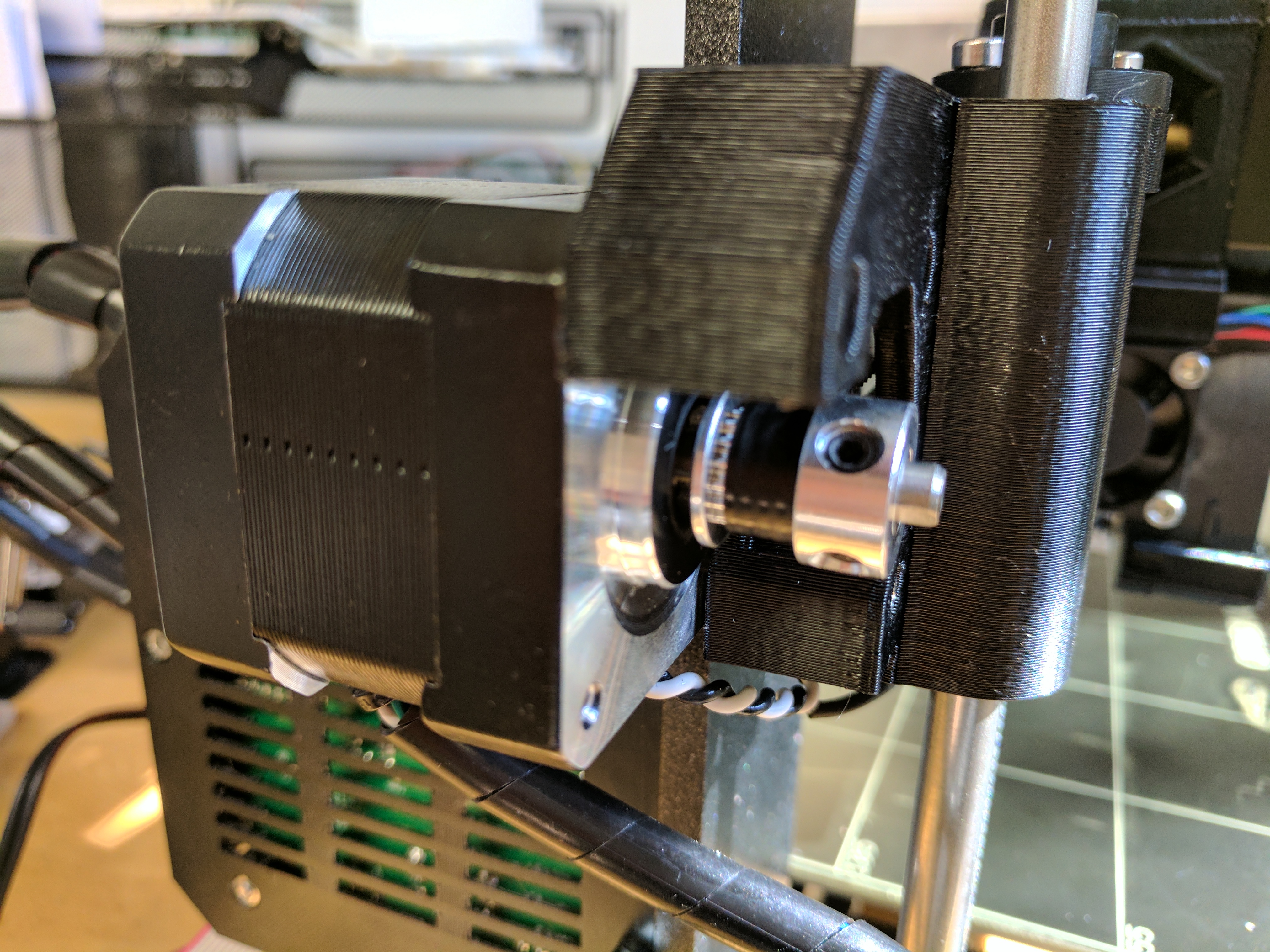Y offset problems then X offset problems
Hi,
I've had my Prusa MK2 print fine for a while. I was printing the 4 squares from here: http://www.thingiverse.com/thing:40605 .
However, at some point as I was printing these again (I need to print 32 of them), I saw a serious Y offset (see a sample piece below) that happened in the middle or even towards the end of the print. As I tried to print more times, the same problem repeated again and again.
So I searched through the forums and saw that this might have to do with adjusting the Y axis pulley and the belt. I adjusted both and the print started fine but towards the end all of a sudden I started to see an X offset problem. See the following picture:
Had the X offset problem start much later I wouldn't have been puzzled and would have thought that over time adjustments are needed. However, since it happened right after adjusting the Y axis and since I have not touched the X axis at all, I'm wondering where to go next as this appears to be too random in nature. I don't see what I could adjust for X, especially since everything prints well for the first four hours and then things go bad.
Does anyone have an idea what could be wrong? It's quite painful to print for hours with everything looking fine and then see that it's all ruined during the last stage of printing.
Thanks!
Daniel
Re: Y offset problems then X offset problems
If you haven't yet, upgrade to firmware 3.0.10 and run the self test.
- Gab
Re: Y offset problems then X offset problems
Gab - thanks for the tip.
I upgraded the firmware to 3.0.10 and indeed the self test failed, reporting an issue with the X axis motor. I adjusted the pulley and then the belt again and again, each time trying a different tension level. However, the test fails all the time. When I move the the axis manually everything seems fine. However, when I use the self test function, the axis/pulley/motor sound quite bad and I'm not sure what the issue is.
Here's a quick video showing the tension:
The following video shows what happens when the test runs:
The pulley looks/feels fine:
But I keep on getting this error:
Any advice on how to solve this would be greatly appreciated.
Thanks,
Daniel
Re: Y offset problems then X offset problems
Something is definitely wrong with your X axis - it seems to me that the movement even when going for the end stop is a bit jerky, as if the bearings are binding or something like that.
If you can't find anything else, perhaps try to temporarily swap the Y and X motors to see if you get the same result?
- Gab
Re: Y offset problems then X offset problems
I looked at everything again and the belt and pulley seemed to be connected correctly. The one strange thing I noticed: If I use the LCD to move the X axis, everything looks and sounds fine. Whether I move the axis slowly or fast, it's moving w/o issue. However, the moment I use the self test feature or try to print, the X axis is immediately making the troubling noise that you can hear in the video I uploaded.
Any idea on what the difference could be between how the axis operates when testing/printing vs. moving the axis via the menu? I expected the behavior to be the same but clearly it's not. I tend to believe that the motor is not the problem because it operates fine when the axis is moved via the Settings menu.
Thanks,
Daniel
Re: Y offset problems then X offset problems
The only difference would be speed and acceleration.
Have you tried high power mode?
- Gab