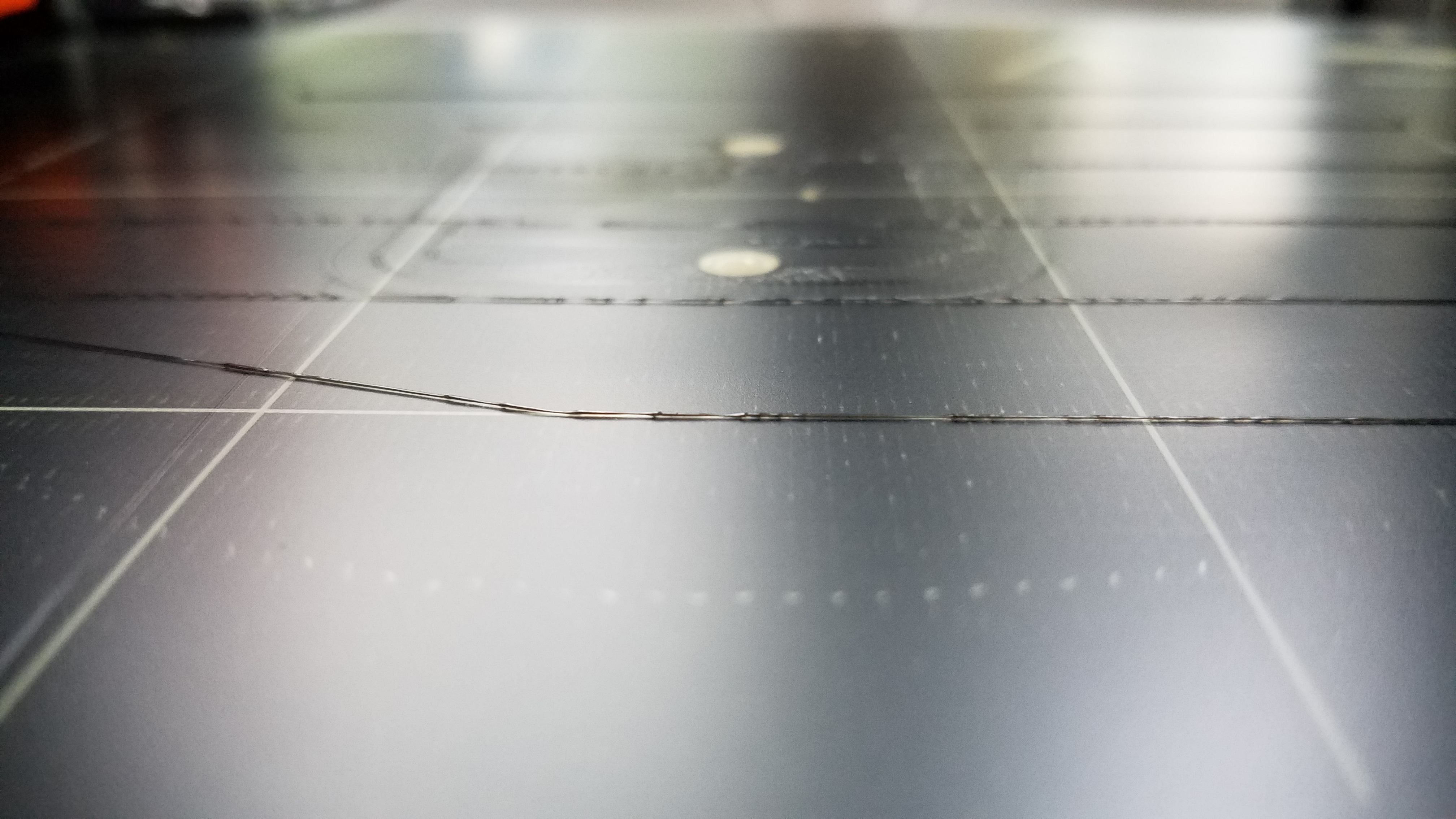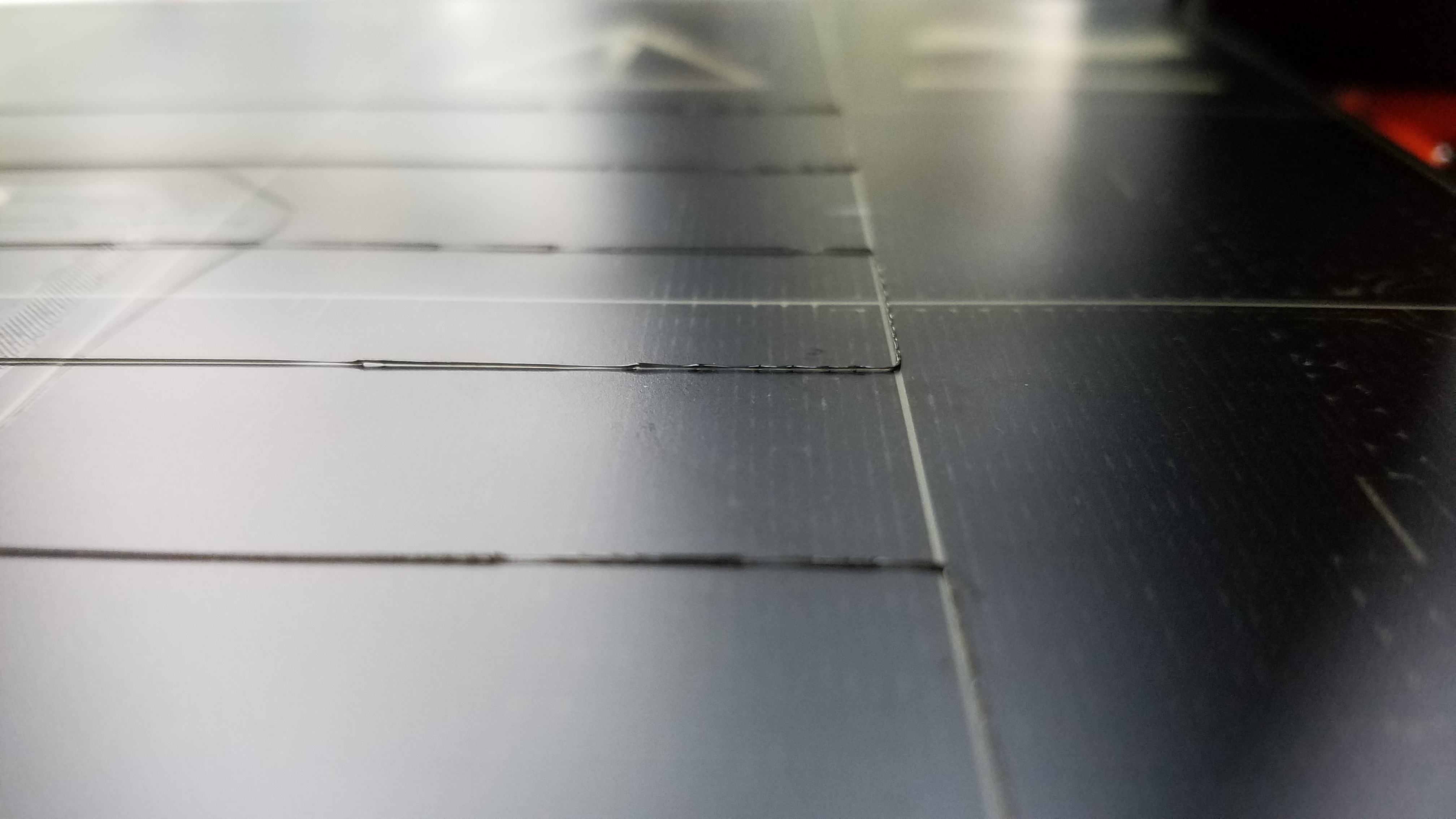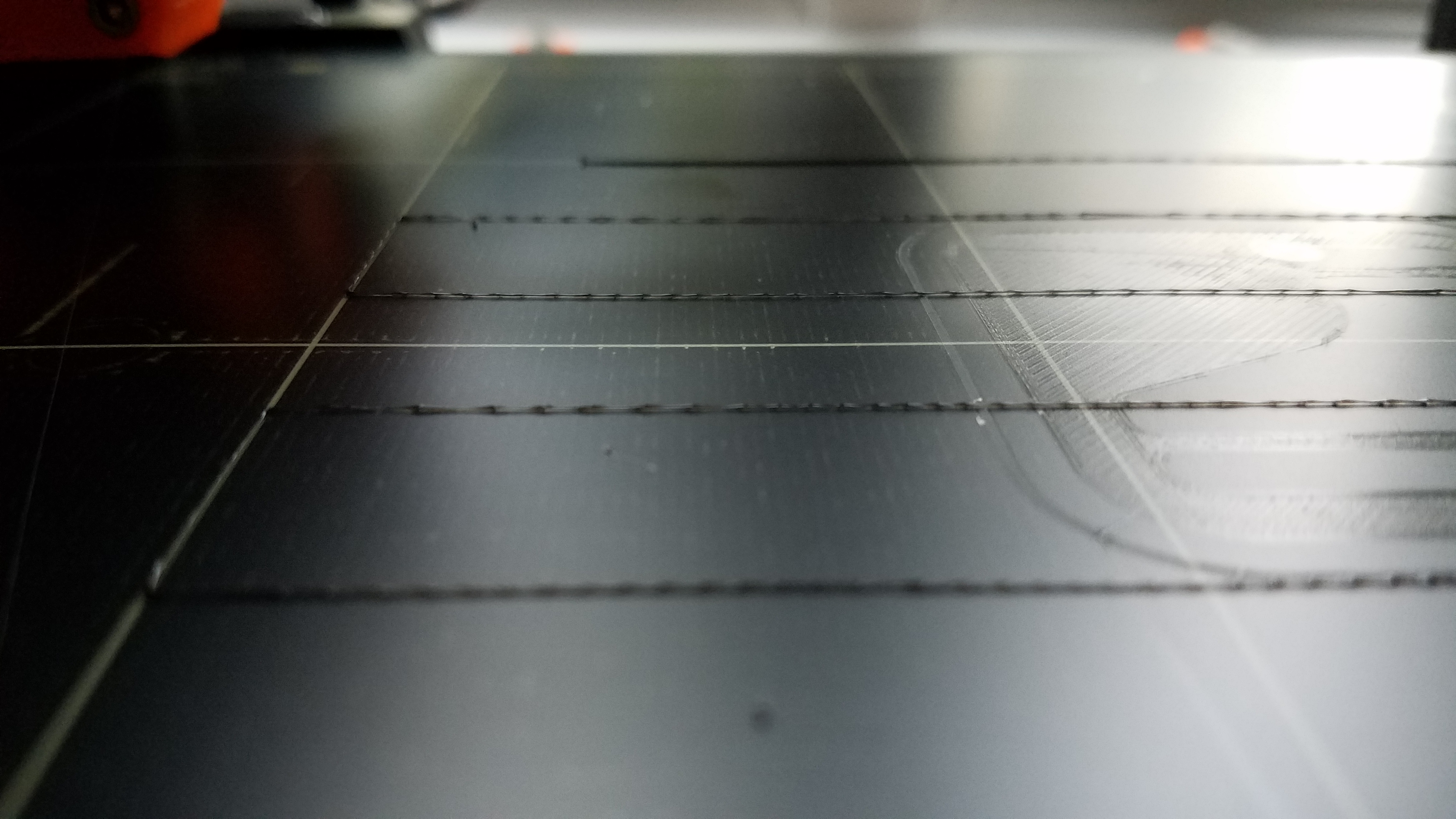Trouble getting smooth lines from my printer
Title says it all, I'm having trouble getting my mk2 to print smooth lines, they're coming out lumpy 🙁
I've tried adjusting the feed tensioning screws to no avail. I've tried upping the flow rate a bit which doesn't seem to help either.
It helps to adjust my z axis down but by the time my lines are coming out smooth my layers are coming out overly squished :/
If anyone has any ideas for me I'd appreciate the help.
Re: Trouble getting smooth lines from my printer
You might check this
https://www.simplify3d.com/support/print-quality-troubleshooting/#inconsistent-extrusion
All sorts of stuff:
https://www.simplify3d.com/support/print-quality-troubleshooting/
My first thought was bump up the temp on the hotend 5 degrees....but I don't even see that mentioned in the troubleshooting guide. 😳
Just a thought (I'm no expert 😉 )
Robert B.
Re: Trouble getting smooth lines from my printer
Thank you for the resources and advice, I hadn't even considered temperature.
Re: Trouble getting smooth lines from my printer
The "Print Quality Troubleshooting Guide" on the Simplify3D website is a valuable informational resource for print quality issues even if you don't use (or like) their software.
For the issue you are having it lists these possible causes:
Filament is getting stuck or tangled,
Clogged Extruder,
Very low layer height,
Incorrect extrusion width,
Poor quality filament,
Mechanical extruder issues
More info & explaination here:
https://www.simplify3d.com/support/print-quality-troubleshooting/#inconsistent-extrusion
-Kevin