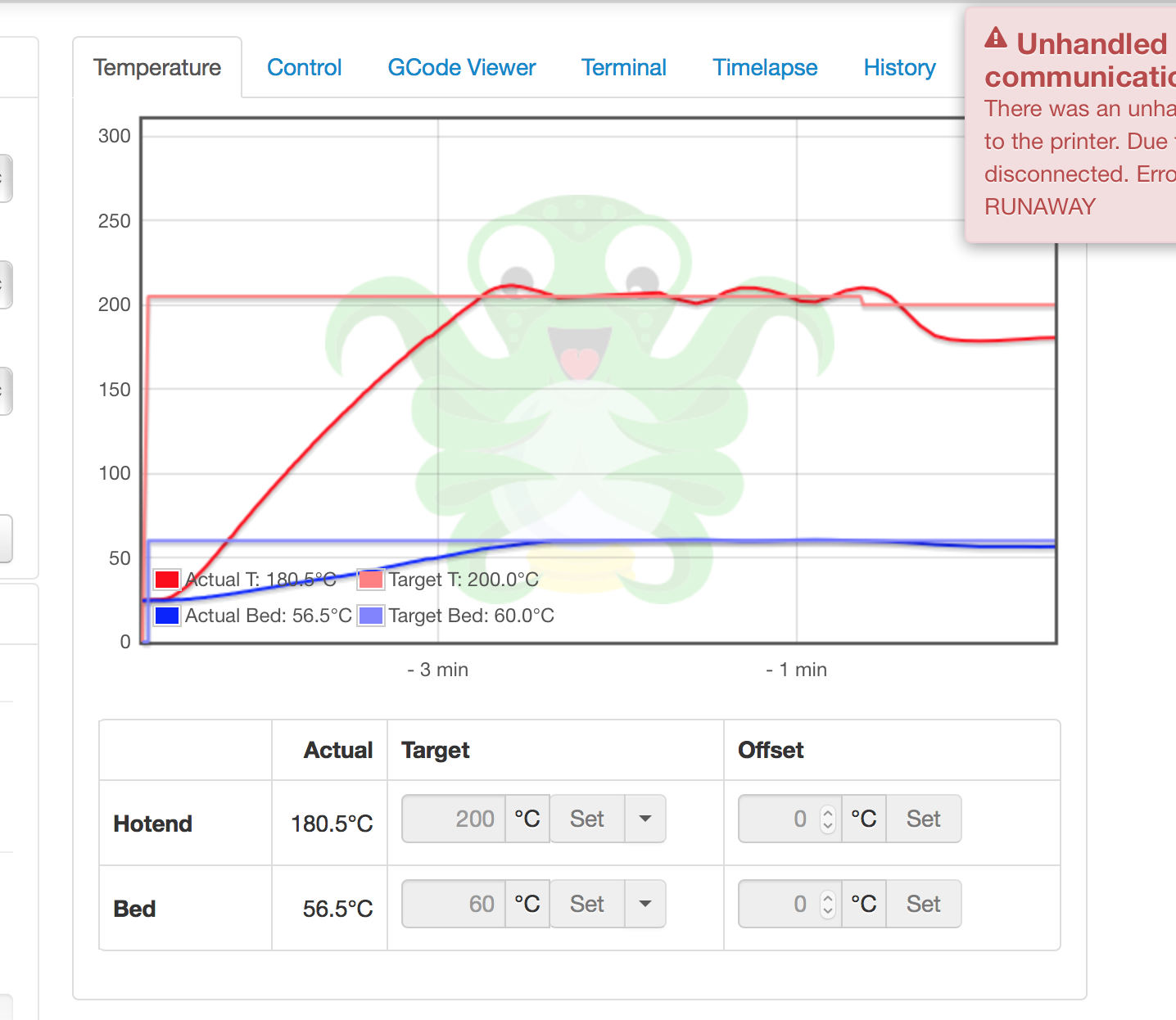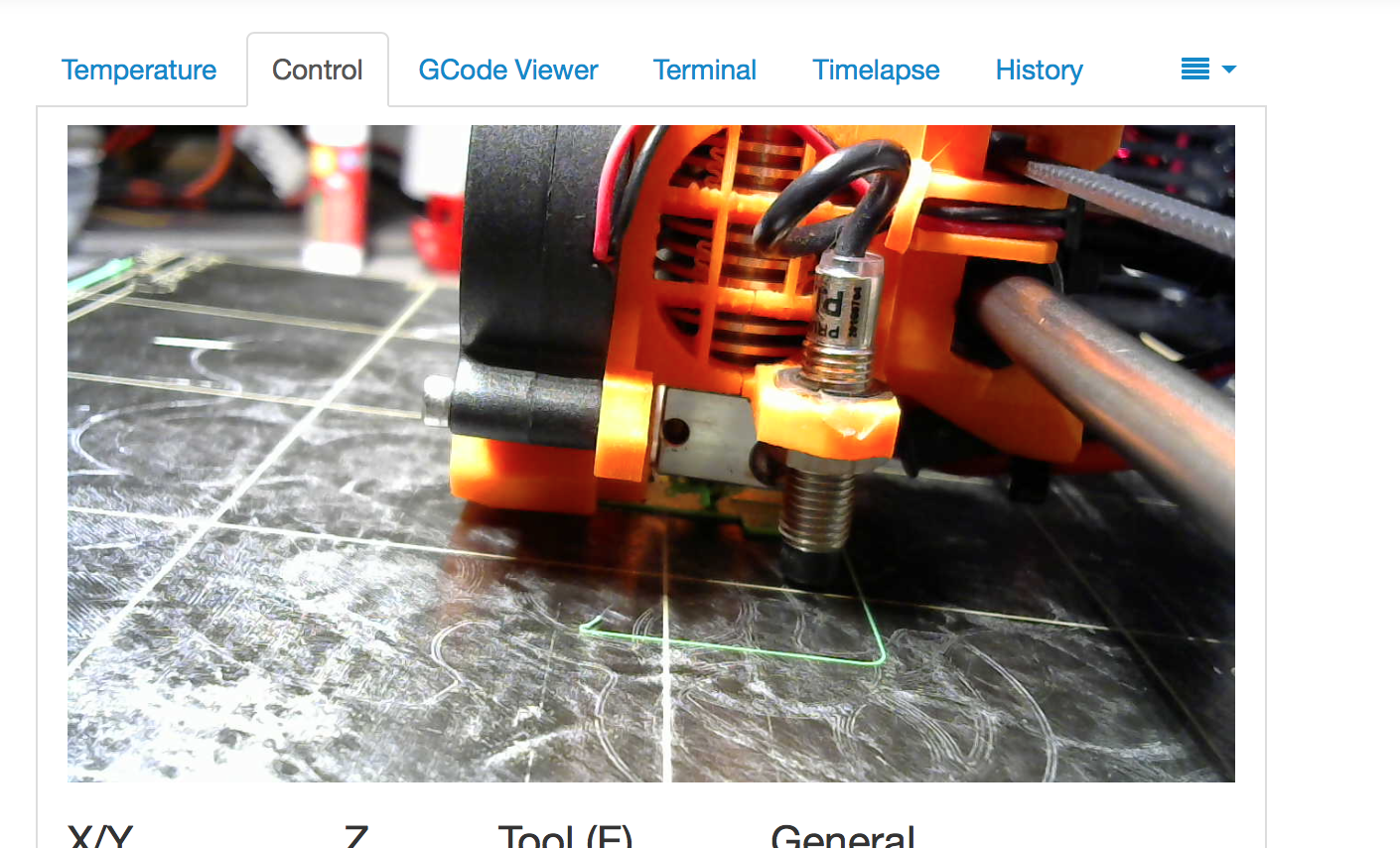Thermal Runaway Issue
Greetings!
My MK2 runs 3.0.9 currently and started doing this yesterday:
This appears to happen on any print, mostly at the start.
I am using slic3r with default settings.
I find the temperature curves a little odd honestly, which is the reason I am posting on this.
It almost appears as if the fan starts, which drops the temperature by a full 15 degrees off the target which results in the thermal runaway.
I'm not sure what the issue is, but its as if the PID loop isn't configured aggressively enough OR the thermistor is going bad (again) OR the heat cartridge is going bad. They are both solidly affixed and centered, I don't really see an issue on that front.
Thoughts?
Re: Thermal Runaway Issue
Checkout this: http://help.prusa3d.com/mk2-electronics/thermal-runaway-and-temperature-drops
Peter
Please note: I do not have any affiliation with Prusa Research. Any advices given are offered in good faith. It is your responsibility to ensure that by following my advice you do not suffer or cause injury, damage…
Re: Thermal Runaway Issue
Well, I did make sure everything was OK as far as this article's statements, hence why I posted. Here are my observations on the points listed:
Check the ambient temperature. Suggested ambient temperature is 20°C or more. Unheated garage in winter might cause thermal runaway as heater doesn't have enough power when the print cooling fan kicks in.
--> Its in the garage, in the winter. However, I heat that part of the garage and have been printing for the rest of the winter just fine. The room is at 22-24degC.
Visually check the thermistor if it is still securely placed in the heater block body.
--> It is securely placed in the heater block body.
Check the thermistor cable connector on the back of the X-carriage if it isn't loose. This is only an issue with E3D V6.1 with cartridge thermistor. See below.
--> It is not loose. I had to replace the thermistor about a month ago because of a situation I've termed "big ball of PLA around the hot end due to failed print". While melting and peeling the PLA, I had yanked one of the wires out of the previous thermistor. I actually changed the entire block assembly of the hot end at the same time because unscrewing the heatsink had resulted in the part in between snapping off. The only part of the hot end that wasn't replaced was the heating cartridge. The printer was working very well up to this point. Strangely, this coincides with me tilting it on its side yesterday in an attempt to fix X-Y axis skew which I have lived with for a while. The printer was tilted to rest on the power supply while I worked on this so I don't think anything bad happened there but I will look again.
Check the fan power settings aren't too high in your slicer of choice and your material temperature. (100% fan is only doable with nozzle temperatures around 200°C with the V6.1 hotend. See below.)
--> They are the defaults from slic3r, that being 1st layer at 210, 2nd+ layer at 200, with 85-100% of fan speed for 2nd+ layers. Same results with S3D.
Check if the fan shroud isn't damaged. In some rare cases users bent it while removing the object or during assembly. This might cause the airflow to be different than originally designed and aiming directly at the heater block. The heater can't be powerful enough to overcome this for safety reasons.
--> I'll take a look. What did happen and I should denote this is that this was the first round that I didn't put an E3D silicon sock on the hot end. So this could have been hiding a heat management issue as much as an airflow issue. Therefore I guess I'll have to look at things again. I'll reinstall an E3D sock on it and see if it does the same thing. Those socks just don't last long enough for me to be bothered with them in general unfortunately.
Mat
Re: Thermal Runaway Issue
I tried to read the last post but that was quite confusing. If you have a thermistor with a connector I recommend you replace the connector with a soldered connection.