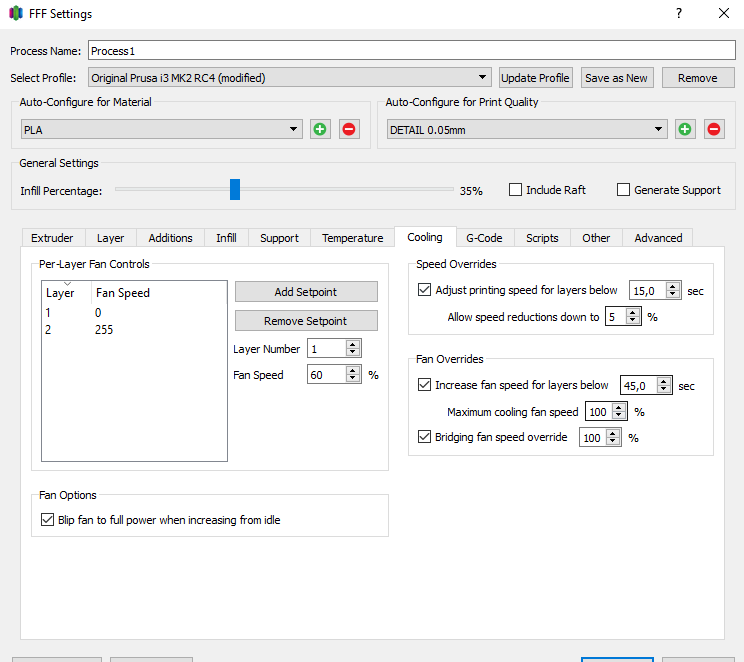Slic3r 1.34.1 - Prusa Edition (Beta)
UPDATE 2: Newer version is out, more here http://shop.prusa3d.com/forum/original-prusa-i3-mk2-f23/slic3r-1-34-1-24-prusa-edition-beta--t4498.html#p33024
UPDATE: Added guides for beta install, see the links below
Hi guys,
I'm happy to announce new build of Slic3r Prusa Edition. We are still in Beta stage, but it is definitely worth trying. There is a lot of new features and we are still working on them, so let me just briefly focus on the most important ones:
Multicore support - slicing engine is now capable of properly utilizing more cores and the effect is immediate. Just a quick test slicing Adalinda on my laptop in Slic3r 1.33.8 -> 30 seconds versus 1.34.1 -> 15 seconds. (Core i5-2540M)
Better GPU support - if your system supports OpenGL 2.0, Slic3r will use it to increase visualization speed. Biggest effect should be visible for NVIDIA and AMD GPU owners.
Improved memory management - in this release Slic3r allocates less memory per each print part segment for the 3D print path preview. First tests show around 60% lower RAM consumption.
Download the latest beta from here:
https://github.com/prusa3d/Slic3r/releases/tag/version_1.34.1
Also don't forget to download printing profiles:
https://github.com/prusa3d/Slic3r-settings
In case of any bug or suggestion, let us know 😉
Happy Slicing!
P.S. : You can post bugs directly on GitHub https://github.com/prusa3d/Slic3r/issues
UPDATE: We've prepared step-by-step manuals for installing Slic3r PE Beta
Version for Windows: https://prusa3d.dozuki.com/Guide/Slic3r+Prusa+Editon+beta+-+Windows+install+guide/340
Version for Mac: https://prusa3d.dozuki.com/Guide/Slic3r+Prusa+Editon+beta+-+macOS+install+guide/341
/ Knowledge Base
The guy behind Prusa assembly manuals...
Re: Slic3r 1.34.1 - Prusa Edition (Beta)
How to install Slic3r Prusa Edition beta:
1) Visit GitHub and look for the latest release: https://github.com/prusa3d/Slic3r/releases/
2) Below each release are installation packs for supported platforms (Windows, macOS, Linux)
3) Download the package to your computer and extract it
4) Locate original Slic3r directory (example: C:\Program Files\Prusa3D\Slic3rPE)
5) Take ALL files from your downloaded/unpacked directory and overwrite ALL files in the "original" directory
6) When finished, run Slic3r PE like before and in the top left corner check the version, profiles should be kept automatically from the previous install
7) In case something goes wrong, reinstall drivers to get latest stable Slic3r and try it again 😎
*More detailed guide with screenshots will be posted later 😉
/ Knowledge Base
The guy behind Prusa assembly manuals...
Re: Slic3r 1.34.1 - Prusa Edition (Beta)
Excellent, great work.
Do you need to add the profiles if you're overwriting a PE install or will they stay put if you are just overwriting the original?
Re: Slic3r 1.34.1 - Prusa Edition (Beta)
Hi Sharron.b,
good point, in the case of overwriting Slic3r the profiles will stay, so no need to copy them. Profiles are in a different folder (at least on Windows). I already asked colleagues with Mac to clarify the validity of my guide.
/ Knowledge Base
The guy behind Prusa assembly manuals...
Re: Slic3r 1.34.1 - Prusa Edition (Beta)
In Linux, multicore feature requires the compatible boost libraries for Slic3r. I assume Slic3r is built with shared libraries not static.
Re: Slic3r 1.34.1 - Prusa Edition (Beta)
The Slic3r 1.34.x does not use boost for threading, it uses the Intel Thread Building Blocks instead.
Re: Slic3r 1.34.1 - Prusa Edition (Beta)

 a question but this type of brim http://www.prusa3d.com/downloads/others/mk2s_upgrade_gcodes.zip how can i do the same?
a question but this type of brim http://www.prusa3d.com/downloads/others/mk2s_upgrade_gcodes.zip how can i do the same?
Re: Slic3r 1.34.1 - Prusa Edition (Beta)

 a question but this type of brim http://www.prusa3d.com/downloads/others/mk2s_upgrade_gcodes.zip how can i do the same?
a question but this type of brim http://www.prusa3d.com/downloads/others/mk2s_upgrade_gcodes.zip how can i do the same?
Those are helper discs. They aren't created in Slic3r. They are actually individual stl files you can place where needed to help with adhesion.
Here is a good collection...
Re: Slic3r 1.34.1 - Prusa Edition (Beta)

 a question but this type of brim http://www.prusa3d.com/downloads/others/mk2s_upgrade_gcodes.zip how can i do the same?
a question but this type of brim http://www.prusa3d.com/downloads/others/mk2s_upgrade_gcodes.zip how can i do the same?
Those are helper discs. They aren't created in Slic3r. They are actually individual stl files you can place where needed to help with adhesion.
Here is a good collection...
http://www.thingiverse.com/thing:1720658
Tnx really! :D! I try this instead of brim 😀
Re: Slic3r 1.34.1 - Prusa Edition (Beta)
Have any of the profiles been updated recently or is there no need?
Re: Slic3r 1.34.1 - Prusa Edition (Beta)
Latest printing profiles can be downloaded from GitHub ( https://github.com/prusa3d/Slic3r-settings ), last change was roughly month ago.
/ Knowledge Base
The guy behind Prusa assembly manuals...
Re: Slic3r 1.34.1 - Prusa Edition (Beta)
Hi,
just got my preassambled MK2s and playing around with it.
The objects coming with the Prusa SD are printed nearly fine, settings need to be a little better adapted to my printer,
but I run into trouble slicing other object myself. I used Slicer predecessor and the newest one together with realted print settings, drivers for this.
Did some tries and run into the same problem every time.
So I used S3D with the given Prusa.fff for a next test and the problem was gone.
Please have a look to the attached picture which will show what I mean.
My questions:
What can cause these 'bumpers' at end of the prints using slicer?
Where do I have to look for, which settings?
Re: Slic3r 1.34.1 - Prusa Edition (Beta)
I can confirm the problem @3DBastler mentioned. When the nozzle gets to the edge, it is not lifted (as usual), but just moves 45° over the newly printed area to the next position and thereby creates a "scratch". I have seen this several times on different models, but it seems to occur only at the first layer, so after a while it disappears under the upper layers.
Another small issue occurs when printing solid areas. The nozzle movement changes sometimes its direction from "left-to-right" to "right-to-left".
This creates a slightly different look of the print pattern, just like the stripes in the grass on a football field 😉
It´s not a big deal, but it would give a smoother look of the surface, if the whole layer would be printed in only one direction.
Otherwise keep up the good work, i am so happy with my MK2S 😛
Robert
Re: Slic3r 1.34.1 - Prusa Edition (Beta)
Slic3r seems to have a problem with -> http://www.thingiverse.com/thing:1751738
It loads correctly, but the slicing process adds an additional 4mm high "disc" at a Z of 12,6.
This "disc" is visible in the "preview" and also in the " layer" view, but not in 3D view.
This makes the model unprintable since the extra "disc" does not touch the object anywhere.
Can anyone with access to other slicing apps confirm if this is a problem with Slic3r or with the model?
regards
Robert
Re: Slic3r 1.34.1 - Prusa Edition (Beta)
No one willing to help, or is this 'bumper' problem such trivial? 😉
Re: Slic3r 1.34.1 - Prusa Edition (Beta)
Can you tell if it only lifts for retraction? If so then maybe you can set the threshold for retraction lower? Just a wild guess.
Re: Slic3r 1.34.1 - Prusa Edition (Beta)
I choosed the Printer settings from Original Prusa i3 MK2 with ZHop.
There is - Retract on layer change- and -Wipe while retracting- checked.
There is also set: -Only lift Z: from 1 to 199-.
I had to change to -from 0 to 199- otherwise the nozzle will drive through the first layer which btw. is set to 0.2.
Again, I don't understand why the nozzle will move down into the two corners which are shown above by the red arrows.
Where do I have to play to change this, or is it a bug and I have to wait for new version.
In the meantime I use S3D and have to adapt some more settings until prints come out such good as I hoped they could be.
While printing the 'stock' objects the results are nearly perfect, so I don't think there is a hardware problem,
I believe it's produced while using the Slic3r.
And because I can't find more threads telling about my above problem all other users must have no problem..
and this forces me to think that I do something wrong. But what?
Re: Slic3r 1.34.1 - Prusa Edition (Beta)
I choosed the Printer settings from Original Prusa i3 MK2 with ZHop.
There is - Retract on layer change- and -Wipe while retracting- checked.
There is also set: -Only lift Z: from 1 to 199-.
I had to change to -from 0 to 199- otherwise the nozzle will drive through the first layer which btw. is set to 0.2.
Again, I don't understand why the nozzle will move down into the two corners which are shown above by the red arrows.
Where do I have to play to change this, or is it a bug and I have to wait for new version.
In the meantime I use S3D and have to adapt some more settings until prints come out such good as I hoped they could be.
While printing the 'stock' objects the results are nearly perfect, so I don't think there is a hardware problem,
I believe it's produced while using the Slic3r.
And because I can't find more threads telling about my above problem all other users must have no problem..
and this forces me to think that I do something wrong. But what?
Not just you, I see this also in prints made with slic3r. I am using phillip.m's S3D fff profile and the problem is gone. I am a 3d printing noob, so I have little to offer in the area of diagnostics. But, I wanted to add a plus one to the fact that i see this same issue.
Re: Slic3r 1.34.1 - Prusa Edition (Beta)
I also see this issue, need to check Github to see if it's been reported.