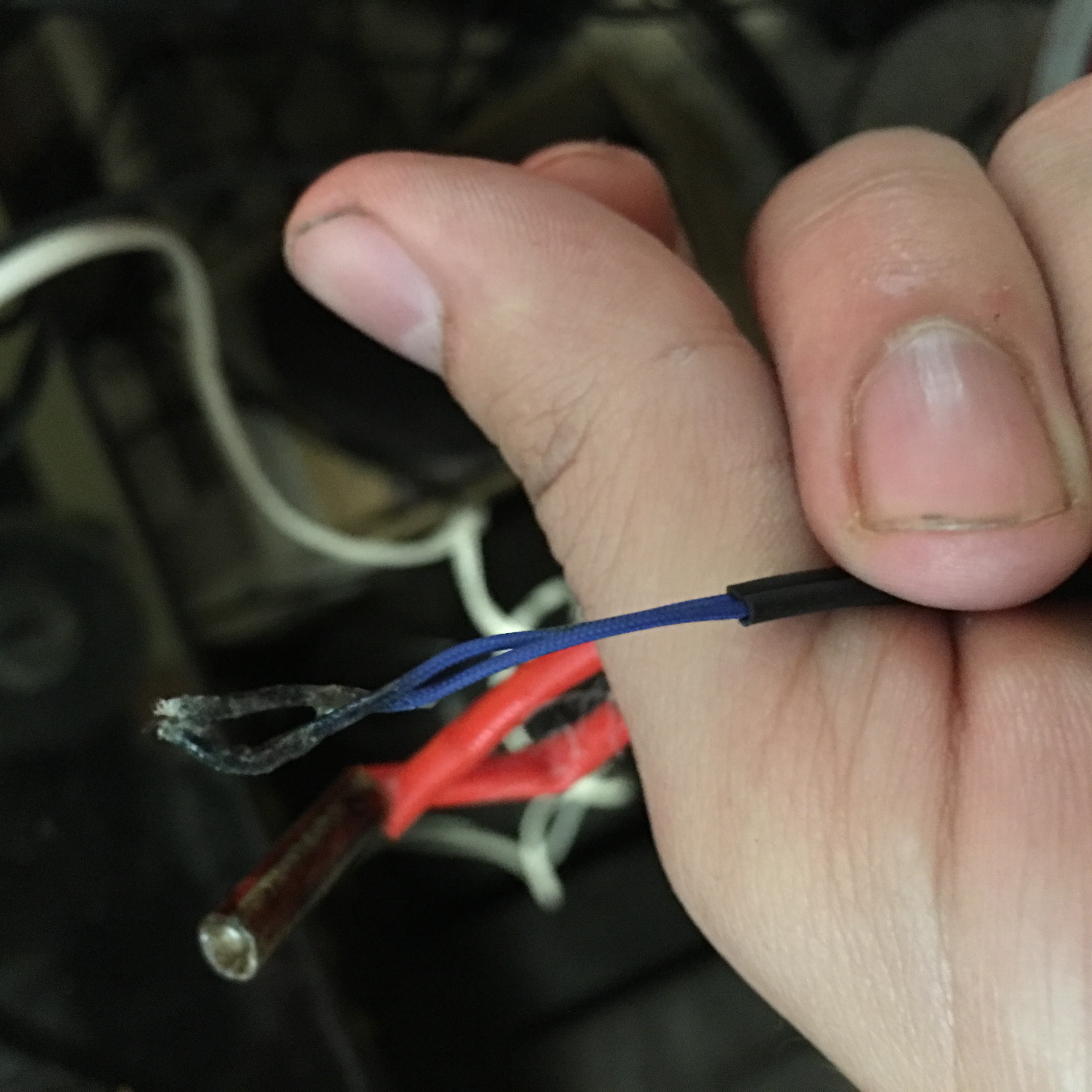Random Y offset issue when extruder reach some Z
Hello here,
I face an annoying issue while printing a custom 3D model: when my printer reach a certain Z value / layer, several random negative offset appear on Y axis. I started the print several times, regenerating STL / gcode each time, but always with the same issue in the end.
You can find the STL file here: https://www.dropbox.com/s/ni6zh2hh6znuqg2/structure.stl?dl=0
It is generated using OpenSCAD. I use latest prusa customized slic3r (1.8.0 - 28/07/17) to assemble parts and generated gcode. I also updated my Prusa i3 MK2 with the latest firmware (3.0.12 - 12/07/17).
I never observed this before after many prints, and I've done all the calibration several times.
I also printed objects that heigh (or above) with no problem.
Any idea?
Nicolas
Extra question: do you know any tips to suppress those filaments between edges? It's not really an issue since I can remove these using a cutter, but I'd prefer not have to!
Re: Random Y offset issue when extruder reach some Z
Some common causes are listed here:
Let us know if these don't help and we can help troubleshoot.
Any advices given are offered in good faith. It is your responsibility to ensure that by following my advice you do not suffer or cause injury, damage or loss. If you solve your problem, please post the solution…
Re: Random Y offset issue when extruder reach some Z
Ok, my "layer missaligned" problem looks very close to section "Print suddenly shifts in X or Y and keeps printing" in your Troubleshooting post.
I also noticed the "unsecured pulleys on the x and y axis" part in this video.
I checked things twice and started the print again, we'll see!
Thanks,
Nicolas