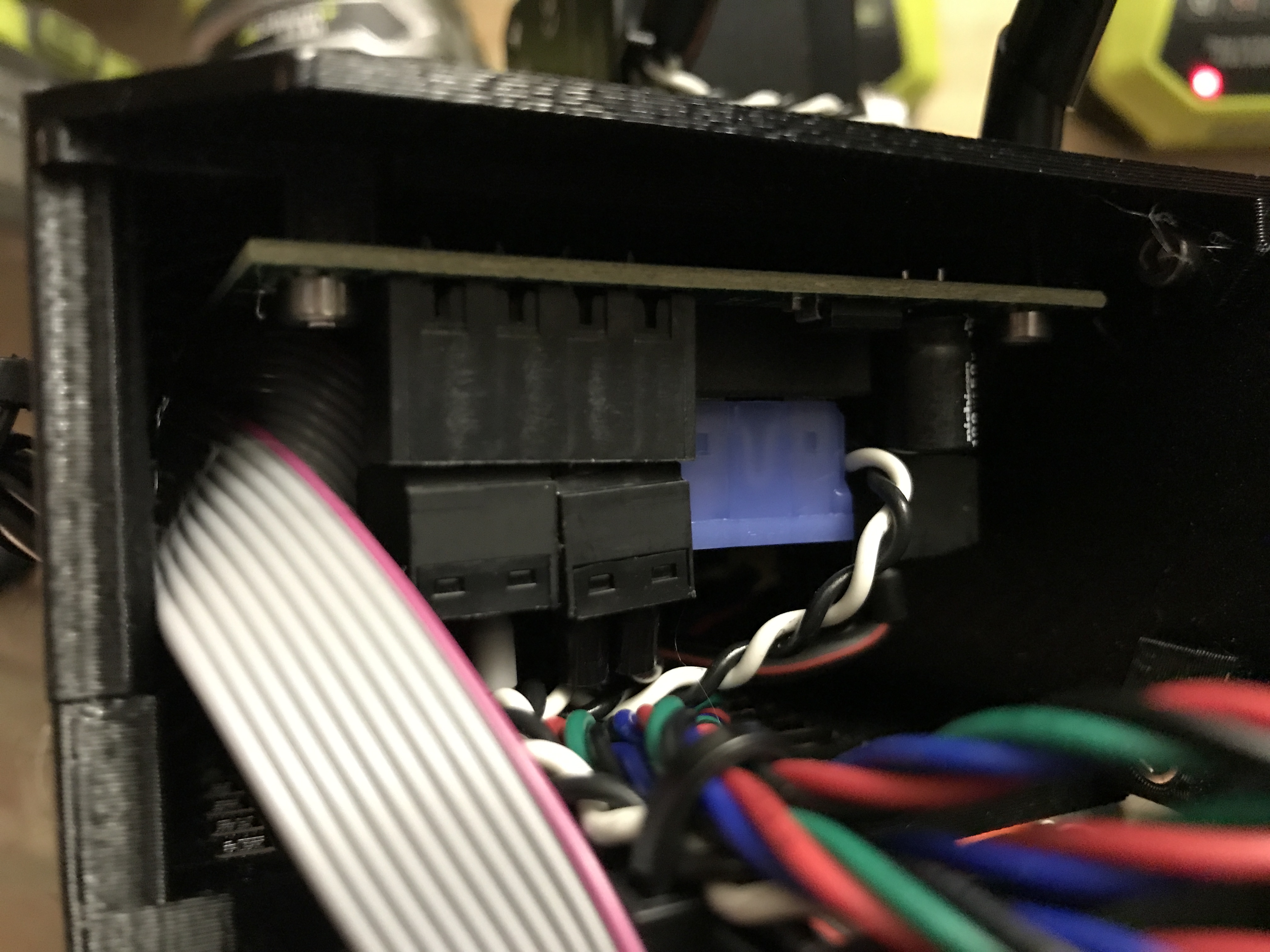Prusa i3MK2S (pre assembled) 20hrs old and dead
I am going to start by saying I have already emailed Prusa support just now, but will post this up so that I can refer to images and videos to help solve the issue.
The printer came pre-assembled and was well setup out of the box, and after about 16hrs of cumulative printing (over the first couple of weeks of ownership) it was going great.
Here is a breakdown of the issues as they started, and escalated to a dead/bricked machine.
1. About 1hr into a job the printer turned itself off. (The power switch was still "on" on the device) I turned it off, cleaned up the print bed as per normal, and turned it back on.
2. Printed a 1h52m job with no problems at all. However when removing the job I noticed the print bed temperate said 16-degrees. I immediately thought this was weird as my workshop is always 20/21-degrees.
3. I went to get my basic thermometer to verify the temp and by the time I got back, it had dropped to 13-degrees and was showing the "Err: MINTEMP BED" error
4. I checked the Knowledgebase and Forum for this issue and tried the basic checks. I turned the machine off and back on as part of this, and in doing so now had a flashing LCD screen
5. I then checked this error here and then did visual checks of the PSU/Rambo etc all to no avail.
6. In turning the machine off to do Step 5, now turning it back on it's completely dead/bricked. However if you move the bed carriage the LCD lights up, as if there is a power short/voltage leak in the circuits.
Re: Prusa i3MK2S (pre assembled) 20hrs old and dead
Machine build (pre assembled) is July 11, 2017
Re: Prusa i3MK2S (pre assembled) 20hrs old and dead
hi renato,
first about your "temperature" issue: it is known that the thermistor used at the heatbed delivers unprecise results at the lower edge of the temperature range, but usually it shows a temperature which is approx. 5 - 7 °C to high.
so from the issues you've mentioned, it seems to be a case of warranty or the prusa-shop customer support.
so with the problems you described: contact the shops customer support team through the shop.prusa3d.com website and/or use the possibility to chat with the prusa team directly.
this forum here is a forum for users to help each other with advice, information and experience. we are not directly related to prusa, we are only customers as you are.
sometimes a member of the prusa team posts here at the forum, but in a warranty case (like we have to assume in your case) we can't help.
Jeff
dem inscheniör is' nix zu schwör...
Re: Prusa i3MK2S (pre assembled) 20hrs old and dead
Thanks Jeff, yes I understand about the forum.
I have created a support request already, but needed somewhere to post the video and photos for their referral.
I have just created this topic so that I can update other users with the results if there is a "fix" for these issues.
Re: Prusa i3MK2S (pre assembled) 20hrs old and dead
In Item #6 you mentioned the LED display lights up when you move the carriage. In my experience that is normal as the motors will also act as generators when you force them to move. At least that tells you don't have a completely dead motor.
Neal
Re: Prusa i3MK2S (pre assembled) 20hrs old and dead
Sounds like the power supply has failed
Re: Prusa i3MK2S (pre assembled) 20hrs old and dead
@renato: inside the psu is a switch (at the rear, which you can alter from the outside), there the psu has to be set up to the proper grid voltage. either 110/120 V (for the US) or 220/240V for europe.
how is it configured ? and what's your grid voltage (-> where are you located) ?
dem inscheniör is' nix zu schwör...
Re: Prusa i3MK2S (pre assembled) 20hrs old and dead
@jeffjordan I'm based in Australia, which is 240V. The PSU is set to 220/240 and you will see in the notes it has worked fine for 16hrs and then has intermittent problems until total failure.
I had no response from Prusa still middle of today, so I raised another email support request.
Re: Prusa i3MK2S (pre assembled) 20hrs old and dead
@jeffjordan I'm based in Australia, which is 240V. The PSU is set to 220/240 and you will see in the notes it has worked fine for 16hrs and then has intermittent problems until total failure.
...
that's why I asked. if it is set @ 110/120V, the printer might still work for a short time before the capacitors at the primary circuit die.
if it's the other way round (set @220/240 V, but 110V grid voltage), the printer might work as well, but the psu then couldn't supply enough current.
dem inscheniör is' nix zu schwör...
Re: Prusa i3MK2S (pre assembled) 20hrs old and dead
Update: i've received a response from Prusa support. They asked if I can check the Thermistor contact on the bottom of the heat bed, but also suggested it sounds like the PSU was dead, and could potentially offer a full replacement printer.
However, in waiting for their response I read through a lot of the support forum, and tried a couple of things suggested by other people with similar problems.
I removed the CPU cover and noticed one of the plugs was not properly connected, so I pushed that in. I then checked all of the fuses on the board with a multimeter, and unplugged and re-plugged every connection on the CPU board.
This resulted in me now being able to turn the machine on!
I was able to pre-heat the nozzle to unload filament, and then I did a PLA preheat to try and run a test print of the V2Calibration.gcode. It preheated OK, started the 9-point bed levelling procedure, and then at point #4 the Err: MINTEMP BED error came up again.
I have since removed the print bed and inspected the Thermistor, which seems to be mounted to the bottom of the heatbed OK. However I can intermittently regain printbed connectivity by jiggling the flex cable from the thermistor/heatbed junction, to the CPU. It certainly seems like the thermistor wire is broken as per many other people I have seen on the support forum.
As for the PSU power issue, I can only assume that a cable connector had shaken itself loose, and my reconnecting all the plugs has fixed this.
Given the PSU seems to be stable (and providing consistent power to the CPU), I have proposed a Thermistor replacement kit as it seems like the fastest and most cost-effective next step to troubleshoot and hopefully resolve this problem.
Shipping a full system to Australia (and another one back to CR) is not cheap, not to mention the nearly $300 extra we have to pay in taxes to get it through our customs system.
Re: Prusa i3MK2S (pre assembled) 20hrs old and dead
I had to move the images above off the server, so have re-attached them here for everyone's reference.
Update: the replacement Thermistor kit is on it's way, so once received will attempt to install it and improve the cable management to stop anything from breaking again.
Re: Prusa i3MK2S (pre assembled) 20hrs old and dead
The temperature of your nozzle and heated bed should be about the same in ambient temperature. So obviously, you have a defected temperature sensor on your heated bed or pinched wire along the line on your thermistor of your bed.
Re: Prusa i3MK2S (pre assembled) 20hrs old and dead
A quick update:
I received the thermistor from Prusa support and successfully replaced the component.
I did some more testing when I had the existing thermistor out and doing a simple continuity test I could see it dropping out when moving the wire in isolation.
So before installing the new thermistor I followed the advice of some other forum users; and covered the thermistor wire in heat-shrink, to help it from "work hardening" in the plastic sheath.
The install went well and I've completed my first print, 2h45m and everything went OK, so I hope this is the last issue I have.
Thanks to the community for their suggestions and input.
Re: Prusa i3MK2S (pre assembled) 20hrs old and dead
Unfortunately I have had the power off issues again. In the last couple of days i've tried to do a couple of small prints (1 @ 25-mins, 1 @ 45-mins) and in both instances, the machine has just switched off mid print.
The machine just turns itself off at random times. I have removed the power supply and conducted power tests and when it is working, it provides a clean and constant 12-volts on both channels. However when it fails, there is 0-volts on both channels, with the full 240-volts being delivered into the PSU from the mains power plug.
It does not seem to be an issue with the actual power switch, as I’ve also tested continuity across the poles too. It seems to be an issue within the PSU, and I’m not going to pull that apart myself.
I've sent an email to Prusa support as in previous communications regarding the Thermistor fault, they said they would replace the PSU if it still happened.