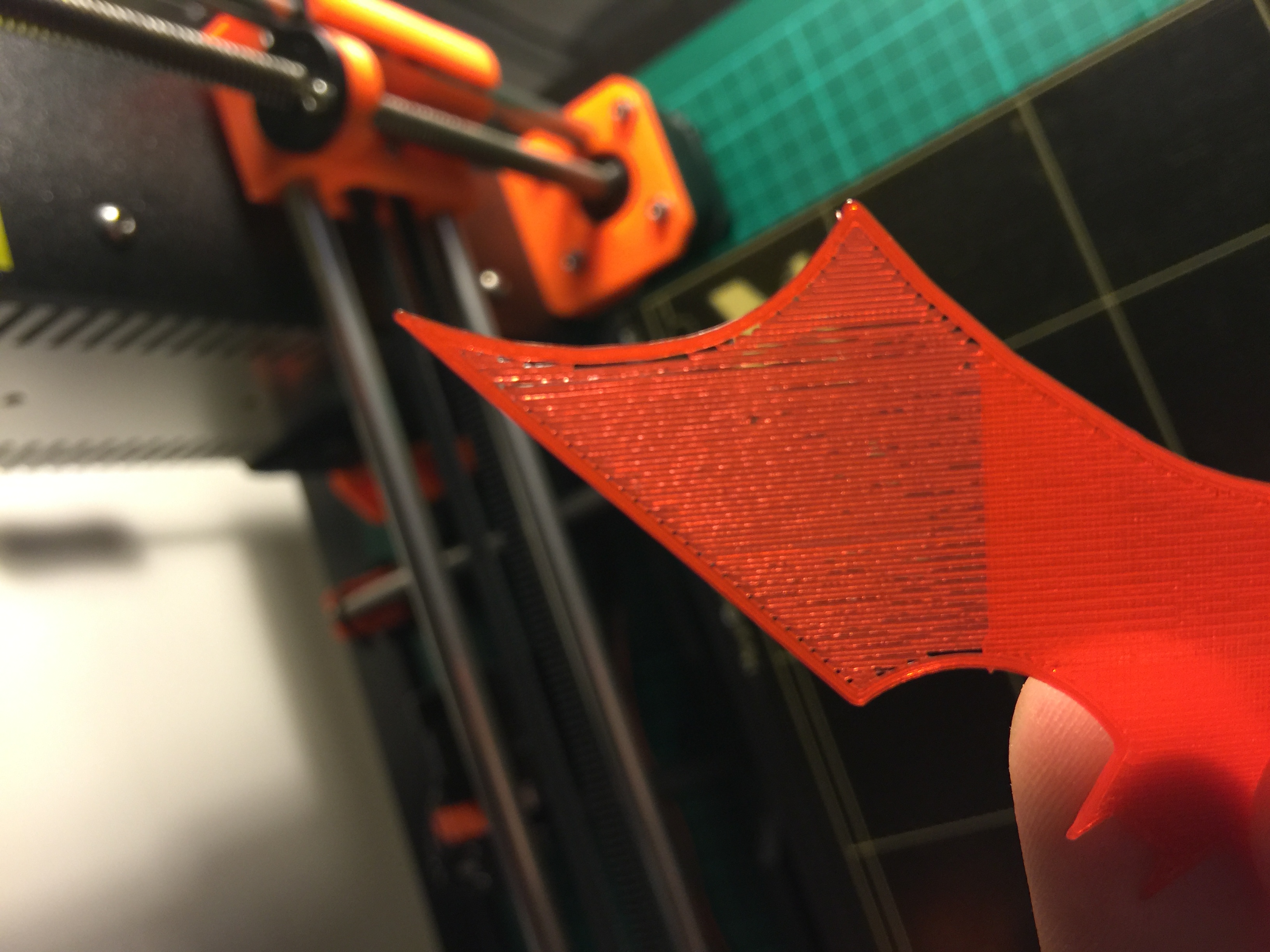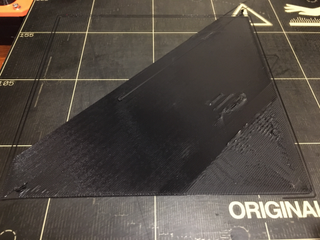Problem: First Layer under extrusion
Hi man!
I have this problem ->
1. z carriage it's ok
2. extruder idler it's ok
3 extruder nozzle it's clean
I have problem only with the first layer ... i have print ADALINDA PERFECT only first layer it's bad under extruded
tnx for help
Re: Problem: First Layer under extrusion
Hey Denial, I think you'll want to lower your Z offset just a tiny bit more (Live adjust Z in the manual and on the LCD), just enough to achieve total coverage on the first layer's infill. Looks like you're already pretty close.
Re: Problem: First Layer under extrusion
tnx for reply!
already tried the live adjust z in all positions . A few days ago it was clogged the extruder disassembled and reassembled around the problem began them . The only thing I can think is that I gave it 1/4 turn to the nozzle instead of 1/2.
increased to 0.2 the height of the first layer and seems esssere improved but only slightly
Re: Problem: First Layer under extrusion
What firmware version are you running?
Earlier firmwares required a minimum first layer height of 0.2mm, later (I think 3.0.5 onwards) is 0.15mm.
Peter
Please note: I do not have any affiliation with Prusa Research. Any advices given are offered in good faith. It is your responsibility to ensure that by following my advice you do not suffer or cause injury, damage…
Re: Problem: First Layer under extrusion
FW 3.0.6 if I use 0.15 the result it's like in photo instead if i use 0.2 I get better result
Re: Problem: First Layer under extrusion
It looks as though your nozzle gap is slightly too large.
Preheat the printer and use AutoHome to zero all axes.
A price of copy paper should be a loose fit with light drag when pushed between nozzle and bed; two pieces of copy paper should not fit between nozzle and bed.
Use the Live Z Adjust to get it close and then run the V2Calibration GCode for final adjustment.
Peter
Please note: I do not have any affiliation with Prusa Research. Any advices given are offered in good faith. It is your responsibility to ensure that by following my advice you do not suffer or cause injury, damage…
Re: Problem: First Layer under extrusion
Z axis is not at 0 after Auto Home. You will have to manually move Z axis to 0 before doing paper job.
Re: Problem: First Layer under extrusion
David
No he won't. Z axis after home with the firmware in use is 0.15mm. A sheet of copy paper is slightly more than 0.1mm.
For the first layer, the gap needs to be about 0.12mm to 0.13mm to give good adhesion; there should be a very light drag on 1 piece of copy paper.
Peter
Please note: I do not have any affiliation with Prusa Research. Any advices given are offered in good faith. It is your responsibility to ensure that by following my advice you do not suffer or cause injury, damage…
Re: Problem: First Layer under extrusion
No he won't. Z axis after home with the firmware in use is 0.15mm.
Oh, I see. I use 3.0.3, where min Z is 0.2mm, that's too much for a sheet of paper. If he's at 0.15mm it should work as you told.
Re: Problem: First Layer under extrusion
David
No he won't. Z axis after home with the firmware in use is 0.15mm. A sheet of copy paper is slightly more than 0.1mm.
For the first layer, the gap needs to be about 0.12mm to 0.13mm to give good adhesion; there should be a very light drag on 1 piece of copy paper.
Peter
Hi all 🙂
mine it's 3.0.6 FW and if I home axis when i go to move axis menu and try to move Z say 002 then i turn button for go to 0.
Still try to print 0.15 without success
Update:
1. Home axis
2. move z axis to 0
3. take a business card paper around 1/2 mm and I got a more lower z live adjustment (for me it's -0.342)
I'm try to print and it's perfect 🙂 (for now)
Re: Problem: First Layer under extrusion
I have the same problem. Getting full coverage is tough--I'm left with blobby gaps between extruded filament like yours or curved ridges on each run as the nozzle disrupts the extruded line beside it.
On such a large surface it's hard for regular infill to be totally consistent all the way across like this without just blatantly smashing the life out of the first layer, because like it or not, there are still bed variances within the 9 points.
I've found that switching to concentric fill for the top/bottom layer infill actually greatly alleviates this problem, at least for me. And I have my first layer squish set very loosely. And the pattern it produces is kind of nice as well.