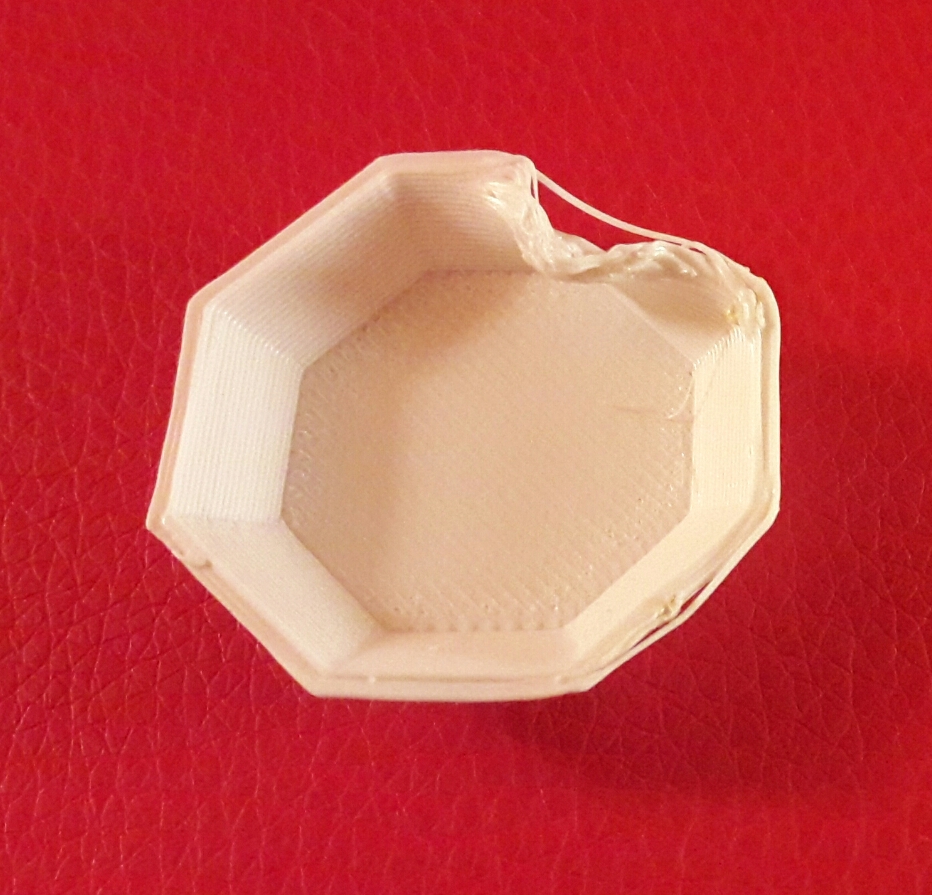Printing hollow objects with ABS
Hi there,
Perhaps anyone tried to print simple objects withou infill.
I did this with PLA and PETP, perfect results. 3 shells outside, no infill, good result.
Now I wand to use ABS ... hmmm, there are problems 🙂
The shell is collapsing. But only in only one area. And only in area with overhang.
I already icreased the outer shell to 4 layers, but no effect.
0.1mm or 0.3 mm, no effect.
I print without cooling.
Any Idea?
Re: Printing hollow objects with ABS
Experiment with temperatures and print speeds. Also, you might try a bit of cooling since the object is small enough to cope with thermal contraction.
Re: Printing hollow objects with ABS
Hi there,
It seems that reducing speed can solve this problem. Same gcode, 50% speed, 25% cooling and printing hollow objects is fine.
At 100% speed and no cooling the result looked like shown in that image.
And it always happens in the back right corner.
Even if the problem can be solved by reducing speed ... could someone explain what causes this?
Re: Printing hollow objects with ABS
Let me guess - layer change is done at that corner, right?
Re: Printing hollow objects with ABS
😆 just what I was about to say. Randomising the layer change might help that. Also add a fan at around 40% might help massively.
Re: Printing hollow objects with ABS
This was my first guess too.
BUT: Layer-change happens exactly in the oppesite corner.
Re: Printing hollow objects with ABS
Please attach STL file and generated gcode.
Re: Printing hollow objects with ABS
Here is the .stl and the used .gcode.
This config will totally fail with my printer.
When reducing speed to 30-50% and adding some cooling the result is better, but the problem is still there.
Thanks for watching.
Daniel
Re: Printing hollow objects with ABS
Allright, it's exactly as I said. Collapsed corner is where printer changes layer.
Now I'm trying to print it myself and so far so good. I'm using default ABS profile with slight temperature changes - I print ABS at 230/110. All other settings unchanged (drivers 1.7.3).
Re: Printing hollow objects with ABS
Hey David,
please explain. I even controlled the layer-change.
It happends in front left. The problem occurs in rear-right.
Not in your case?
Re: Printing hollow objects with ABS
I used Slic3r. Layer change is at rear right corner. You can't control, where the layer change happens (you can in S3D, but I don't know how to control it in Slic3r).
BTW my print has just finished. Total print time 30 min. No collapsing, but the result is a bit ugly, especially bottom overhang edges and the very top. You definitely need some cooling to get it done right.
Re: Printing hollow objects with ABS
You think cooling does the trick?
I afraid warping when cooling abs.
Perhaps I should start cooling at Layer 8+ or something.
So it does not warp of the bed.
Thanks for trying.
P.S. Ugly result: Printing with PLA is perfect. The only reason for me printing it with abs is the need for finishing it with acetone. 🙂
Re: Printing hollow objects with ABS
You think cooling does the trick?
It could, in this special case. Printed object is small enough.
Another solution could be even more simple - just print more than one piece at once. If you print 3 at once, print time will be 3 times longer (the same as like you set print speed to 33%) but you'll get more output. 😉
Re: Printing hollow objects with ABS
I see.
You think the ABS is too hot to carry next layer?
I'll give this a try. 🙂
Re: Printing hollow objects with ABS
Hi,
Did printing slower and fan help ?