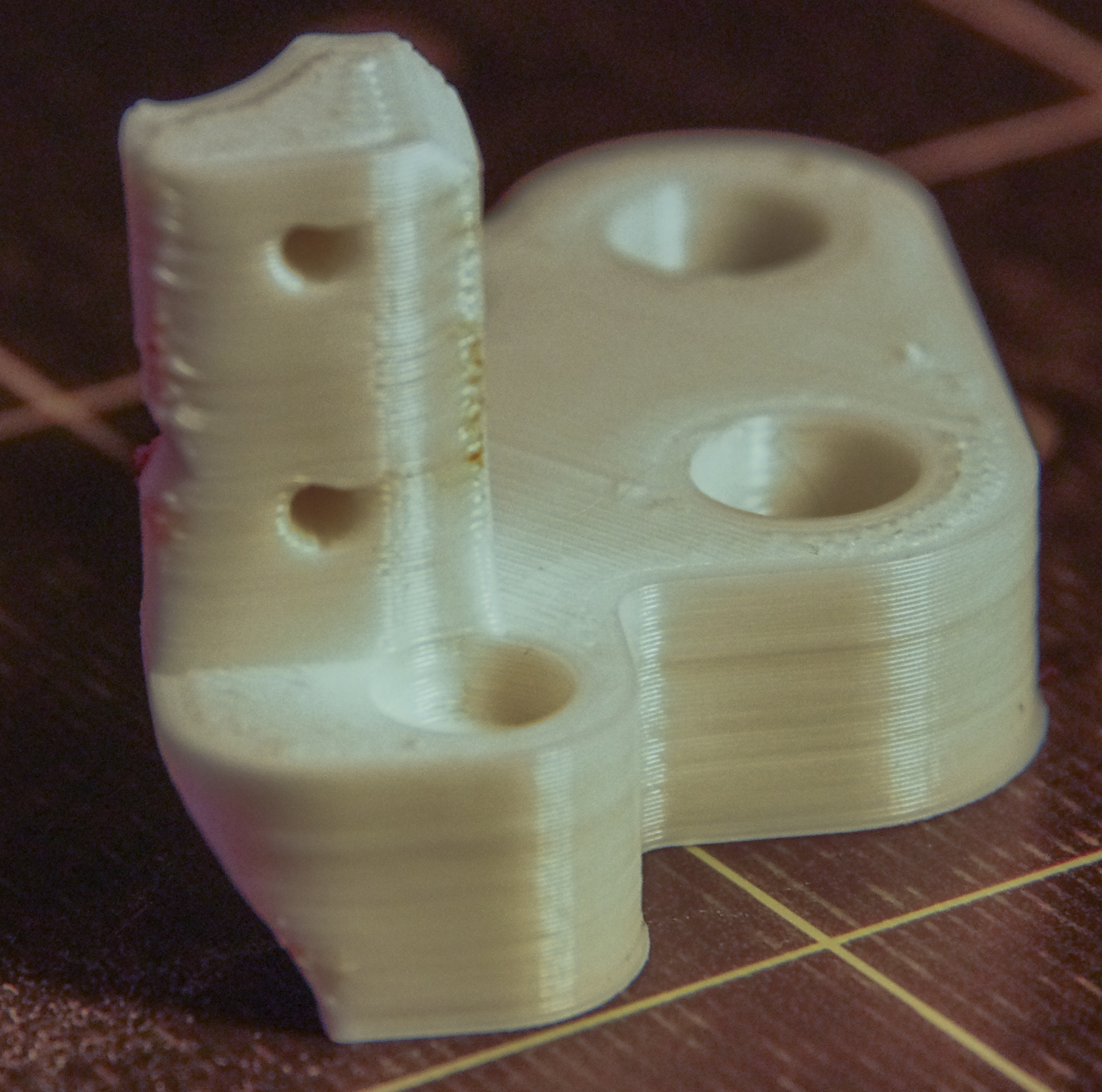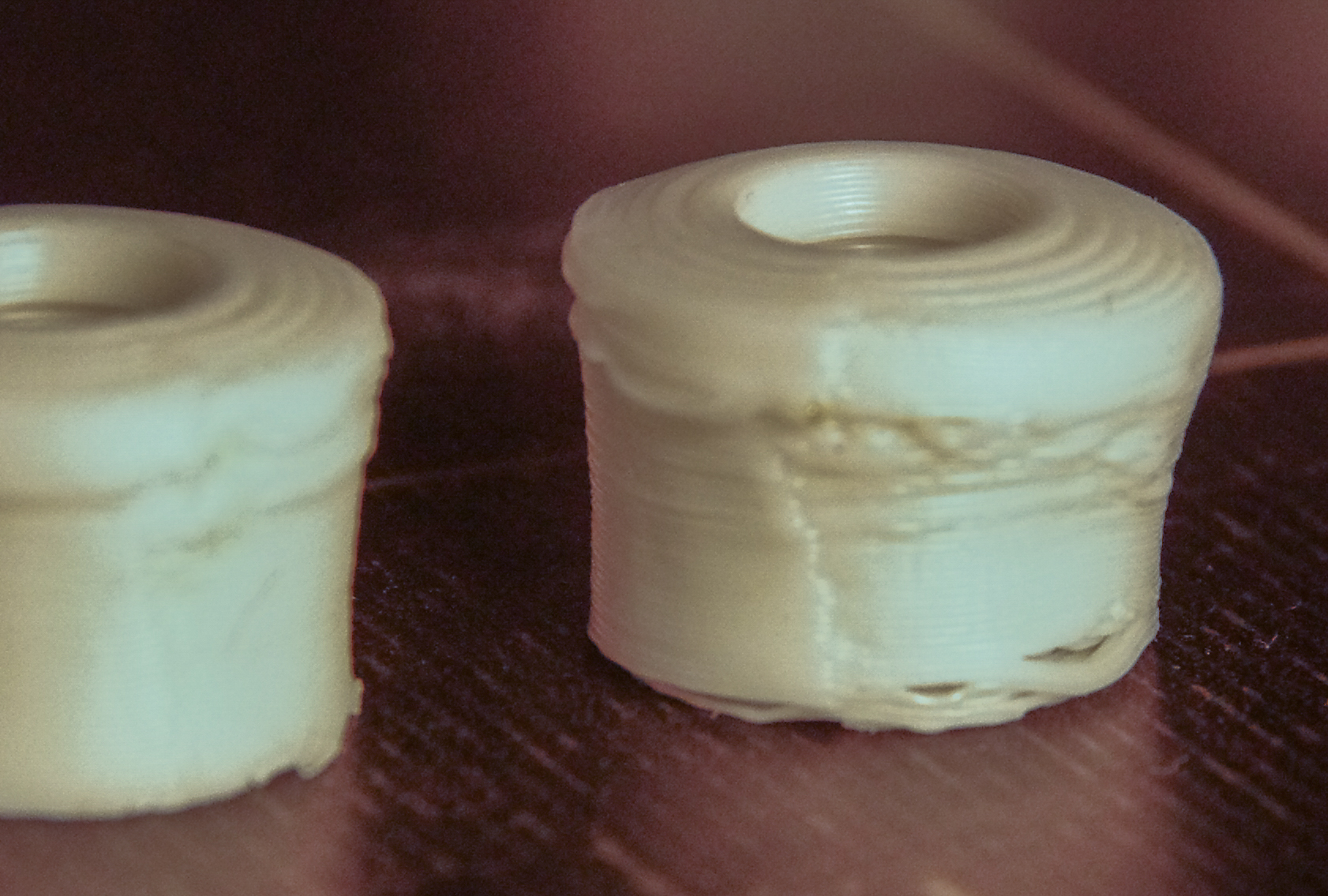Printing ABS
Hello everybody !
I have some troubles to print with ABS and would like to discuss about it and catch some tips.
I started with the PINDA protector and did 3 tries before getting a correct result.
After that, I printed the Y-motor holder and it started ok, but end badly.
I think it's a temperature or speed problem and I have to deal with the nozzle fan (always off in those prints) because the layers looks melted and not "dry" when the next slice is applied (and it happens on small parts, not bigger ones)
The result is a kind of concave slice. Attached some pictures of the results, thanks in advance for any advice !
El Manu
Re: Printing ABS
It looks like you're printing too hot and that the layers don't have enough time to cool. Looking at your parts, I see that this happen on smaller layers.
What slicer are you using? There are settings to ensure that a layer has enough time to cool, by delaying the next layer while a specified time has not been reached.
Another option is to print two parts away from each other. This way the hotend has to travel further.
You should print a calibration tower to see what temperature is right for your filament.
Re: Printing ABS
I use Slice3r, but the cooling option (using the nozzle fan) was not activated by default.
I did 2 prints with the fan set between 5 and 30% for the layers that take less time than 15 seconds :
-The PINDA protector did a nice result, no more melting, but surprise : the inner diameter is now too big !!
-The Y motor holder new generation : printed perfectly !
I will try a mix with options "fan" and "delay between layers" to find the optimal settings with ABS !