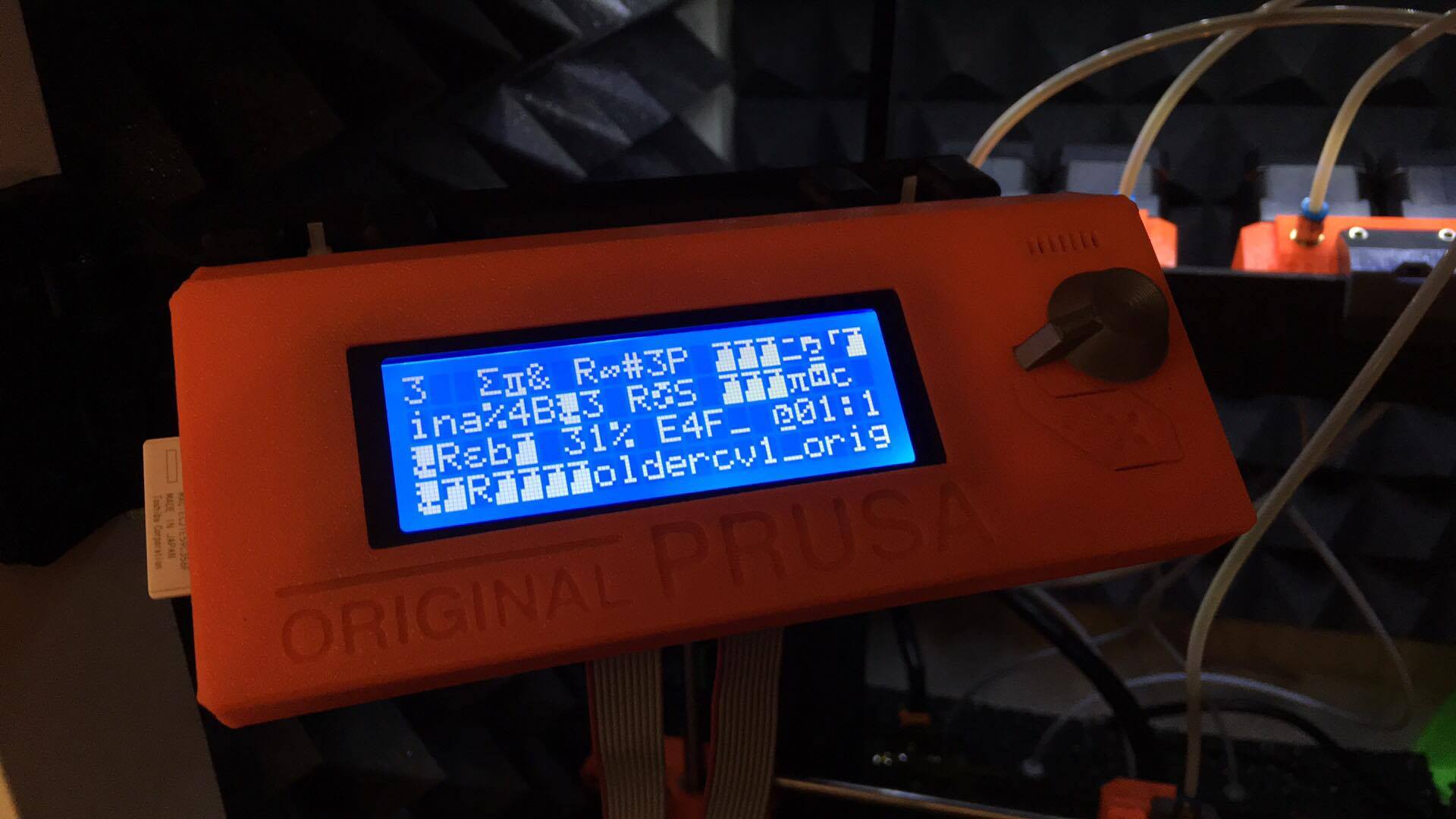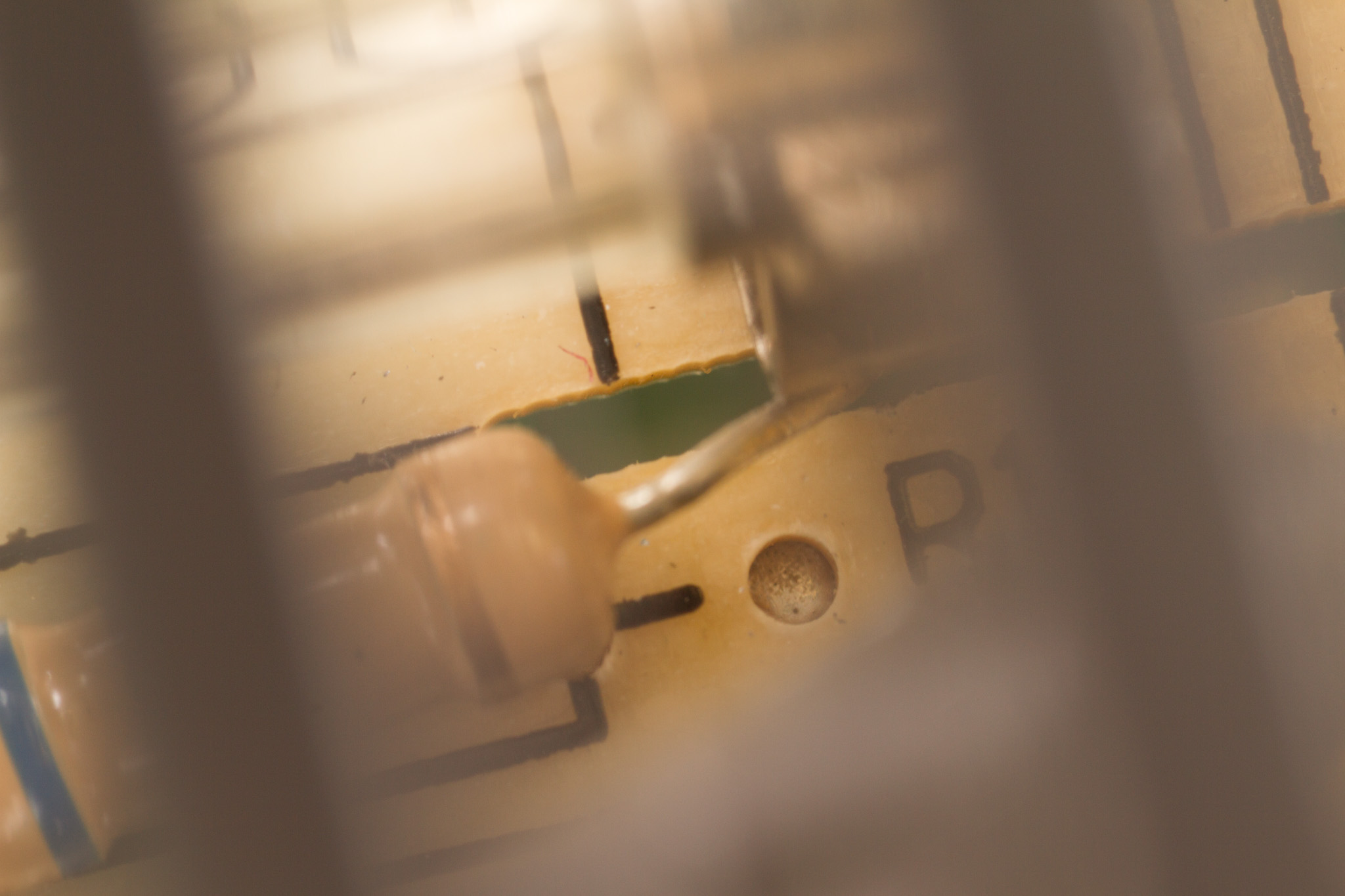Printer died... any ideas?
After having a whole array of issues with the printer and finally got my hopes up that everything is fine now as the printer has been working without any issues for a few weeks and today I even got new x-axis rods as the old ones are still damaged from the broken linear bearings my hopes of getting lucky with the Prusa have been crushed again. I didn't even get around to install the new rods...
It just died...
It started as corrupted text on the display and random beeps as if pressing the button, print still working fine so I hoped it's just a display issue and let it continue. But it stopped dead after a while. I reset the printer, started to lift z and then it powered off never to power on again. Display is dark, disconnecting and reconnecting is not doing much good.
Any ideas?
Re: Printer died... any ideas?
My PSU is broken I guess...
Re: Printer died... any ideas?
No, I dont't think so.
Switched electronical power supplies need a minimum load for correct function.So, add the load (the printer) and test again.
Thomas
Re: Printer died... any ideas?
I measured with and without printer, same behavior. With printer it just shuts down faster again as the load does draw the power from the caps once it shuts down. You can see it with the printer attached in the first video. Slapping it powers on the printer for two seconds or so.
Re: Printer died... any ideas?
Here are pictures from my measurement before removing the printer to ensure it's not a short circuit in there. You can see there are 230V AC on the input and 0V on the output of the PSU and the power-on led of the PSU is off even with live voltage attached. Flicking the switch off and on does not change the status of the PSU, really, slapping is the only way to turn it on, so I guess it's a cold solder joint.
Re: Printer died... any ideas?
OK; then it is broken 🙁
Thomas
Re: Printer died... any ideas?
Yeah I'm pretty sure about this. I asked prusa support in chat if I can open it to look for cold solder joints and resolder them or if it's needed sealed for warranty and I apparently should not open it in case they want me to return ship it, so I'm currently looking around to see if I can source another 12V power supply to test the printer without relying on the power supply, but I'm pretty confident that that is ok, there is no sign of this beeing caused by the printer aside from vibrations maybe.
Re: Printer died... any ideas?
With Prusa Support not beeing very happy about me wanting to open the case I decided to do the next best thing, look through the openings as I've not heard anything back from support yet and I guess I found the culprit... there is a resistor that seems to not have been soldered in...
You can clearly see it's foot beeing lodged underneath the fuse and judging from the dent in the PCB there it seems to have dislodged from it's original position and no longer is contacting there.
From the underside you can see the foot poking through the air gap in the board. Picture is not very clear because of the transparent shield in front of the PCB but you can make out the details sort of clearly.
The thing to notice is that the solder blob where the resistor should have been (top left of the poking foot) is not containing any wire that is poking through so it never was connected or soldered there. And to make matters worse, this resistor is shorting to the fuse accross an airgap, those are there to prevent voltage creep on the board in areas where you really don't want a cross connection, so the resistor connecting accross the air gap is really scary... and this is again quality control... I seem to have enough bad luck to get a printer with almost exclusively bad parts...