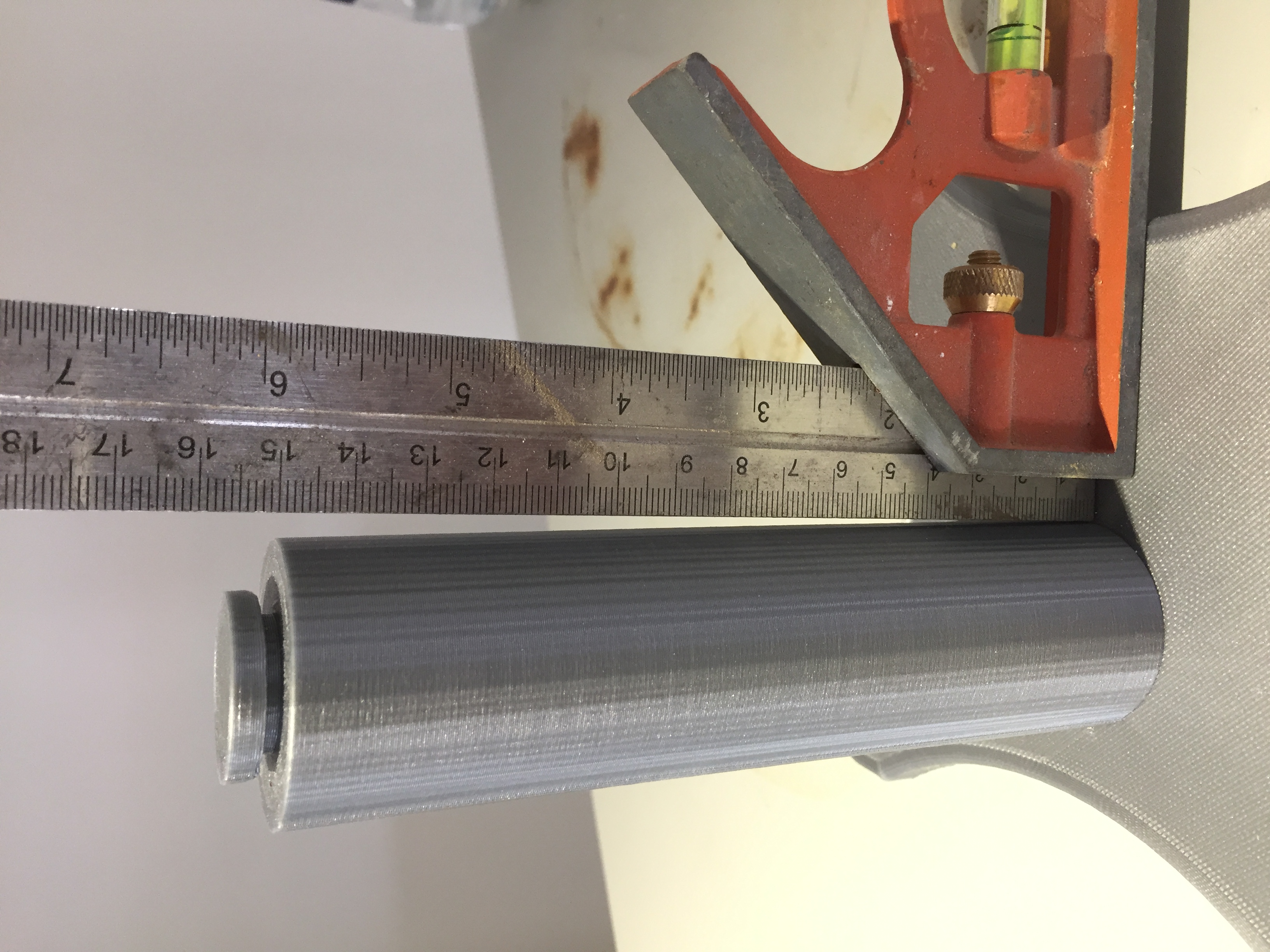Re: Print way off vertical?
Is the cylinder leaning forward or back? If yes, check perpendicularity of Y and Z axis of the frame.
Re: Print way off vertical?
Sorry for the delayed response. The print is leaning back.
The bed is flat but the frame is leaning back, how do I correct this?
Re: Print way off vertical?
Check the connection points of the y axis to the frame. Make sure it is fully seated in the frame and the frame is not touching the table. It should be elevated by the y axis. Also, check that the frame is in between the 2 washers. If it's not, it could be the problem.
Re: Print way off vertical?
The bed is flat but the frame is leaning back, how do I correct this?
Check distance mentioned in http://manual.prusa3d.com/Guide/2.+Y-axis+assembly/104 Step 11 and check if you correctly mounted PSU according http://manual.prusa3d.com/Guide/7.+PSU+%26+Heatbed+assembly/109 Step 6.
If you do everything right, the frame cannot lean back.