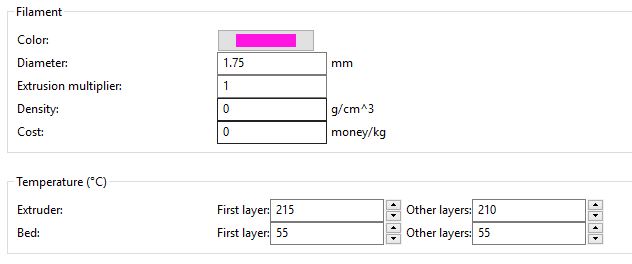Newbie asks What should the PRUSA logo look like, mine or theirs?
Try as I might I cannot duplicate my PRUSA logo to match the one that PRUSA printed and left on my bed after they assembled my i3 Mk2s. I received it assembled and I calibrated all axis when it arrived. My only print is the PRUSA logo. My 10-12 logo prints all have a ribbed bed and ribbing within the letters. The factory printed logo is smooth in both places. I am printing the file from the factory supplied SD card. What is it supposed to look like mine (ribbed?) or the factory's (smooth)? I don't want to move on to other projects if my calibration is off. I have changed the Z axis through its full range of adjustments and yet I cannot match the smooth output of the factory print example. Your help is appreciated.
Re: Newbie asks What should the PRUSA logo look like, mine or theirs?
Could you please provide us some pictures?
Cheers, Markus
Re: Newbie asks What should the PRUSA logo look like, mine or theirs?
Here are my test prints in silver PLA. The orange and black version is what PRUSA left on the bed when they shipped my printer. Theirs is smooth and my attempts are not.
Re: Newbie asks What should the PRUSA logo look like, mine or theirs?
and some close ups of the same test prints:
Re: Newbie asks What should the PRUSA logo look like, mine or theirs?
Hi Warren,
Silver metalic tends to hilight issues because of the particles and pigments causing a sort of grain...
however these models look a bit over extruded.
before you start trying to fix the issues,
Have you got the latest firmware loaded on the printer, and the latest software on your computer
Available here https://www.prusa3d.com/drivers/
the Orange and black prusa logo is probably a different Gcode to the one you are printing.
Prusa have been working in Slic3r a lot recently, so If you have old versions you may be suffering from issues that have been fixed...
the extruder needs to be correctly calibrated so that when you instruct it to extrude 100mm, it actually extrudes 100mm not 105mm or some other random value... (this is usually pretty close on a prusa printer, but worth checking, firm filaments tend to extrude more than their softer cousins... )
the slicer software normally needs to know what the ACTUAL filament diameter is... cheaper filaments are not so tightly controlled as premium filaments... if the value entered is 1.75mm and the filament is actually 1.8mm diameter, the resultant filament extrusion will be bigger than expected...
the slicer won't know what the actual diameter is, so it won't be able to compensate... If the actual diameter is 1.8, and you reset the slicer configuration with this value, the slicer software will calculate on the entered value and reduce the filament feed rate to compensate for the difference.
are you using the correct filament profile?
again this can cause different problems. a friend printed the gear bearing, in PLA on my printer, but she used the ABS settings.... whilst it printed, the quality was poor
if these values are all correct, then you could try reducing the filament 'Extrusion Multiplier' to say 0.95 to reduce the over extrusion.
printing at the wrong temperature and
printing fast can also cause unexpected surface blemishes
Printing without Z hop can lead to surface scars, these would typically be on the surface of the main body of the logo, at the level where the letters start to appear.
3d printing involves a lot of parameters.
good luck.
regards Joan
I try to make safe suggestions,You should understand the context and ensure you are happy that they are safe before attempting to apply my suggestions, what you do, is YOUR responsibility.Location Halifax UK
Re: Newbie asks What should the PRUSA logo look like, mine or theirs?
Thanks so much for your prompt and detailed response.
Yes, I have the latest firmware.
Silver? OK, I will try with a different PLA color.
Different gCode? Really? I just assumed that PRUSA would have loaded the same gCode onto their SD card as the gCode they printed their orange & black test logo. If they did theirs with a different gCode NO WONDER I am getting a different result.
Filament setting. Yes I have selected PLA in the setup.
Filament brand? I am using PRUSA filament or at least the filament that PRUSA sells on their website.
I have not used Slicr for this print. I just print from the SD Card. Do I need to open Slicr and load the logo code from the SD card first?
You have not mentioned Z axis calibration. I thought Z axis calibration was the only thing between me and success.
Re: Newbie asks What should the PRUSA logo look like, mine or theirs?
Z axis calibration issues normally torpedo a print before it completes,
you seem to have been able to print a number of mostly successful models...
if you get rippling in the first layer, your Live Z is too low...
the prusa two colour print probably has an M600 command at the colour change location where as the single colour version doesn't....
the M600 causes the progress of the print to stop at the appropriate level, then the extruder lifts and moves to the right, as the Y axis runs to the back, then the extruder spits out the filament and makes a noise to alert the operator to change the filament...
could you use the Gcode off the original SD card, and try reducing the flow to 95%
and see if that improves your results?
Regards Joan
I try to make safe suggestions,You should understand the context and ensure you are happy that they are safe before attempting to apply my suggestions, what you do, is YOUR responsibility.Location Halifax UK
Re: Newbie asks What should the PRUSA logo look like, mine or theirs?
Thanks so much for your prompt and detailed response.
Yes, I have the latest firmware.
Silver? OK, I will try with a different PLA color.
Different gCode? Really? I just assumed that PRUSA would have loaded the same gCode onto their SD card as the gCode they printed their orange & black test logo. If they did theirs with a different gCode NO WONDER I am getting a different result.
Filament setting. Yes I have selected PLA in the setup.
Filament brand? I am using PRUSA filament or at least the filament that PRUSA sells on their website.
I have not used Slicr for this print. I just print from the SD Card. Do I need to open Slicr and load the logo code from the SD card first?
You have not mentioned Z axis calibration. I thought Z axis calibration was the only thing between me and success.
they both look the same.... orange makes it harder to see... the black looks the same... that being said Z calibration could help. it looks slightly over extruded.... welcome to 3d printing.... machine is great out of the box but if you want excellent parts on Any printer, you need to calibrate settings per filament (yes color too..) type.
Re: Newbie asks What should the PRUSA logo look like, mine or theirs?
Thanks so much for your prompt and detailed response.
Yes, I have the latest firmware.
Silver? OK, I will try with a different PLA color.
Different gCode? Really? I just assumed that PRUSA would have loaded the same gCode onto their SD card as the gCode they printed their orange & black test logo. If they did theirs with a different gCode NO WONDER I am getting a different result.
Filament setting. Yes I have selected PLA in the setup.
Filament brand? I am using PRUSA filament or at least the filament that PRUSA sells on their website.
I have not used Slicr for this print. I just print from the SD Card. Do I need to open Slicr and load the logo code from the SD card first?
You have not mentioned Z axis calibration. I thought Z axis calibration was the only thing between me and success.
they both look the same.... orange makes it harder to see... the black looks the same... that being said Z calibration could help. it looks slightly over extruded.... but by no means will the top ever look like the bottom. machine is great out of the box but if you want excellent parts on Any printer, you need to calibrate settings per filament (yes color too..) type.
Re: Newbie asks What should the PRUSA logo look like, mine or theirs?
"they both look the same"
my photos must not be high enough quality to show the difference which is: the orange/black factory print's base has a smooth top face surface ie smooth and consistent like a sheet of paper. The face of each letter is also smooth, no lines, ripples or pits.
My silver prints have parallel lines running through the base face and on the letter faces. If the gcode is the same and if the printer produced both the orange/black version and my silver versions (and only the factory knows this) I must conclude my printer settings are creating parallel lines that proper calibration should erase. Am I thinking about this correctly?
Re: Newbie asks What should the PRUSA logo look like, mine or theirs?
I think the PRUSA logo is a bad test. Typically they look like yours. That does not look like an issue to me. Try the Benchy. It is a much better test of surface finish, bridging, overhangs, and overall printer health.
The PRUSA logo is good for making sure your first layer is good (pictures of the other side would show this) but not much more.
Any advices given are offered in good faith. It is your responsibility to ensure that by following my advice you do not suffer or cause injury, damage or loss. If you solve your problem, please post the solution…
Re: Newbie asks What should the PRUSA logo look like, mine or theirs?
Ok I will try the benchy. Thanks for your help and insights.
Re: Newbie asks What should the PRUSA logo look like, mine or theirs?
"they both look the same"
my photos must not be high enough quality to show the difference which is: the orange/black factory print's base has a smooth top face surface ie smooth and consistent like a sheet of paper. The face of each letter is also smooth, no lines, ripples or pits.
They're clear.... i can see the same nozzle scratch marks on both black letters and the silver in the same spots.... there is nothing smooth about them and they probably feel bumpy too with your finger... i'll bet you could scratch an itch with it. The orange is hard to see... i can barely seem them on the printer's own parts but i can feel them.... most are facing away from you or under so you can't see them anyway.
My silver prints have parallel lines running through the base face and on the letter faces. If the gcode is the same and if the printer produced both the orange/black version and my silver versions (and only the factory knows this) I must conclude my printer settings are creating parallel lines that proper calibration should erase. Am I thinking about this correctly?
if they have gaps, or look too thick and bumpy you could get them smoother by tweaking the filament settings. Each spool you buy should go through tuning, but those lines... no. There are experimental features in cura called ironing (aka neosanding) that can get them smoother though.
This is a perfect top layer in prusa silver PLA... however those lines will never go away, it's just the nature of FDM 3d printing.... https://imgur.com/hdQx2s3
Re: Newbie asks What should the PRUSA logo look like, mine or theirs?
If you don't like the top layer lines, try downloading and installing Cura, then slice with that - prusa MK2 is supported out of the box. Now select the custom print setup, and hover your mouse pointer over the experimental section. Now click the settings icon, and type 'ironing' in the select box. An extra setting should appear. Enable it and create new gcode with it.
This will add a bit of time to your print, because it will make the extruder make another pass over the top surface. This melts a bit of the plastic, and adds a tiny bit of extra plastic to fill any holes and crevices, resulting in a smoother surface.
You could also use sanding paper and sand the top surface. Go from coarse to fine grit, if you end with 600 the surface should be very smooth.
Also a PLA without the metalling effect will have much less visible lines.
Re: Newbie asks What should the PRUSA logo look like, mine or theirs?
Thanks to everyone who has responded.
1. I will try the Benchy tug boat in blue or red
2. I will download Cura and play around with it
3. I will recalibrate each time I change filaments
Question: why did the factory printed PRUSA logo look so much different? Prusa confirms it was printed by my printer as part of their pre-shipping quality control check. It has no lines “ironing” as I now know it is called. I suspect it was printed using a different code than I used. I printed direct from the factory SD card. If they used a different code the setup manual should have stated this fact. I would not have spent all this effort trying to duplicate the factory print. Very frustrating and wasteful. No doubt Cura can help me change the code to print the logo so it matches the factory print. I didn’t want a duplicate I just wanted to calibrate my Mk2 to factory specs. I am learning and the adventure continues. Thanks again for your help. No doubt I’ll be back.
Re: Newbie asks What should the PRUSA logo look like, mine or theirs?
Success!
Black PLA
Benchy Tug came out near perfect!
Tell me what you think.
Re: Newbie asks What should the PRUSA logo look like, mine or theirs?
Success!
Black PLA
Benchy Tug came out near perfect!
Tell me what you think.
Looks very good. Now go have some fun!
Any advices given are offered in good faith. It is your responsibility to ensure that by following my advice you do not suffer or cause injury, damage or loss. If you solve your problem, please post the solution…