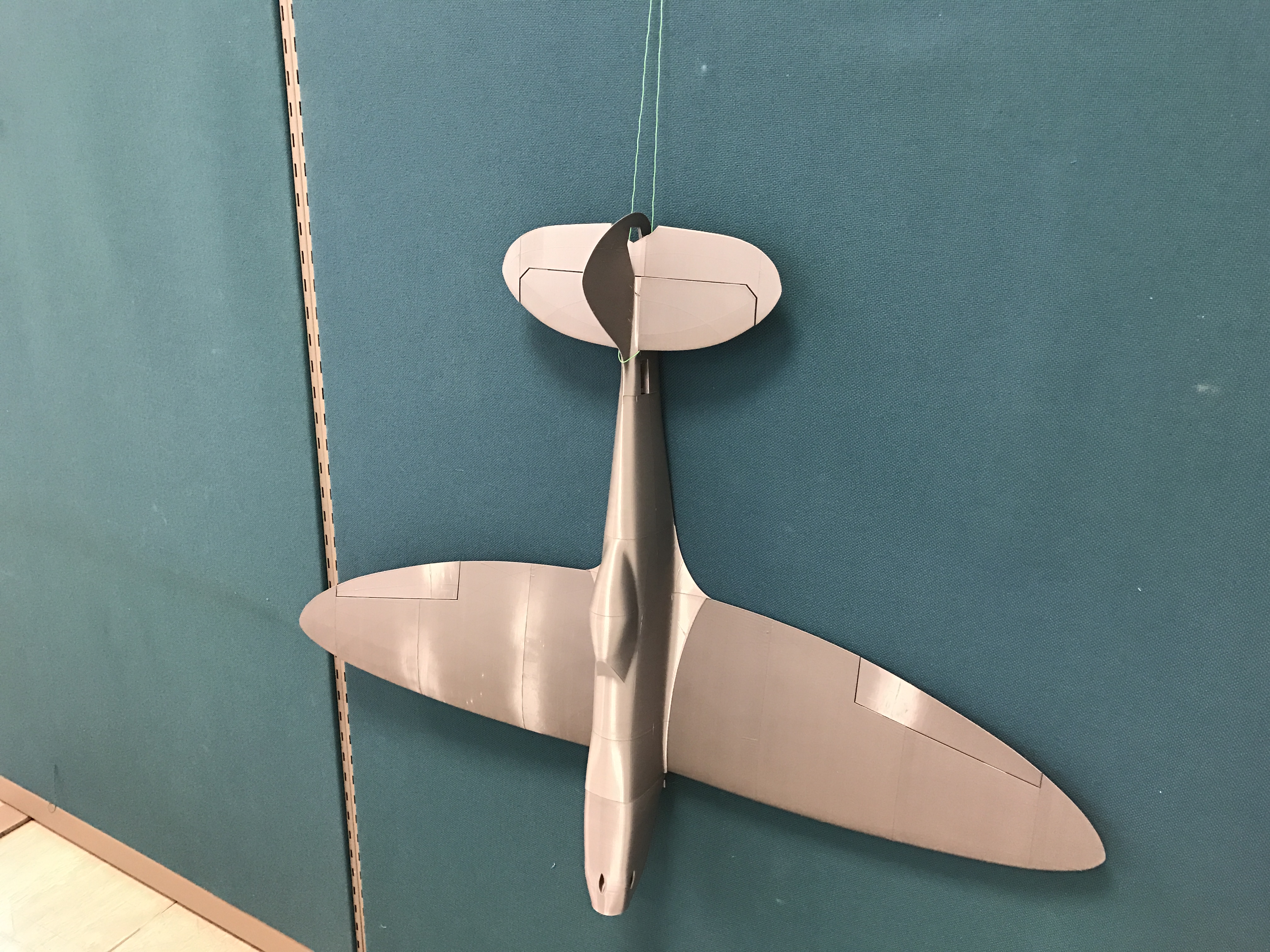Mesh Bed Leveling / Garbled LCD / Printer Unresponsive
Ok, so here is a possible bug I found or something else all together.
I replaced my nozzle and did a Calibrate Z from the Calibration Menu.
Before the calibration, the printer was working just fine and I maintained around a -0.400 live Z.
After the calibration, the printer would heat up and do the mesh bed leveling. Well at least it would try. After the first reference point, it would raise up and then stop. The printer would be unresponsive with the LCD screen filled with garbled text. (Image attached)
I chatted with support and we could not figure out the problem. Didn't appear to be hardware related and I had been using the latest firmware. Also re-flashed the firmware as a just in case. Still no dice, the printer was for all intents and purposes, dead.
I played around with the printer more and lowered the PINDA about a full turn. This time it went through the mesh bed leveling and the problem was gone. Somehow, the firmware started to not like where the PINDA had been for a very long time. Also, instead of gracefully telling me the Z height was out of range, it just crashed the firmware.
Hopefully this will help someone else in case they get this problem.
Re: Mesh Bed Leveling / Garbled LCD / Printer Unresponsive
Hi, I was also having this issue. The error that should be displayed in this state is: Bed leveling failed. Sensor triggered too high. Waiting for reset.
I updated to the Thess 3.1.0 r10 firmware which fixes the repetier server issue and displays the proper error message for this condition. https://github.com/thess/Prusa-Firmware/releases
After following all the guides from Prusa etc, the resolution was as follows:
This has gotten my printer to run rock solid again. I suspect the root cause here is a failing PINDA probe, but it checks out in the calibration - end-stops display using a metal spatula as Prusa suggests.
For best results on an aging PINDA, i recommend ALWAYS heating up to bed to >50c before running mesh leveling. Also consider removing mesh leveling from the starting gcode for your prints - it may not be helping on an aging printer.