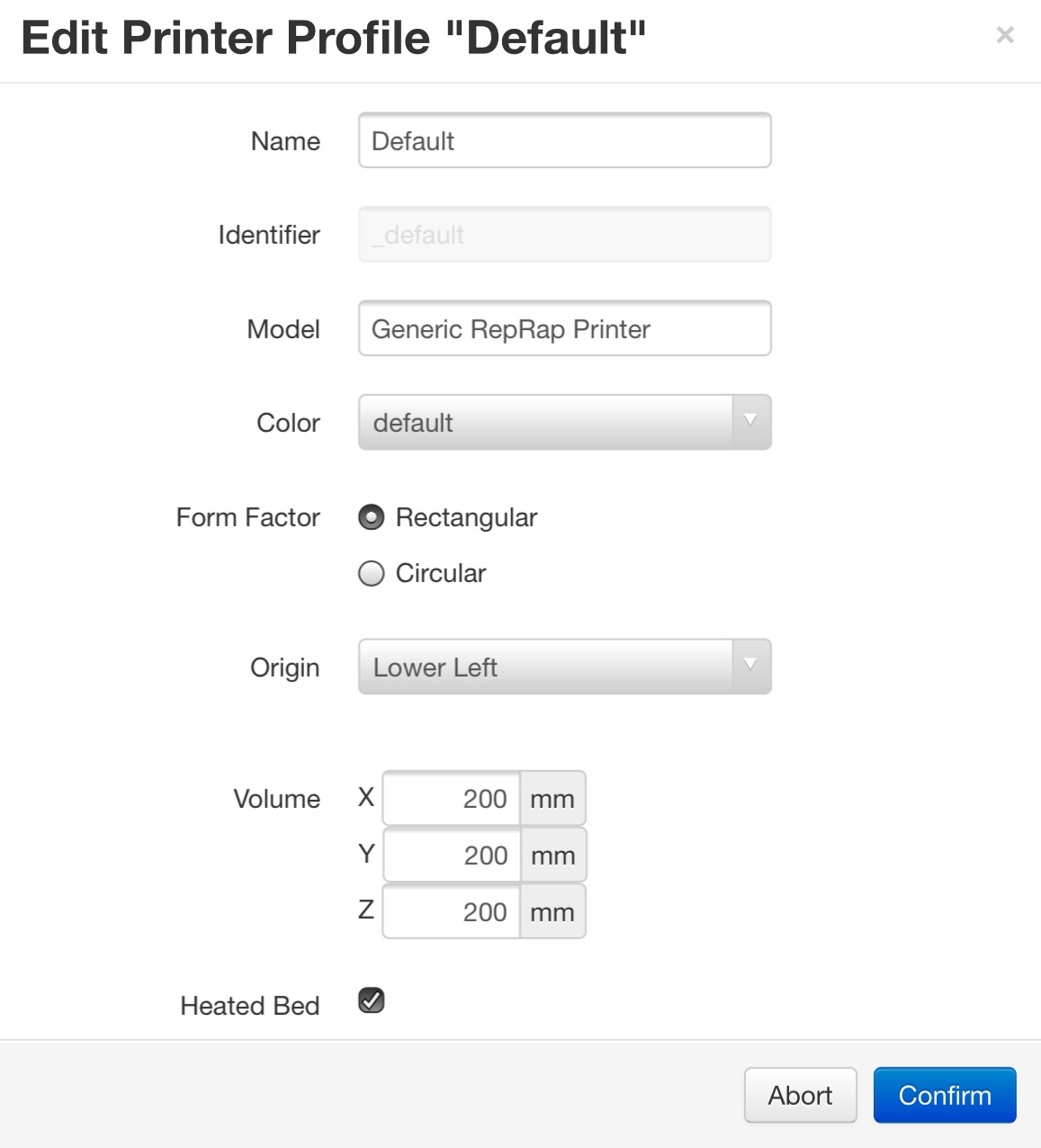Making Z perpendicular to XY?
How important is it for the Z frame to be perpendicular to the XY axis bed? It appears that the front of the bed is tilted downward.
I just finished building my first 3D printer this past weekend, the MK2. My Y axis is very square, as measured diagonal to diagonal between outside bottoms of the feet and confirmed with the 1&9 test. But, when I move Y forward to the stop, place a square on the bed and hold it gently against the horizontal guide bars supporting the extruder, there is a gap near the front of the bed and square.
I've run the bed and z calibration, but i'm having troubles getting material to stick at the front of the bed.
Re: Making Z perpendicular to XY?
Interestingly, I fixed the problem by brute force. I disassembled the y frame and ensured that it was perfectly square and perfectly flat. Put it back on the Z frame only to find that Z was still not perpendicular to XY. So I grabbed the top of the Z frame and while holding the front of the bed stable, wrenched the Z frame forward until it holds perpendicular. No idea as to why it would be out of alignment.
Re: Making Z perpendicular to XY?
Curtis
The new PSU fixings should help to ensure the frame is perpendicular; which it must be to provide good prints.
Peter
Please note: I do not have any affiliation with Prusa Research. Any advices given are offered in good faith. It is your responsibility to ensure that by following my advice you do not suffer or cause injury, damage…
Re: Making Z perpendicular to XY?
Curtis
The new PSU fixings should help to ensure the frame is perpendicular; which it must be to provide good prints.
Thanks, Peter. Forgive my ignorance-what are the PSU fixings?
Re: Making Z perpendicular to XY?
On the Mk1, the PSU (power supply unit) was simply attached to the Z frame. On the Mk2 it is attached to both the Z frame and the Y frame; if the nuts holding the X frame (on the 12mm threaded rods) are adjusted correctly, the PSU will help to ensure the 2 frames are perpendicular.
Peter
Please note: I do not have any affiliation with Prusa Research. Any advices given are offered in good faith. It is your responsibility to ensure that by following my advice you do not suffer or cause injury, damage…
Re: Making Z perpendicular to XY?
On the Mk1, the PSU (power supply unit) was simply attached to the Z frame. On the Mk2 it is attached to both the Z frame and the Y frame; if the nuts holding the X frame (on the 12mm threaded rods) are adjusted correctly, the PSU will help to ensure the 2 frames are perpendicular.
Ah, now I have the context I understand the PSU abbreviation. Oddly enough, I'm working on the MK2, and found it to be non-perpendicular. Wrenching it might have forced the y-attached PSU mount into a better position.
Re: Making Z perpendicular to XY?
Hi,
I had a similar issue. I upgraded from the earlier model and I had to print the new PSU holding part as it is not included in the upgrade kit. I understand why because it is not very easy to disconnect and connect the PSU cables ;(
After several attempts to get it right I finally decided to put a washer between the front right heated bed screw. I now measured with a micrometer and all is perfectly flat.
Re: Making Z perpendicular to XY?
Hi,
I had a similar issue. I upgraded from the earlier model and I had to print the new PSU holding part as it is not included in the upgrade kit. I understand why because it is not very easy to disconnect and connect the PSU cables ;(
After several attempts to get it right I finally decided to put a washer between the front right heated bed screw. I now measured with a micrometer and all is perfectly flat.
That's a great idea--and far safer than mine!
Re: Making Z perpendicular to XY?
Following up on this. Today I measured the forward cant of the bed by moving the bed as far forward as possible over the electronics. I placed a large square against the X rods, being very careful not to flex them. I lowered the heel of the square down so it touches the bed, and measured the gap at the furthest forward point of the bed. The gap reads 2.49mm.
I have ensured that the Y-frame rods are firmly settled in the Z frame slots, and the nuts are very securely tightened. The Y-frame is perfectly square--the diagonal measurements foot to foot vary no more than 1mm.
I've checked the bed for wobble and there is no obvious slop beyond the play expected from flexion in unsecured arms. The Y rods are each firmly seated in their front and rear beds and the zip tie has been tightened as much as possible without breaking. The bed bushings are extremely tightly secured with the zip ties.
I've attempted to put two washers under the PSU mount but it didn't help much, and I worry about putting a torque on the Z frame, making the right side perpendicular but the left side remains the same.
What would cause this bed to be so far out of perpendicular with the frame?
And how can we get the bed leveling mesh to compensate so I can use the front ⅓ of the bed?
Re: Making Z perpendicular to XY?
And how can we get the bed leveling mesh to compensate so I can use the front ⅓ of the bed?
This has nothing to do with bed mesh leveling. The distance of X carriage just above the bed is the same regardless the position of the bed as long as the bed itself is perfect flat and parallel to Y rods. The only consequence of this issue is that all printed objects will be skewed a bit.
First check the same measurement against Z rods. X carriage might be only twisted and all other geometry might be OK.
Then check the same measurement against Y rods. If it's skewed, then use the Force, Luke, and make Z axis perpendicular to XY plane. 😎
Otherwise find out, why is your bed not parallel to Y rods.
Re: Making Z perpendicular to XY?
Resurrecting this old thread in the hopes of some guidance. I'm seeing skew in my prints and can't seem to fix it. Assuming it's from a non perpendicular frame but couldn't seem to fix it by fiddling with frame attachment nuts or brute force. Any ideas?
Re: Making Z perpendicular to XY?
See if the piece that is screwed to the psu isn't skewing your Z frame (by holding the psu too far back). I removed the screws on mine.
Note: to mesure the squareness, my advice is to mesure the 3 dimension of the triangle (Y, Z and diagonal) and then calculate the angle. It's a far more reliable method than a l-shape tool.
Re: Making Z perpendicular to XY?
I checked the PSU already, doesn't seem to be the culprit. I verified the angles with a level - shimmed the feet of the printer until the Z rods were perfectly vertical, then checked the level of the bed, definitely angled down towards the front.
I'll check with your triangle method as well though...
Re: Making Z perpendicular to XY?
Two things you can try: ank the top of the z frame forward. You might be able to get it to move forward. You may need to loosen barely the screws attaching the PSU to the Y axis.
There is a modified PSU mounting bracket that has a slot in the middle of it, enabling you to slide the z forward and then lock in the two screws.
I don't have any idea why this is out of alignment. It has been the bane of my existence since the very first batch of Prusa MK2 printers were shipped.