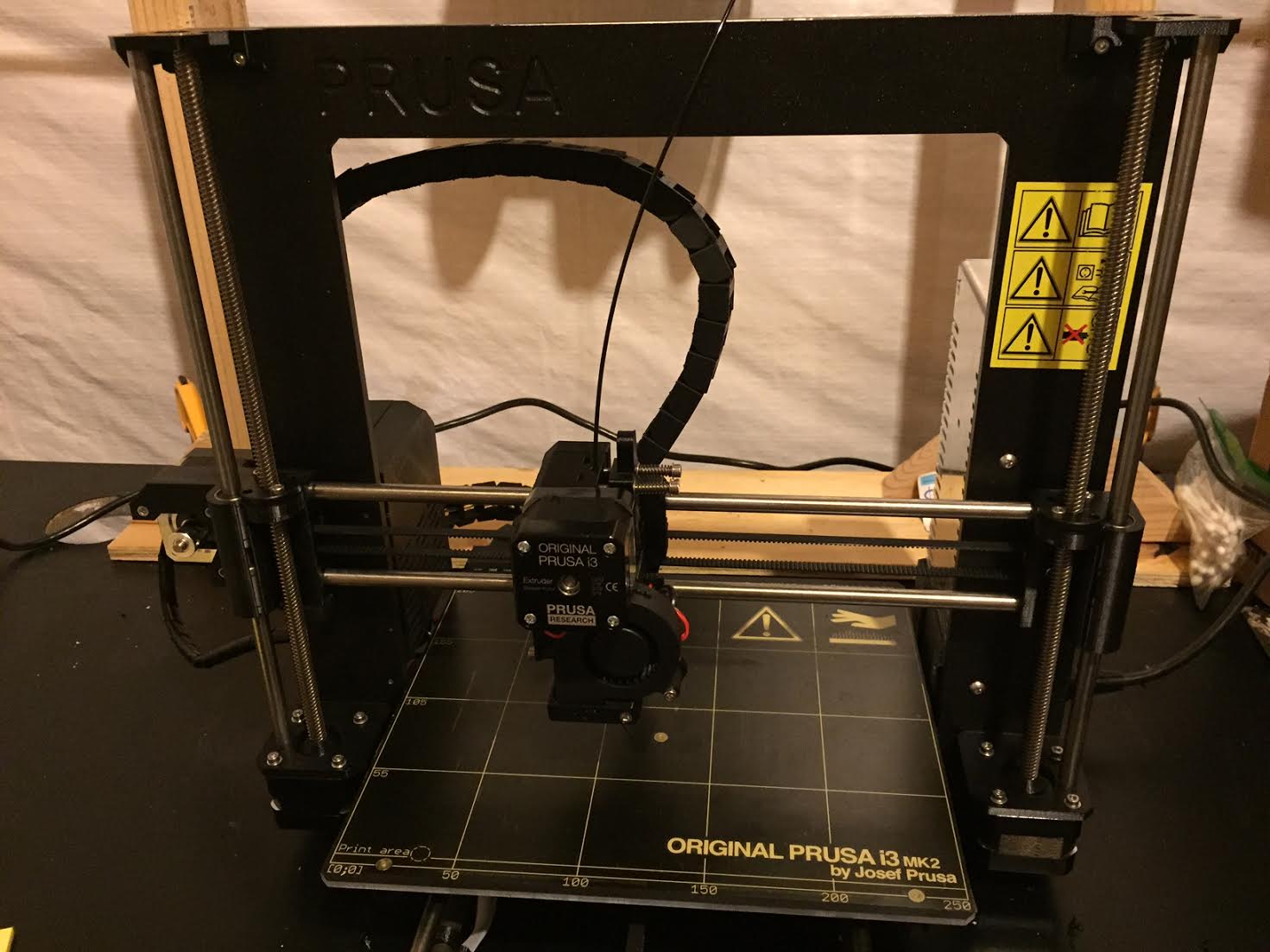Layer Shifting
I've been having layer shifting issues with my MK2 for many many weeks. It typically on one the X axis only. It only happens when I print models which I slice myself. When I print the Prusa examples I have no issues. This leads me to believe that it is not a mechanical issue.
Troubleshooting I did:
Tighten the belt
Loosen the belt
Tighten the pulleys
Re slice the file
Use Hi Power mode
Try different filament (you never know)
Upgraded the firmware.
Any other suggestions? I am using the default settings for Slicr.
This is the most recent example.
Re: Layer Shifting
Hi Keri
Any chance you could upload both the STL and GCode files (zip them up and drag/drop onto a new post)?
It may be that with some models you need to print with Z-Lift to prevent this issue.
Peter
Please note: I do not have any affiliation with Prusa Research. Any advices given are offered in good faith. It is your responsibility to ensure that by following my advice you do not suffer or cause injury, damage…
Re: Layer Shifting
What part of the printer hits the object? Nozzle or probe? If it's the probe, is it high enough? Do you use probe protector hat? And, as Peter said, do you use Slic3r profile with Z-lift active?
Re: Layer Shifting
That's quite strange that you have this issue for your sliced files and not for the provided gcode files.
Since then it seems to be slicing issue, as PEter, could you please post here (in a zip file) the stl and gcode of this print ?
I'm like Jon Snow, I know nothing.
Re: Layer Shifting
I've been having layer shifting issues with my MK2 for many many weeks. It typically on one the X axis only. It only happens when I print models which I slice myself. When I print the Prusa examples I have no issues. This leads me to believe that it is not a mechanical issue.
Troubleshooting I did:
Tighten the belt
Loosen the belt
Tighten the pulleys
Re slice the file
Use Hi Power mode
Try different filament (you never know)
Upgraded the firmware.
Any other suggestions? I am using the default settings for Slicr.
...
Another suggestion, would be to run your STL file through Netfabb, have it fix any model errors, save a new STL and then use your preferred splicer.
Assembled MK2.
Re: Layer Shifting
Here are some questons:
and an 8 inch (200mm) or greater caliper is recommended.
Re: Layer Shifting
I have about a dozen whistles that I have printed without a problem from the Prusa files. I also did the 12 hour castle and the 17 hour dragon without issue.
Sometimes the printer works for an hour or two with no layer shifting. Sometimes it works for 10 minutes. I can't really tell if the probe or the nozzle hit. I don't think they do. Once I let it run too long and the failed print broke off the probe completely. I re attached it but it's still having the same problem. I tried to take video of the print failing but it was hard to see what exactly went wrong.
I use Slic3r software that came with the printer. I had used the Detail setting for awhile and switched to Normal mode but still no luck.
I don't exactly know what Z-lift is! But I''ll look into it.
The picture is of a failed print of a bot/alien. I downloaded it from Thingiverse. I had used the same STL file on a Maker Select 3D in December and a MakerBot in March, obviously using the slicers for those printers.
Here is the Gcode file https://drive.google.com/file/d/0B7_KoKdC_vxbTmU0SlNJVzJuZTg/view?usp=sharing
Here is the stl file https://drive.google.com/file/d/0B7_KoKdC_vxbNkxMNDdlak9wWmc/view?usp=sharing
Re: Layer Shifting
I don't exactly know what Z-lift is! But I''ll look into it.
In Slic3r, set the "Printer" to "Original Prusa i3 MK2 with ZHop". This causes the printer to execute a lot of Z lifts, but I am not exactly sure how this helps.
Re: Layer Shifting
Keri
I guess you are printing this with ABS?
Looking at the GCode, your first layer height of 0.35mm and width up to 0.96mm (0.48 x 200%) would suggest that you are pushing the extruder melt to its limit which could in turn cause adhesion problems:
; external perimeters extrusion width = 0.40mm
; perimeters extrusion width = 0.48mm
; infill extrusion width = 0.48mm
; solid infill extrusion width = 0.48mm
; top infill extrusion width = 0.48mm
; first_layer_extrusion_width = 200%
; first_layer_speed = 30
; first_layer_height = 0.35
As you are using ABS and I don't have any at present, I cannot run a test print. Sorry...
Peter
Please note: I do not have any affiliation with Prusa Research. Any advices given are offered in good faith. It is your responsibility to ensure that by following my advice you do not suffer or cause injury, damage…
Re: Layer Shifting
I sliced it for PLA using Slic3r and tried printing it twice.
The image below shows the most recent results. The top got messed up but that may have been the fault of the model itself. In the middle of the belly you can see it shifted slightly.
Here is a link to the new gcode file
https://drive.google.com/file/d/0B7_KoKdC_vxbUG9wUzNIY0NkdDQ/view?usp=sharing
Re: Layer Shifting
Try lubricating all the shaft axis, and move the x,y and z axis so that the lubrication gets in the bearings. Then remove the excessive lubrication.
I had a customer with this problem on another brand printer. If the axis are dry or dirty the bearings can get stuck so that the belts jump, then everything gets bad. (its hard to see if the bearings get stuck, you just hear a odd sound for a very short moment.)
So the solution was cleaning, lubricating and cleaning the axis.
Hope this works!