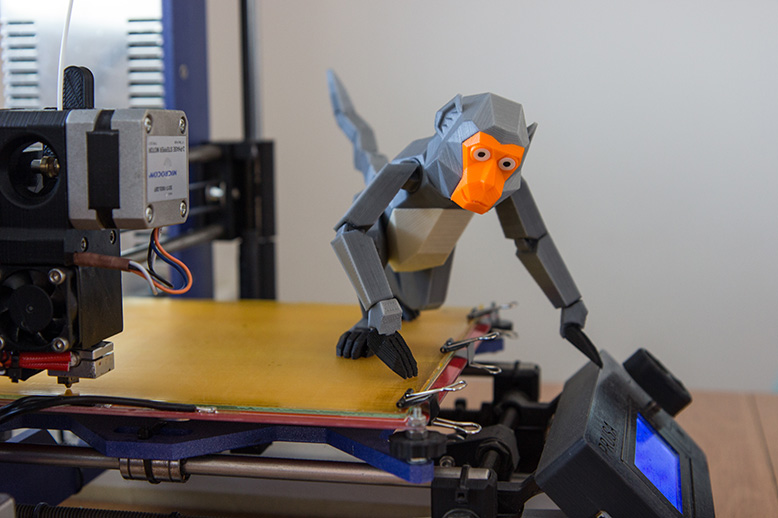Infill overextrusion
We've been printing with the MK2 for several months and up until recently, we got good quality prints with smooth walls.
However, thin-walled objects (both PLA and ABS) have started to come out with lumpy walls. Parts which don't have infill come out looking great, but whenever infill is involved, layers are lumpy and smeared. You can actually hear the nozzle grinding and bumping against previous layers. The final prints have rough, irregular walls.
Apart from setting infill to 0%, which isn't a solution for parts which actually need infill, what can we do to avoid this? Is there a Slic3r setting which can be adjusted to avoid infill overextrusion only? Does the problem lie elsewhere?
Thanks!
Re: Infill overextrusion
Under "Print Settings" -> "Advanced" -> "infill Extrusion Width" Try reducing it.
Any advices given are offered in good faith. It is your responsibility to ensure that by following my advice you do not suffer or cause injury, damage or loss. If you solve your problem, please post the solution…
Re: Infill overextrusion
If the above suggestion doesn't work, try turning off the "Ensure vertical shell thickness" setting
Re: Infill overextrusion
I had the same problem the other day. It was really bad; the nozzle was grinding against the overflowing infill and I had to cancel the print. It seems like there is a lot of confusion and debate on the "Ensure Vertical Shell Thickness" setting, but I tend to use Cura 2.7 with updated material settings for most of my prints.