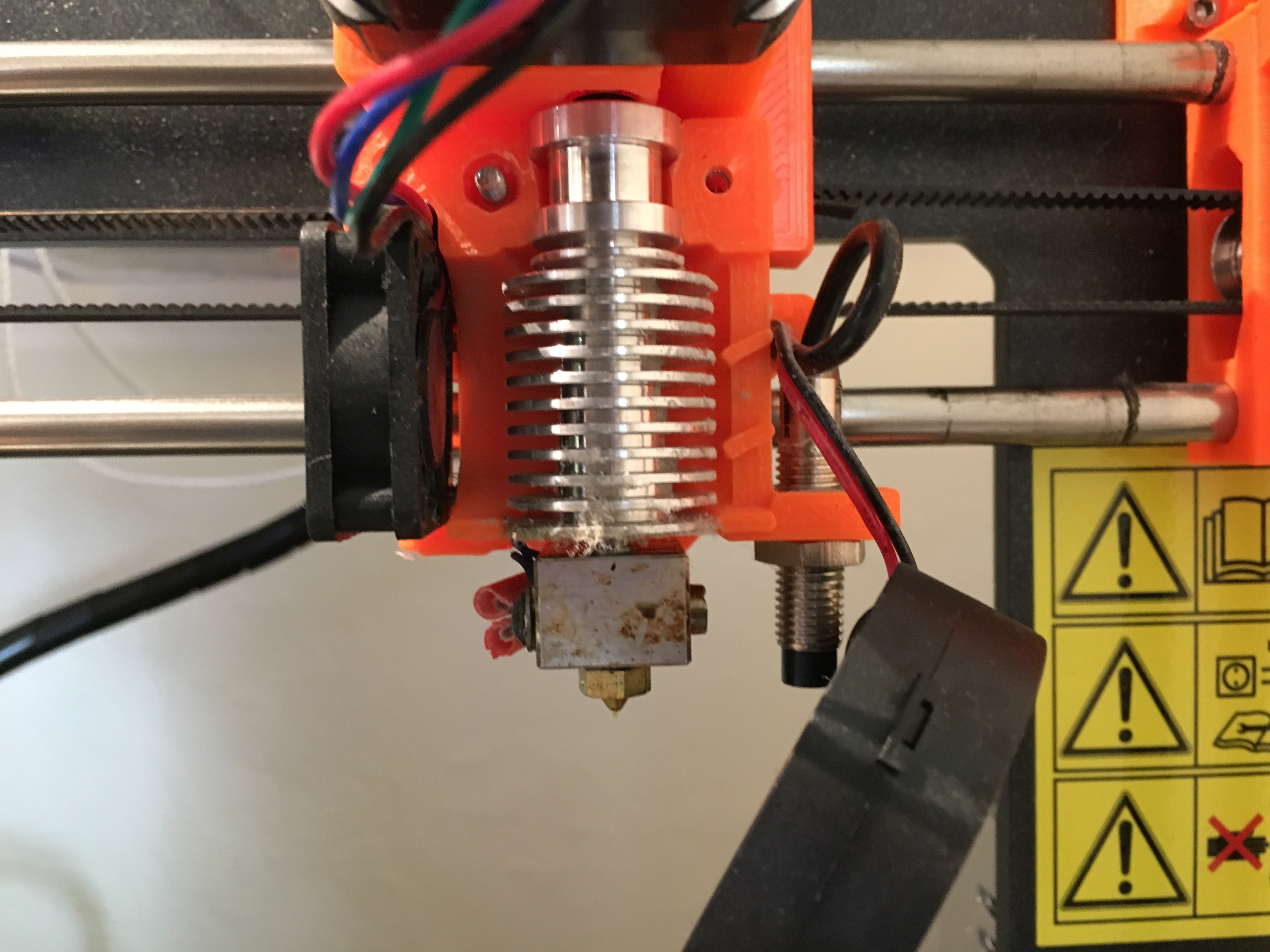Re: How to remove heatblock?
Next step is take the entire hot end out of the extruder body if you are wanting to go that far in to check the ptfe. 😉 It really is not worth entertaining trying to check it while it is still on the machine. You put stress and strain on cables and many other parts. Once its out and on a table. Go here and all the details will be there to help you safely check it. Fairly easy task but the stripping it off the machine is the hardest bit. Let us know how you get one.
Re: How to remove heatblock?
Personally I think its quite risking to remove the heat block as the thermistor and the heating tube is all wired to the heat block. What I did was I unscrew the nozzle and make sure that the heat block sont move (clamp it down with a plier). Once the nozzle is off, u can first check whether there is any blockage in it. If there is, I used a heat gun to met the plastic and use a 0.2mm drill bits to unclog it. I have also learnt from the forum that you can try to heat up a paper clip (unwind and straightened part of it so that it's long enough) and insert into the heat block to check for blockage. For my case, its not the heat break that is clog, its at the cartridge. So i unscrew the cartridge from the heat block and pull out the remnant of the filament. Hope it helps. 🙂
Re: How to remove heatblock?
Personally I think its quite risking to remove the heat block as the thermistor and the heating tube is all wired to the heat block. What I did was I unscrew the nozzle and make sure that the heat block sont move (clamp it down with a plier). Once the nozzle is off, u can first check whether there is any blockage in it. If there is, I used a heat gun to met the plastic and use a 0.2mm drill bits to unclog it. I have also learnt from the forum that you can try to heat up a paper clip (unwind and straightened part of it so that it's long enough) and insert into the heat block to check for blockage. For my case, its not the heat break that is clog, its at the cartridge. So i unscrew the cartridge from the heat block and pull out the remnant of the filament. Hope it helps. 🙂
That does make sense, thanks. What is the cartridge? Is that visible in the above photo?
Re: How to remove heatblock?
Next step is take the entire hot end out of the extruder body if you are wanting to go that far in to check the ptfe. 😉 It really is not worth entertaining trying to check it while it is still on the machine. You put stress and strain on cables and many other parts. Once its out and on a table. Go here and all the details will be there to help you safely check it. Fairly easy task but the stripping it off the machine is the hardest bit. Let us know how you get one.
http://wiki.e3d-online.com/wiki/E3D-v6_Assembly
Omg that seems way too complicated for me. I thought it would be way easier. I guess I'll wait for the new nozzle to arrive and then take it out to check and compare. Thanks.
Re: How to remove heatblock?
If I ever get problems I just swap out the nozzle. It tends to solve 98% of the problems. Its not too bad. The mains are basically 4 parts. Heatsink, Heatblock, Heatbreak and nozzle.
Its not the whole page though so hopefully it was not that, that made it complicated. Only the assembly part you need http://wiki.e3d-online.com/wiki/E3D-v6_Assembly#Assembly_Steps
Once you have done it once your know how to do it in the future. Also if you break it, its not hundreds of pounds ,less then £50 for a new kit. Not that I am saying to go strip it, only you can make that choice. A simple nozzle swap may solve the problems if any. 😉