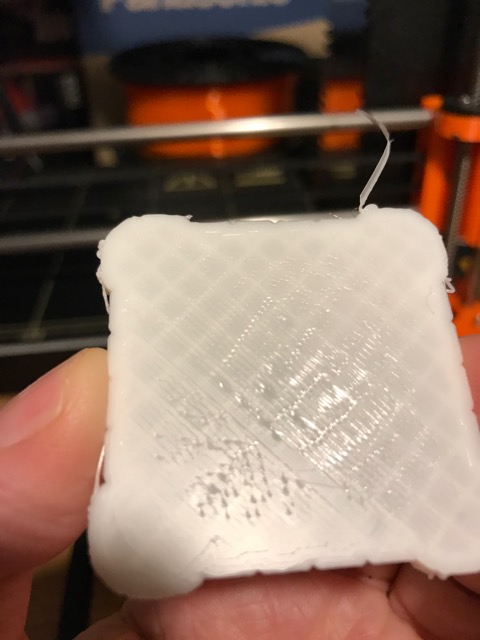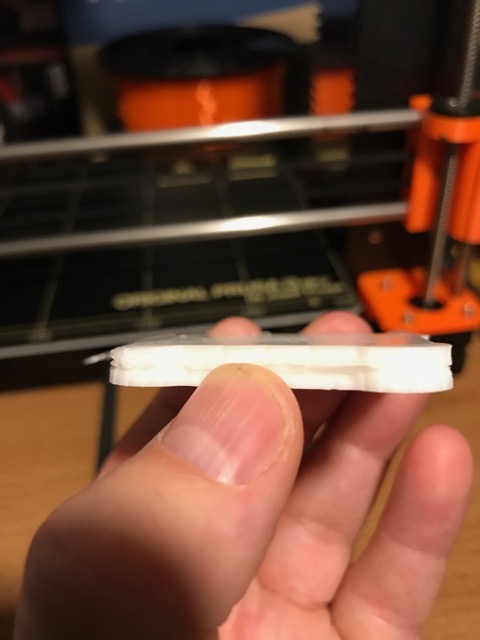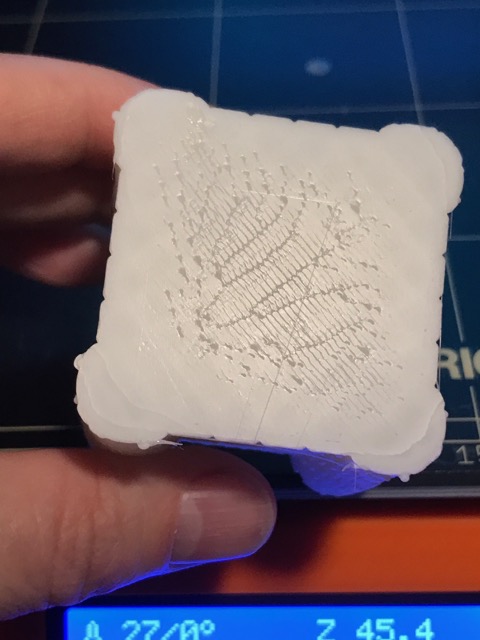Help: Loosing faith in i3 Mk 2
Please help
I've had the i3 mk 2 assembled for a week now and it is proving the most unreliable 3d printer i've owned.
When I run the self test it reports everything is in alignment. I have the height of the PINDA probe set correctly and it finds and calibrates all points.
I do need to configure the Live Z offset to around -0.7 for it to work. Even then though, some corners of the print to seem to be at a different height.
I've tried various different Bed Levelling values for the front and back and even though I can print the V2calibration model fine (if a little squished) when I come to print bigger PLA prints, I am finding models start to lift from the bed and prints fail. Either that or filament just doesn't lay down correctly in places.
Also the first layer quality is awful. See example pictures below:
Re: Help: Loosing faith in i3 Mk 2
I think -.7 is a bit much. You may want to lower the PINDA just a bit and see if you can get it a bit better. I just read somewhere on here that -.2 to -.4 was a good range.
Depending on how much you have adjusted on things it may be good to reset everything and start the calibrations over to get a fresh start.
I had some frustrations getting mine dialed in but once it started getting there then it seemed fall into place. So don't despair.
What temps are you using and what material?
Re: Help: Loosing faith in i3 Mk 2
Thanks. I wouldn't have thought the Z offset mattered that much. All it must be doing is calculating the height of the probe in relation to the bed.
If I adjust the Z offset to any figure then so long as that figure is correct for the distance it should work. Even the example in the manual quotes -0.640 so I am not far from that.
I am using PLA and 55 degrees. I have also tried at 60 and 65 degrees for the first layer, but that doesn't seem to make any difference.
Re: Help: Loosing faith in i3 Mk 2
I don't know for sure but I did read that -1 and up is considered to much and the PINDA should be adjusted. I think one of the things is the further away from the bed that the PINDA is the harder time it has reading the spots. There is a spot in the manual with a diagram that explains some of the principals on how it is working and things that can affect it.
I wondered on temp because the first pic look like it is hot. What was the extruder temp? Are these prints ones that came on the SD card?
Re: Help: Loosing faith in i3 Mk 2
I'm going to suggest the same thing. Lower the PINDA probe just a little above your nozzle. Lower my Z to -0.4 was the sweet spot for me. Do you have a digital caliper around? Run the gcalibrationv2 test and measure the height. Takes some time but my prints were great.
Re: Help: Loosing faith in i3 Mk 2
Agree, after some early frustration with the live Z thing I put on white filament so i could see it and ended getting dialed in to -.24. I still try -.25 when I want just a bit more squish. Also I keep a very good clean on the bed with alcohol wipes.
Re: Help: Loosing faith in i3 Mk 2
Looking at the width of the skirt on the batman print, it does look way too wide, which would indicate that the nozzle is too close to the bed.
That being the case, the extruder will struggle to push out the filament and will cause the drive pulley to rub the filament and thereby cause intermittent feed, which is what I am seeing on the first picture.
Any lifting could well be caused by the nozzle being too close on the first layer with the nozzle rubbing on the print and causing poor adhesion.
Try reducing the Z live adjust by 50 to 100 microns, clean the bed with IPA and reprint one of the pre-sliced files on the SD card.
Incidentally, my live Z adjust is about -0.125mm and the nozzle height is about 0.13mm after homing (Z=0.15).
Peter
EDIT: I know it's boring, but stick with the pre-sliced files only until you have sorted you problem. That way there is no chance of introducing slicer issues and clouding the whole situation.
Please note: I do not have any affiliation with Prusa Research. Any advices given are offered in good faith. It is your responsibility to ensure that by following my advice you do not suffer or cause injury, damage…
Re: Help: Loosing faith in i3 Mk 2
I'm going to suggest the same thing. Lower the PINDA probe just a little above your nozzle. Lower my Z to -0.4 was the sweet spot for me. Do you have a digital caliper around? Run the gcalibrationv2 test and measure the height. Takes some time but my prints were great.
Re: Help: Loosing faith in i3 Mk 2
Just to add a data point... I was printing with a Z adjust of about - 1.2 mm for weeks and had good bed adhesion and good prints.
Re: Help: Loosing faith in i3 Mk 2
Is the PINDA probe close to the bed (as by default) while heating the bed before the mesh bed leveling? The PINDA probe is not temperature compensated and should always be at room temperature before mesh bed leveling. Moving the extruder to top Z at the end of a print will keep it cool while the bed is heating on your next print.
Re: Help: Loosing faith in i3 Mk 2
I have seen those small points marked on my prints surface! And my prints would also lift from the bed then. It happened to me suddenly one day after months of correct printing. It seems like you lowered your LiveZ just to increase adhesion, but that won't fix it. Your PEI has lost its adhesion, you need to recover it.
What I did: I used pure acetone and wiped the bed quite strongly with a cloth. Let it dry. Then I used a blue scouring pad that I use to clean dishes,etc in my kitchen, use it dry with the blue surface rubbing the bed. You want to sand the bed /scratch it a bit. Do it for a while in the full bed. Then repeat process with acetone + blue scouring pad. Print something increasing your bed temperature 5-10 degrees. Remember to adjust your LiveZ so you get optimum squish. Once you get good adhesion again, you can lower bed temperature to normal settings. ANd remember to clean bed with IPA after everyprint.
Good luck!
Re: Help: Loosing faith in i3 Mk 2
I'm going to suggest the same thing. Lower the PINDA probe just a little above your nozzle. Lower my Z to -0.4 was the sweet spot for me. Do you have a digital caliper around? Run the gcalibrationv2 test and measure the height. Takes some time but my prints were great.
Lowering the PINDA probe forces one to increase the amount of Live Z adjustment. Raising the PINDA probe allows you to have a smaller Live Z adjustment.
I have found that if you are right around -0.600 Live Z adjustment, adjusting the top nut clockwise (as looking from the top) by 1 corner of the nut typically reduces the amount to somewhere between -0.100 to -0.400. Just be sure to tighten it up so you don't get errors. If you adjust the PINDA too high, mesh bed leveling will fail and so will Calibrate XYZ.
and an 8 inch (200mm) or greater caliper is recommended.
Re: Help: Loosing faith in i3 Mk 2
I'm going to suggest the same thing. Lower the PINDA probe just a little above your nozzle. Lower my Z to -0.4 was the sweet spot for me. Do you have a digital caliper around? Run the gcalibrationv2 test and measure the height. Takes some time but my prints were great.
Lowering the PINDA probe forces one to increase the amount of Live Z adjustment. Raising the PINDA probe allows you to have a smaller Live Z adjustment.
I have found that if you are right around -0.600 Live Z adjustment, adjusting the top nut clockwise (as looking from the top) by 1 corner of the nut typically reduces the amount to somewhere between -0.100 to -0.400. Just be sure to tighten it up so you don't get errors. If you adjust the PINDA too high, mesh bed leveling will fail and so will Calibrate XYZ.
Thanks for the comment, I realized I misspoke and meant to say raise!! I need to be more careful on something like that!
Re: Help: Loosing faith in i3 Mk 2
Thanks every.
I lowered the nozzle slightly (raised the probe) so the Z offset was only -0.4. Oh wow, what a difference. I printed the batman gcode file from the SD and it printed brilliantly. Who would have guessed it could make such a difference.
I'm just trying a larger print now to see if it was a one off fluke.
Re: Help: Loosing faith in i3 Mk 2
Great to hear!
Re: Help: Loosing faith in i3 Mk 2
I printed a bigger print, and once again it lifted off the bed (using PLA). For some reason the temperature of the print was only set 50 degrees and it was cold in the room it was printing.
I have a thermal camera and so took a picture of the bed and measured the temperature variation across it when heated to 55 degrees.
The cool spots in the middle are the screws and measure only 47 degrees. The centre between then is about 50 degrees. rest of the best is around 55 apart from the bright edges at the end which are as much as 62 degrees. Is this normal?
Based on this I am going to change my first layer temperature to 60 degrees and the remaining layers to 55 degrees.
Re: Help: Loosing faith in i3 Mk 2
That is quite normal; the bed is designed to be hotter at the edges.
Don't understand why you were printing at only 50 degrees; that is not enough for PLA. And why reduce the bed temperature after the first layer? Just print with the bed set to 60 degrees; if you still have an issue raise it to 65.
Every printer is different and is being used in different environments with different filaments; you have to experiment to find out what works for you. Get the printer working first at higher temps and then lower them to find the lower limits (if you want).
Peter
Please note: I do not have any affiliation with Prusa Research. Any advices given are offered in good faith. It is your responsibility to ensure that by following my advice you do not suffer or cause injury, damage…
Re: Help: Loosing faith in i3 Mk 2
I'm not sure why I was printing at 50 degrees either. I have a feeling it was the default in the custom Simplify3D profile.
I'm still not out of the woods. Even though my print is sticking and I am printing at 60 degrees now, I still have quality issues with that first layer. If I raise the nozzle anymore, then it doesn't stick to the bed at all and I don't believe it is too close.
Re: Help: Loosing faith in i3 Mk 2
Again, have you tried any recovering adhesion method for the pei bed?
Same problem with those marks happened to me and I solved it cleaning/sanding the bed with the appropiate tools.
Re: Help: Loosing faith in i3 Mk 2
This is a brand new printer. I have printed less than 10 items on it with half of them failing.
Are you suggesting I need to repair a brand new PEI sheet? If that is the fault, I want a replacement from Prusa.