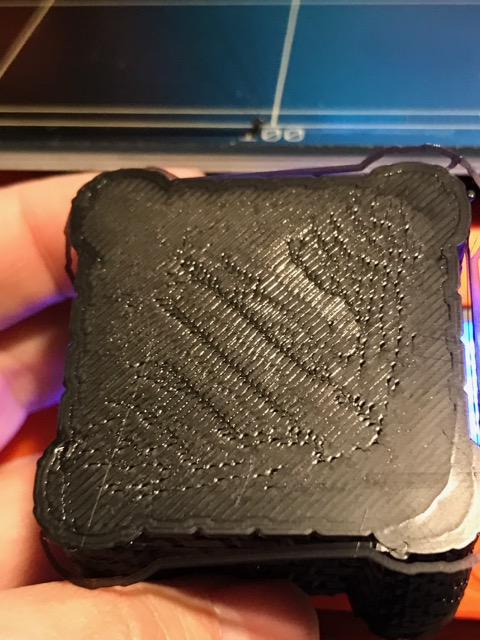Re: Help: Loosing faith in i3 Mk 2
What are you using to clean the bed before printing?
At a guess (and obviously correct me if I'm wrong) that looks like bits of left over prints or possibly bits of whatever you're using to wipe the bed with.
The bed needs to be absolutely clean before printing to get the best adhesion and prevent unsightly marks in the first layer.
Re: Help: Loosing faith in i3 Mk 2
I am using Isopropyl Alcohol on kitchen paper. The bed feels smooth, but not perfectly level after cleaning. It definitely isn't left over PLA on the bed.
I printed another copy of the same Keep that you see the marks on above but in black PLA at the exact same point on the bed. Marks are similar but not identical.
Re: Help: Loosing faith in i3 Mk 2
comparing your white and black print actually show that they have the same "defect" pattern, did you notice that?
just print a cube or something so we don't have to guess the quality of the model you are showing as a reference
your PEI sheet is definitely not the problem
Re: Help: Loosing faith in i3 Mk 2
It is similar, but the marks and number of them are not in the same place on the bed. The first photo in white probably isn't in the best lighting but side by side they are different. What is the same is the fact they both seem to taper off towards the corners (lift).
I'm having lots of print failures if the first few layers are small. Seems to be either not adhering or lifting the plastic on the first layer.
Re: Help: Loosing faith in i3 Mk 2
I don't know if this is normal, but I have noticed that the screws (from motors) on the Z axis to not go through the top supports at the same place.
The left screw goes through the centre, whereas the the right screw is nearly touching the side of the support. Also the Z axis takes a lot of force to move, far far more than the other two axis . Is that normal?
LEFT
RIGHT
Re: Help: Loosing faith in i3 Mk 2
yes that is normal. they are supposed to float free up there.
Re: Help: Loosing faith in i3 Mk 2
Try printing with a raft. And show the results. I also suggest looking at Simplyfy's site for tips about printing errors even if you do not use their software.
ie https://www.simplify3d.com/support/print-quality-troubleshooting/
Nigel
Life is keeping interested and excited by knowledge and new things.
Re: Help: Loosing faith in i3 Mk 2
Thanks, but I get the same results using the included models on the SD card or when using Slic3r.
Also, what the photos aren't showing well, is the left rod goes directly through the centre of the hole and the right rod is touching the right hand side.
I've posted another post about this, since I have now measured that the right hand side does not go up as high as the left side.
Re: Help: Loosing faith in i3 Mk 2
Your black print is really interesting! Never seen inverted warping like that... could you print the prusa logo or just a 20x20x10mm box as a test?
Not sure if you've tested to print at different spots on the buildplate ?
Me on MyMiniFactory!
Me on Instagram
3D Printing Live Feeds
Prusa MK2 Usergroup Slack Live Chat
Unofficial live chat by users for users.
Re: Help: Loosing faith in i3 Mk 2
I don't think your PEI is the problem, I have two units, that have printed every day for over 4 months solid. Forget the PEI, that is not your problem. Look a feed, height and extruder temp. I had a customer bring in a roll of material in a box that had never been open and it was marked PLA. I would not print at the Temp suggested we had to raise the extruder temp to 250 to get a good print and bed temp to 55. Even at 55 the material showed signs of lifting on the edges when the print was 150 mm or larger.
On the bed temp we are printing PLA on the PEI with temp off on our large printer
The fact that hundreds of folks are using the printer, with very little problem should point you to a settings problem.
Re: Help: Loosing faith in i3 Mk 2
Thanks. It does the same with different filaments so I don't believe it is that.
I have loosened off the tension screws on the extruder (suspected the odd marks may be a feed issue), and I have removed and refitted the right hand z-axis screw. I noticed it wasn't level at the top of the frame.
So far I have managed to print the Prusa logo 100% ok and I am 90% of the way through printing the Triceratops without issues. Hopefully these won't just be a couple of flukes.