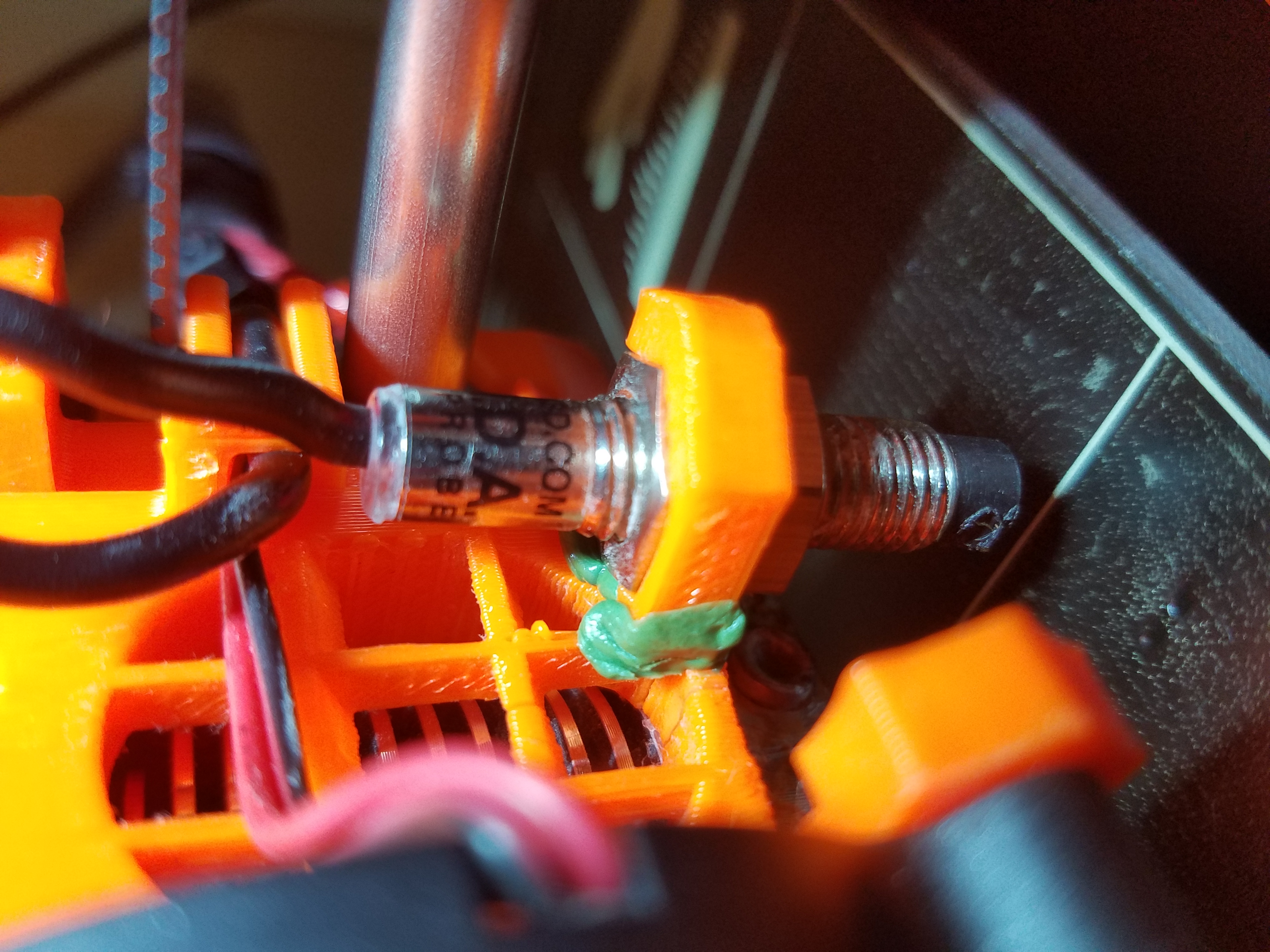HELP: Cura or something worse?
Okay, had my Mk2 since April, and have been running it pretty much every day since. (I had plenty of time to create a backlog of prints while I was waiting for it!) Some issues, mostly resolved and I've been pretty satisfied. I'm using Cura 2.6.2 as my slicer, few complaints. But a week ago I heard a horrific cracking sound and discovered that the head had been jammed down on the plate, creating several divots in the PEI (see image #1). Worse, the PINDA probe mount was broken, shorn off, and hanging loose by the wire. (Too horrified to take a picture of that!) In a panic, I took some Green Stuff (epoxy putty) and stuck my PINDA back onto the head. (see image #2)
Things seem to be working again, though I get a queasy, loosey-goosey feeling about how the prints are coming out now. I can't *see* any difference, but I can't help but wonder if that incident damaged more than the PINDA probe mount. I did some research here, and discovered a couple of threads about Cura causing the nozzle to crash into the bed:
https://shop.prusa3d.com/forum/original-prusa-i3-mk2-f23/cura-slicer-crashed-my-printer-t6090.html
https://shop.prusa3d.com/forum/original-prusa-i3-mk2-f23/cura-print-settings-t999-s90.html
Any thoughts on Cura's role in this? Any advice on recovering? Is this something covered by the warranty?
Image #1: Divots on the PEI from the nozzle.
Image #2: Green Stuff to the rescue. You can see where even the fan cover is broken from the force of the (repeated, apparently) impacts
Re: HELP: Cura or something worse?
Any slicer can cause this to happen if the wrong profiles are used or it is not set up correctly.
It really is best to stick with Slic3r (it's a better slicer anyway) and just use the supplied profiles.
It is possible that you have bent the heat break which could prevent proper extrusion.
Peter
Please note: I do not have any affiliation with Prusa Research. Any advices given are offered in good faith. It is your responsibility to ensure that by following my advice you do not suffer or cause injury, damage…
Re: HELP: Cura or something worse?
Thanks, PJR. Any suggestions on tests I should run to make sure nothing else is bent or broken that I can't see?
Re: HELP: Cura or something worse?
Not really; just remove the part fan and maybe the front extruder cover to check that the heat block and nozzle are straight. If the heat break is bent you should see a slight angle on the heat block.
If it looks OK, you should be fine to carry on printing, although you may want to change the nozzle.
Peter
Please note: I do not have any affiliation with Prusa Research. Any advices given are offered in good faith. It is your responsibility to ensure that by following my advice you do not suffer or cause injury, damage…