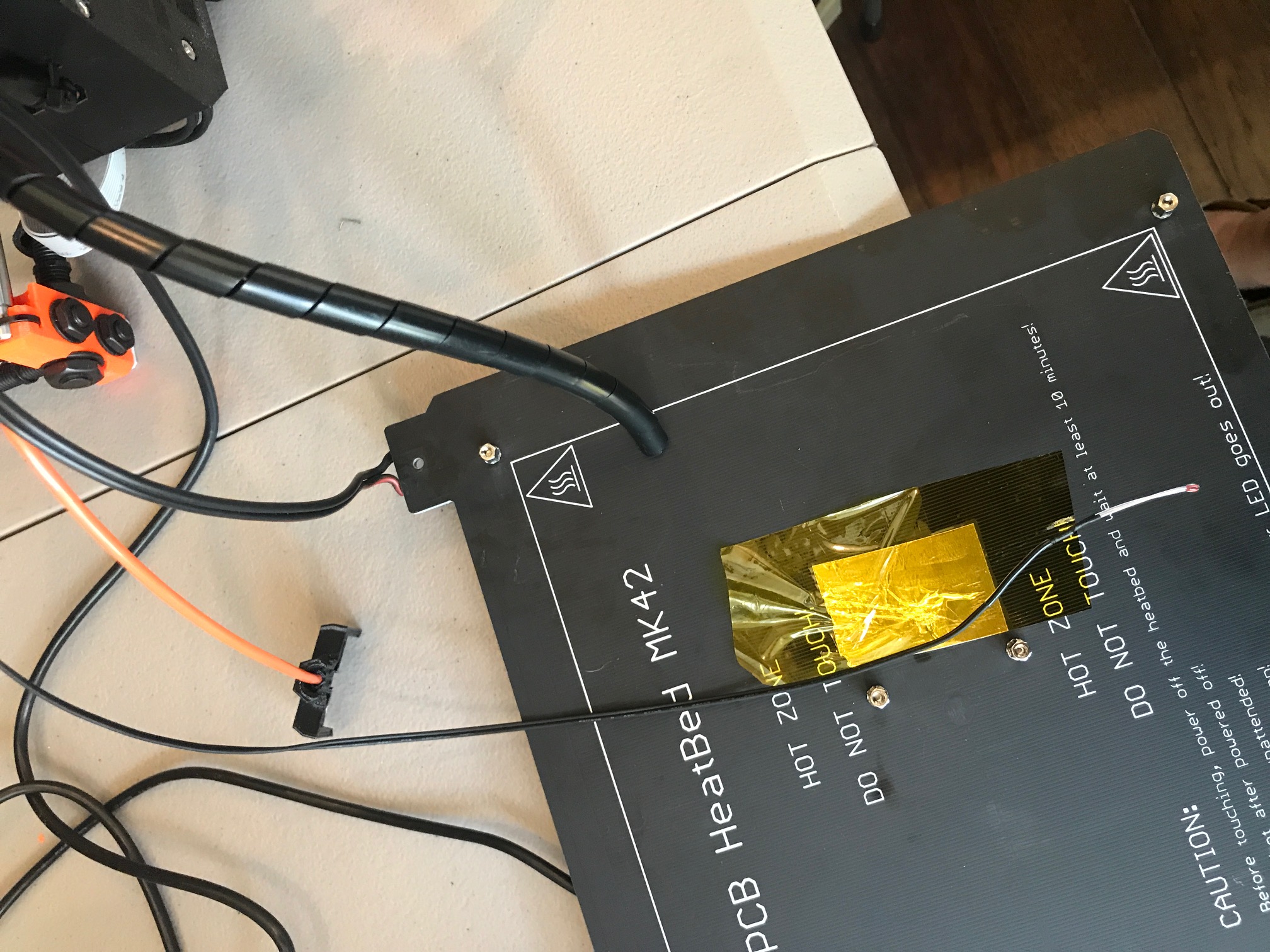Heatbed Thermistor Out of Place??
Hey guys!
I have been having some really nasty problems with my first layer adhesion. I scoured the forums, did this, tried that, nothing seemed to work.
I am having problems with heating the bed: it takes a good 20 minutes to heat up to 55-60C. This just happened out of the blue; one day the bed heated up within minutes, the next, it takes double digits to heat up. I also noticed that the bed gets extremely hot. This happened in conjunction to the long heating time. I'm guessing the two are related to each other.
So I did a once over of my printer, and found underneath the heatbed contact points, there was this little thing sticking out (picture below). I don't know what this is, and whether it should be there or not. The item I'm interested in has a little glass ball on the end with two blueish wires coming out. I did not notice this when I built the printer, so I'm not sure how it got there in the first place. It is not glued or sticking to anything; I can wiggle it around with my finger. I loosened the screw and the heatbed contact cover after I noticed this little fella hanging around.
This is my first printer, and I am not familiar with all the terms used. If you could explain to me your solution like I'm five, that would be great. =)
Thanks!
Mental
Re: Heatbed Thermistor Out of Place??
I think you've got the right diagnosis. That looks very much like the bed thermistor, and it does not look like it's where it belongs. It should be in good contact with the bed. If you look closer to the middle of the underside of the bed, perhaps do you see where it escaped from? (I don't have a printer right here to look at, so I'm looking at the assembly manual. The photos there show the cable going off towards the center of the printbed, but I can't see exactly where it belongs.)
I can also see that your heatbed cable cover is skewed, like it got pulled partway off. Perhaps something yanked on that cable, causing both that and the thermistor to come loose?
-Ticc
Re: Heatbed Thermistor Out of Place??
at my heatbeds the thermistors are fixed approximately in the middle of the heatbed with kapton tape.
at the assembly manual you can see the kapton tape peeking through the y-carriage plate. right underneath the thermistor should be located.
if it is located elswhere and has no appropriate thermal contact to the surface underneath the bed, the printer still thinks that the bed is to cold and tries to heat it up more and more....
dem inscheniör is' nix zu schwör...
Re: Heatbed Thermistor Out of Place??
This happened on my printer as well. Through normal movement of the y-axis the bed sensor worked it way into the cable bundle going to the rambo. I reattached it the same way it was secured the first time and it started to work itself loose on the very next print.
I ended up taking the cable wrap off the bed and sensor wires and looping the sensor wire several times around the nylon reinforcement and bed heater cable and reattaching the sensor to the middle of the bed. I've printed 50+ hours after doing this and it hasn't moved, but I still check it after a long print.
-Jim
Re: Heatbed Thermistor Out of Place??
should be a checkpoint for the regular inspection ....
dem inscheniör is' nix zu schwör...
Re: Heatbed Thermistor Out of Place??
I took the heatbed off the y-axis, and squeezed the thermistor through the yellow tape.
I just started up a print, and the preheat took less than two minutes, which is a fantastic improvement from before! The thermistor needed a little bit of persuasion, especially getting towards the silver tape, but its all good now.
The print I'm working on right now has a perfect first layer, which I am very happy about. I can run on 100% speed without any problems, which is sooo nice! The bed is no longer blazing hot, which is also a good sign 🙂
Thanks for the help guys, I appreciate it.
Mental
Re: Heatbed Thermistor Out of Place??
Thanks for posting this benjamin.h3, I'd been having bother with my heatbed temperatures for a while now and hadn't noticed the thermistor had worked its way out from under the kapton !!
Re: Heatbed Thermistor Out of Place??
Once I repositioned the sensor on the bed I used a silver pen to make the position of the wire relative to the bed edge. This way I can quickly look at the wire after a print and tell if it has moved or not.
Re: Heatbed Thermistor Out of Place??
Thanks to this post. My problem with heated bed is solved.
before I took almost an hour to get to 50C for PLA... now I know it was the thermistor... LOL
I just re-attach the thermistor to the sticker under the bed and works!
thanks guys for sharing...
cheers from CHILE!
Re: Heatbed Thermistor Out of Place??
I found and am fixing the same issue this morning. During extended printing, the heatbed thermistor cable crept all the way back into the electronic housing. This seems to be very common and a flaw that needs correcting. Thanks for this post and the tips - helped me uncover the issue.
Re: Heatbed Thermistor Out of Place??
Can I safely assume that the end of the thermistor is supposed to be where the green circle is, not the red one?
And if so, assume I just unwrap the cable cover leading back to the board and pull it out some more ?
Thanks in advance for any help.