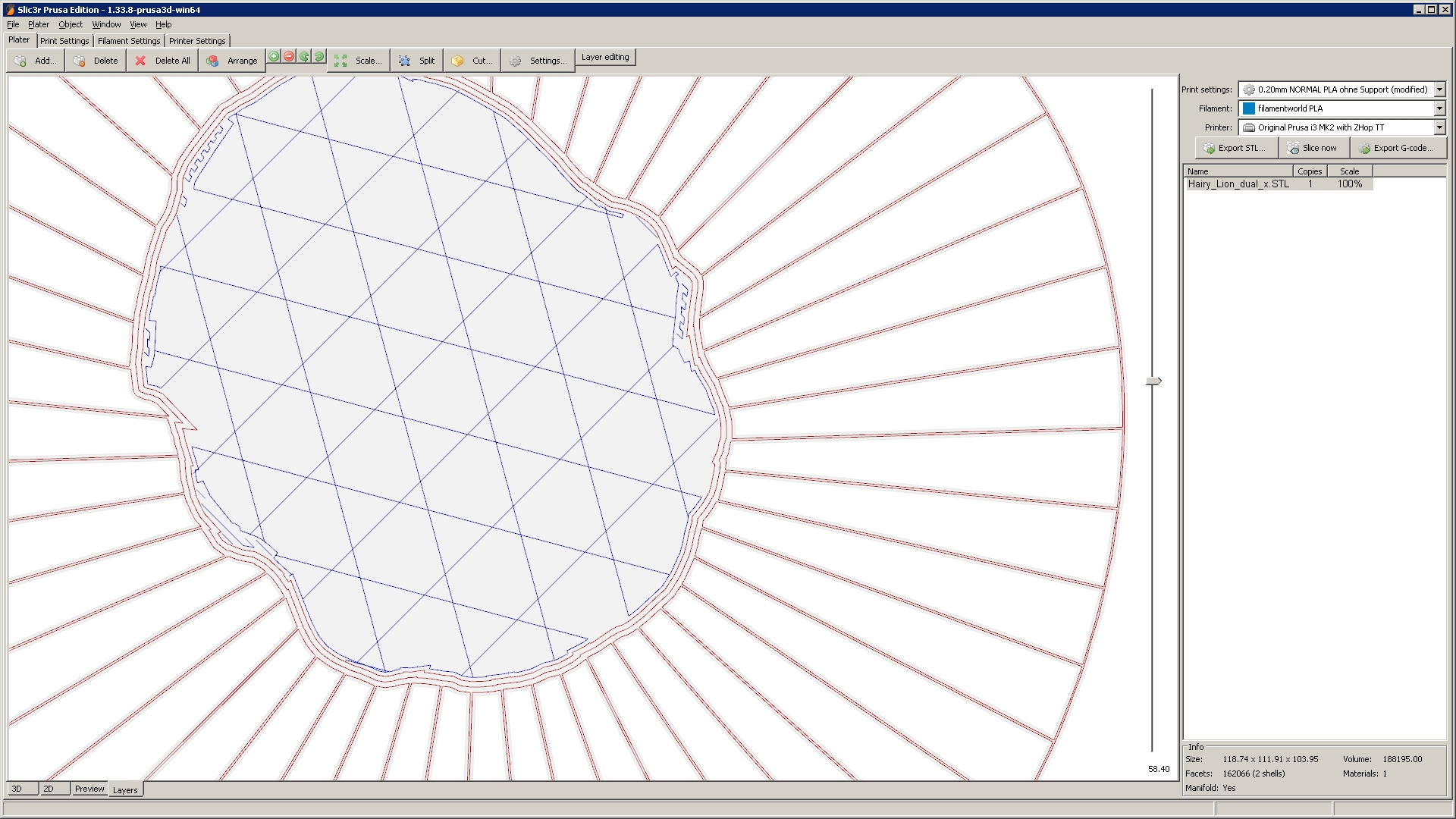Flashair Toshiba Wifi SD Card ?
Hi,
Did anyone manage to get the wifi SD card working for their prusa ?
I tried many online tutorial but fail to get it working correctly, have issuing in uploading the files and setting up as a AP mode.
One of the tutorial i tried:
i use APPMODE=4 instead of the 6 as my printer and pc need not link to the internet.
With thanks.
Francis
Re: Flashair Toshiba Wifi SD Card ?
It took me hours to get it to work, mostly because when inserted in my PC, I was not able to write anything to it. Reflashing of the Cards FW solved the writing issue. I have a Link on my Desktop where I can drag and drop files to the card via Wifi.
Now the settings are, without the "":
CIPATH=/DCIM/100__TSB/FA000001.JPG
APPMODE=5
APPNETWORKKEY="Router Wifi Password"
VERSION=FA9CAW3AW3.00.01
CID=XXXX
PRODUCT=FlashAir
VENDOR=TOSHIBA
APPSSID="Router Wifi Name"
LOCK=1
WEBDAV=2
TIMEZONE=8
DNSMODE=1
UPLOAD=1
UPDIR=/
APPNAME=myflashair
APPAUTOTIME=0
STA_RETRY_CT=0
DHCP_Enabled=YES
I used this for reference:
https://flashair-developers.com/en/
br
martin
Re: Flashair Toshiba Wifi SD Card ?
Hi Martin,
I manage to get the SD wifi on and i can write files using the network drive, with your text file.
But when I insert the card to prusa it does not enable any wifi. do i need to modify marlin or prusa firmware ?
with thanks
Re: Flashair Toshiba Wifi SD Card ?
Have you got latest version MK2? Then it should work automatically.
Re: Flashair Toshiba Wifi SD Card ?
I have got the Prusa MK2, with firmware 3.0.8
for my SD card,
CIPATH=/DCIM/100__TSB/FA000001.JPG
APPMODE=4 :::::: using in AP mode ::::::::
APPNETWORKKEY=XXXXXXXXXXX
VERSION=FA9CAW3AW3.00.01
CID=XXXX
PRODUCT=FlashAir
VENDOR=TOSHIBA
LOCK=1
WEBDAV=2
TIMEZONE=8
DNSMODE=1
UPLOAD=1
UPDIR=/
APPNAME=myflashair
APPAUTOTIME=0
STA_RETRY_CT=0
DHCP_Enabled=YES
Setup 1 - Desktop + flashair = OK
For testing I inserted the toshiba wifi SD into my desktop (AP mode). I can detect the wifi using both handphone and desktop. Using the desktop i can write/read files wireless into the SD card
Setup 2 - Prusa MK2 + flashair = Failed
I cant detect any wifi from the flashair in both my desktop or handphone. (no communication with PC to flashair)
In the LCD screen of mk2, i can see that SD card is loaded and i am able to read files/folders.
Pls help ? did i miss anything ?
Re: Flashair Toshiba Wifi SD Card ?
Do you have flashair support turned on in the firmware?
There is an option in settings (I think).
Peter
Please note: I do not have any affiliation with Prusa Research. Any advices given are offered in good faith. It is your responsibility to ensure that by following my advice you do not suffer or cause injury, damage…
Re: Flashair Toshiba Wifi SD Card ?
Thank for all your inputs, here is the summary of the thing i had done to make it work.
Step 1:
Insert the SD card to a PC
Check and update to latest firmware V3.00.01 or later.
Download from - https://www.toshiba.co.jp/p-media/english/download/wl/updatetool02_w03.htm
Step 2:
Download and Install FlashAirTool
http://www.toshiba.co.jp/p-media/english/download/wl/software02.htm
Step 3:
Edit the configuration file, from SD_WLAN/CONFIG (enable view hidden files and folder) :
Use a text editor, recommend notepad++.
Dont change CID as it is unique to each flashair
CIPATH=/DCIM/100__TSB/FA000001.JPG
APPMODE=4
APPNETWORKKEY=XXXXXXXXXXX
VERSION=FA9CAW3AW3.00.01
CID=XXXX
PRODUCT=FlashAir
VENDOR=TOSHIBA
LOCK=1
WEBDAV=2
TIMEZONE=8
DNSMODE=1
UPLOAD=1
UPDIR=/
APPNAME=myflashair
APPAUTOTIME=0
STA_RETRY_CT=0
DHCP_Enabled=YES
Step 5:
Run Flashairtool:
In Networking setting
Setup your netwoek name and password.
If you connect through router also set them.
Apply changes (follow the software instructions)
Step 6:
Safety remove the Flashair SD and insert to prusa.
Prusa LCD will show "card inserted"
Select Setting - SD Card to [FlshAir]
Step 7:
Wait for 2mins, the Flashair wifi is setup. Try connecting to the network drive.
Drag and drop the files you need.
Step 8:
Start having fun
Re: Flashair Toshiba Wifi SD Card ?
Hmmm,
I tried to configure my new FlashAir but it doesn't work.
I cannot map the netwörk drive 🙁
[Vendor]
CIPATH=/DCIM/100__TSB/FA000001.JPG
APPMODE=5
UPLOAD=1
UPDIR=/
APPNAME=printer
APPNETWORKKEY=***********************
VERSION=FA9CAW3AW3.00.01
CID=02544d535731364740d67ccc79011201
PRODUCT=FlashAir
VENDOR=TOSHIBA
APPSSID=Odyssee2001
LOCK=1
DNSMODE=1
BRGSSID=Odyssee2001
BRGNETWORKKEY=***********************
APPAUTOTIME=1800000
DHCP_Enabled=NO
IP_Address=192.168.100.26
Subnet_Mask=255.255.255.0
Default_Gateway=192.168.100.1
Preferred_DNS_Server=192.168.100.1
NOISE_CANCEL=2
WEBDAV=2
TIMEZONE=8
MASTERCODE=xxxxxxxxxxxx
I see the card in NetworkScanner and I can ping it. I also can browse the files in Mozilla.
Whats wrong ?
Thomas
Re: Flashair Toshiba Wifi SD Card ?
Have been using Toshiba FlashAir for over a half year and it works great.
I use it as a network drive in Windows: \\10.0.0.15\DavWWWRoot, not via the browser
The number 10.0.0.15 is the IP address of the FlashAir.
Have made a Windows shortcut to open a window that makes it possible to move/copy files from PC to/from the card.
CONFIG file:
[WLANSD]
ID=8GB FlashAir
DHCP_Enabled=NO
IP_Address=10.0.0.15 (1)
Subnet_Mask=255.255.255.0 (1)
Default_Gateway=10.0.0.1 (1)
Preferred_DNS_Server=8.8.8.8
Alternate_DNS_Server=8.8.8.8
APPAUTOTIME=0
[Vendor]
APPMODE=5
APPNAME=FlashAir_8GB
UPLOAD=1
WEBDAV=2
UPDIR=/
CIPATH=/DCIM/100__TSB/FA000001.JPG
APPNETWORKKEY=********** (2)
VERSION=FA9CAW3AW3.00.01
CID=02544d535730384731c2de827900ec01 (3)
PRODUCT=FlashAir
VENDOR=TOSHIBA
APPSSID=Area51 (4)
LOCK=1
TIMEZONE=1
DNSMODE=1
Change the following:
(1) Must be changed to match your Access Point. I use a fixed IP address.
(2) The Key to login to your Access Point
(3) Do not change this, as it is unique to your FlashAir card
(4) Name of your Access Point
There may be other ways to set up the card, but this config works for me.
This config makes the card work as a network drive with read/write access to the root of the drive.
Remember to enable FlashAir in Prusa firmware.
It took a lot of try and error to get it to work... 😉
Have a look at my models on Printables.com 😉
Re: Flashair Toshiba Wifi SD Card ?
Problem found !
The problem is not the card, the problem is my PC. I test it with my netbook too and it works perfect. Cannot get WebClient service running on my PC (Error 5) 🙁
Here the complete set of the config parameters for the card and description :
https://flashair-developers.com/en/documents/api/config/
Thomas
Re: Flashair Toshiba Wifi SD Card ?
Hi,
I have an MK3 and and MK2 and 2 flashair cards - one w-03 and one w-04
the w-03 is working in both printers but the w-04 is only working in the mk3 - maybe something to look out when buying these cards.
I haven´t done any more investigating since it doesn´t matter which card is in which printer as long as they work.
Only thing what annoys me is that the folders added to windows explorer don´t show a name - but I´ve helped myself adding a folder with the printers name onto its sd card.
cheers, richard
Re: Flashair Toshiba Wifi SD Card ?
Does the Prusa take a full sized SD or Micro?
I assume full size.. I am in the process of building a MK3 and planned to go down the Pi Zero route with Octopi, but there are so many problems right now, I need to find an alternate solution and am thinking of getting a FlashAir card.
Can I check something about how it works.. Can the card register to my router and get an IP address.. And then I can access it from every device on the network? Or is it just peer-2-peer Wifi meaning that it can only connect to one device.
Ideally, I need this to be installed in my Mk3. Connected to the network.. and then from my PC (hard-wired to the router) drag/drop files to the SD.
Jon
Re: Flashair Toshiba Wifi SD Card ?
I played with mine yesterday - i have w03 (16GB), i bought it used. I just couldn't get it to work on different IP subnet than 192.168.0.x. No matter what i did it just wouldn't connect unless IP of my router was in that range. i've had my IP in range 10.x.x.x and i've had to change aaallll my devices because of that little bastard... 👿
I wonder, is it possible that W04 has wider IP options than W03?
However, now i have it like mapped network drive and i just drag and drop file and it's done. Very nice indeed!
Just a tip: if you want it work like a mapped drive you can't configure it with toshiba app, only way is manual. Enable "show hidden files" and change "config" file.
Re: Flashair Toshiba Wifi SD Card ?
Anyone around here was able to get the Flashair W-04 version to work on the MK2S?
Re: Flashair Toshiba Wifi SD Card ?
Anyone around here was able to get the Flashair W-04 version to work on the MK2S?
Yep
Re: Flashair Toshiba Wifi SD Card ?
Hi,
I can't seem to get the Mk2S firmware 3.1.0 working with a 16 GB W-04. I configured the card to connect to my AP and I am able to access the card and transfer files to it without any problems. So far so good. The printer however does not see the new files until poweroff/poweron.
I have enabled the FlashAir setting in the firmware. The support page does not show the IP address so I suppose the printer does not know that there is a wireless card and so does not re-read the filesystem before accessing the list of files.
Additionally removing and re-inserting the card results in "No SD card". A power-cycle is necessary for the card contents to show up.
Anyone has/solved this kind of problems?
Thanks
Re: Flashair Toshiba Wifi SD Card ?
OK, the card seems to work correctly if the gcode files are located in a subdirectory and not in the root of the card. In root it works if one gets into a subdirectory and then back. Sometimes I need to start rotating the select knob for the file to appear. If I delete a file sometimes a fake GCODE file name appears instead.
I still don't see the IP address in the menu nor does the card work after re-inserting.
Unless the card itself is playing some tricks with committing the filesystem to be visible from the client I suspect that this is a firmware problem - which I can understand as it is hard to implement a consistent filesystem access if it can be changed outside of the firmware's control. Until this gets fixed I at least have a workaround.