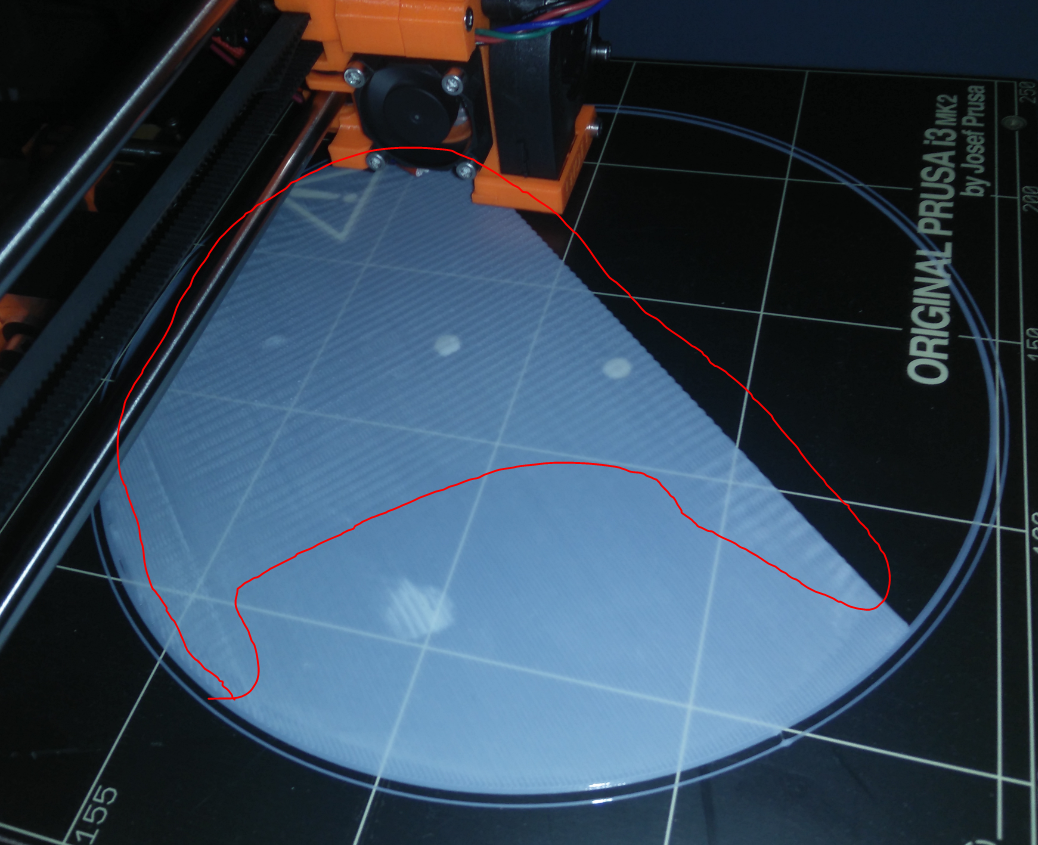First layer issue (wrinkled)
So I've been printing with my mk2s for some weeks now and it prints really good. However, there is a problem with the first layer which I don't know how to fix.
Some parts seem to be okay, but some are kind of wrinkled (marked in red).
It doesn't happen in small prints though, but even in medium sized ones I have this issue. It still sticks nicely to the bed so it's not such a bad problem but it doesn't look nice.
Has anyone had the same problem? Any solutions?
Thanks in advance
Re: First layer issue (wrinkled)
This is a common issue. Mostly harmless, usually gets covered well by the next layer and the underside is smooth anyway.
It is caused by too much filament extrusion for the layer height, so the excess has to go somewhere and the only available direction is 'up'. It's most intriguing how it forms these wave patterns as a result.
The way to fix it is either to lift the live-z-adjust a little bit, or reduce the flow in live tune, or reduce EM in Slic3r, or some other way of pushing a little less filament
Re: First layer issue (wrinkled)
Yeah thanks, I increased the hight in the live adjust z and that solved the problem.