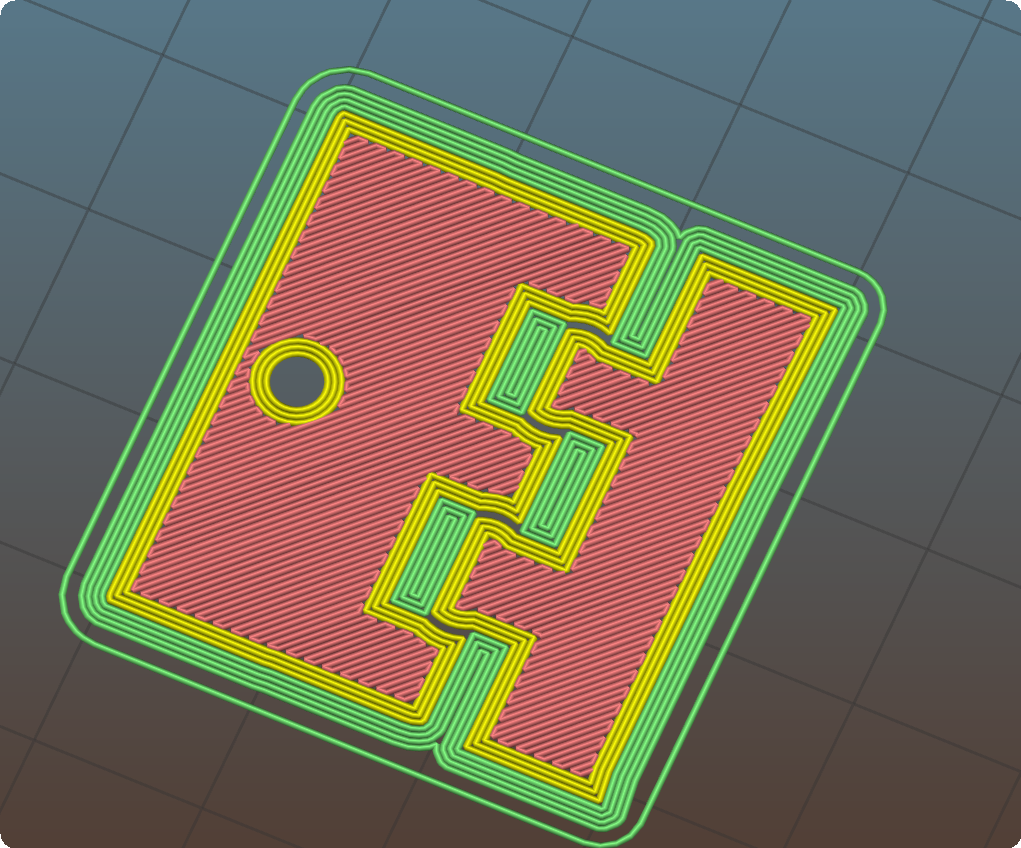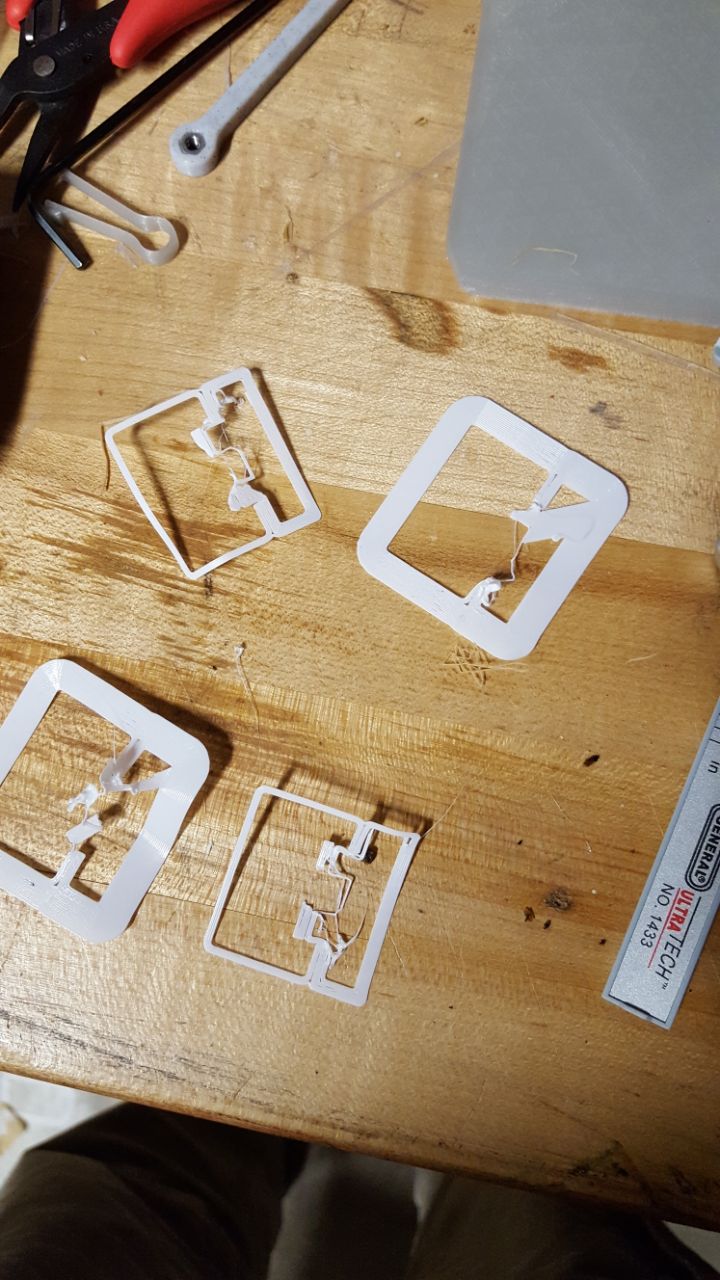First Layer Issue with Small Islands
I am printing a small hinge as a test for a larger print and despite it not being an issue before, my printer consistently fails to print small islands on the bed. This wasn't a problem before, but after changing the filament, this
Consistently looks like
What seems to happen is the nozzle will complete the small islands, and then the parts will get stuck to the nozzle's surface, and then it'll drag it across the print and ruin it. I've checked the extruder gear and everything seems straight, it still seems to be an issue.
Would this be a sign of some sort of partial nozzle clog?
I was printing with an abbrasive material, but I put a brand new hardened steel nozzle on, so that shouldn't be the issue.
Re: First Layer Issue with Small Islands
Perhaps increase first layer extruder temperature to ensure filament parts from printed sections cleanly,
check that PEI is very clean, perhaps rejuvenate the surface by cleaning with pure acetone and a clean paper coffee filter or similar
regards joan
I try to make safe suggestions,You should understand the context and ensure you are happy that they are safe before attempting to apply my suggestions, what you do, is YOUR responsibility.Location Halifax UK