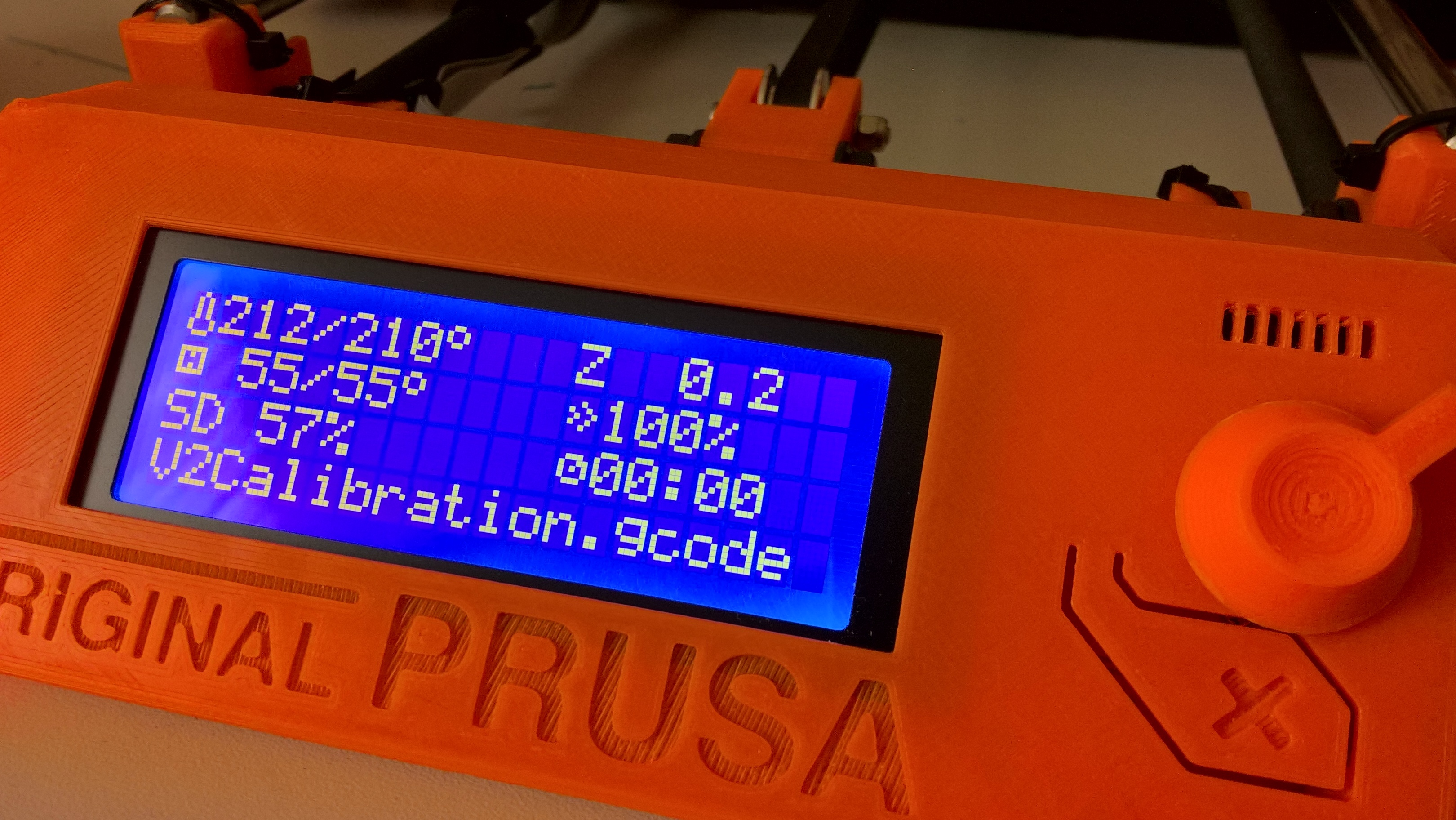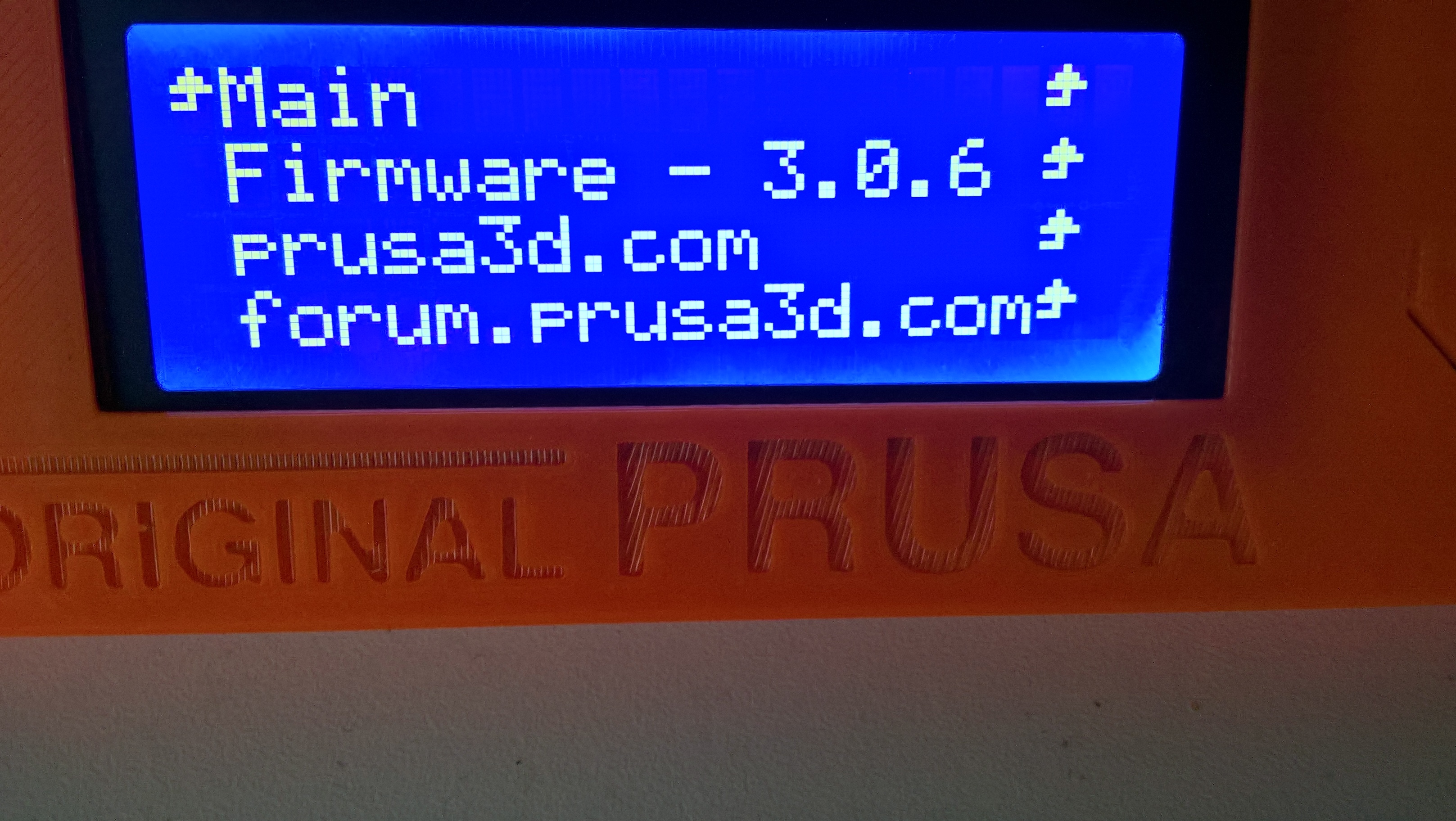first layer height 3.0.6 final back to 0,2
Hi guys,
my first prints went very well, but now i am facing an issue.
The first layer is suddenly printed at an heigth of 0,2 mm. I am quite sure it showed 0,15 for my first prints.
According to gcode files should be 0,15.
Any hints what the issue can be?
I reflashed 3.0.6 made factory reset and all the calibrations, but still it is at 0,2mm.
Thanks!
Martin
Re: first layer height 3.0.6 final back to 0,2
3.0.6 RCs were 0.2mm but final should be 0.15mm.
Have you installed the final or an RC?
Unfortunately, my printers have been busy so I am still on RC.
Peter
Please note: I do not have any affiliation with Prusa Research. Any advices given are offered in good faith. It is your responsibility to ensure that by following my advice you do not suffer or cause injury, damage…
Re: first layer height 3.0.6 final back to 0,2
3.0.6 final
// Travel limits after homing
#define X_MAX_POS 255
#define X_MIN_POS 0
#define Y_MAX_POS 210
#define Y_MIN_POS -4
#define Z_MAX_POS 210
#define Z_MIN_POS 0.15
Re: first layer height 3.0.6 final back to 0,2
I also see .20 initial height even though I installed 3.0.6 final. Slic3r settings have .15 initial height.
Re: first layer height 3.0.6 final back to 0,2
I also see .20 initial height even though I installed 3.0.6 final. Slic3r settings have .15 initial height.
I see the same happening on my setup too.
Re: first layer height 3.0.6 final back to 0,2
I'm using 3.0.6 final for sure. downloaded on 14.08.2016.
I printed a part with first layer height set to 0.1 mm, maybe this caused the issue? But now its not going away anymore.
Is there a gcode command to set z-min back to 0.15mm?
Re: first layer height 3.0.6 final back to 0,2
Unfortunately, I too have found that the 3.0.6 final HEX file has the Z_MIN_POS set at 0.2mm.
As this differs from the source files on GitHub, I can only assume that this fix was a late amendment which was then not subsequently released.
Peter
Please note: I do not have any affiliation with Prusa Research. Any advices given are offered in good faith. It is your responsibility to ensure that by following my advice you do not suffer or cause injury, damage…
Re: first layer height 3.0.6 final back to 0,2
I will check it out 😥
Re: first layer height 3.0.6 final back to 0,2
FYI layer 2 shows .35 on lcd so I think it is actually doing .15 for the first layer just the lcd display is incorrect. Otherwise my second layer would show .4 since I have .2 layer height.
Re: first layer height 3.0.6 final back to 0,2
FYI layer 2 shows .35 on lcd so I think it is actually doing .15 for the first layer just the lcd display is incorrect. Otherwise my second layer would show .4 since I have .2 layer height.
Not correct.
If the firmware has min_z set to 0.2, then gcode may ask for 0.15, but the printer goes to 0.2 only. Thats why the display shows 0.2. Next layer is 0.35 according to gcode, so the printer goes to 0.35 and the display shows 0.35.
Everything looks like min_z is actually 0.2.
The worst part of this problem is that you first get underextrusion in first layer and then overextrusion in second layer, unless you set correctly first layer in Slic3r to 0.2
Re: first layer height 3.0.6 final back to 0,2
The worst part of this problem is that you first get underextrusion in first layer and then overextrusion in second layer, unless you set correctly first layer in Slic3r to 0.2
Actually I believe the worst part about this is that the V2Calibration - which must be printed on upgrade - has a layer height of 0.15mm, thereby users will lower the nozzle using Live Z Adjust so the calibration code prints OK, and leave the nozzle at least 50 microns too low.
Peter
Please note: I do not have any affiliation with Prusa Research. Any advices given are offered in good faith. It is your responsibility to ensure that by following my advice you do not suffer or cause injury, damage…
Re: first layer height 3.0.6 final back to 0,2
You're right, Peter, as almost usually. 🙂
I completely forgot about V2Calibration since I never use it. I use my own (and in my opinion much more effective) method - simple square area, where I adjust live Z unless the first layer is perfect. Its first layer is sliced at 0.2 so I don't care about min_z at all. 😉
Re: first layer height 3.0.6 final back to 0,2
David
I too use a different method - Home the 0.2mm feeler gauge to set the probe height and the Live Z Adjust to set the nozzle gap to 0.17mm
But the instructions are to run V2Calibration; I did this in case there are any settings required contained in that code (baby step etc).
Peter
Please note: I do not have any affiliation with Prusa Research. Any advices given are offered in good faith. It is your responsibility to ensure that by following my advice you do not suffer or cause injury, damage…
Re: first layer height 3.0.6 final back to 0,2
Wow, I didn't even realize this. I guess for now I need to set initial layer to .2 in slic3r. Thanks.
Re: first layer height 3.0.6 final back to 0,2
Should we be setting the live calibration 50 microns higher to compensate?
Re: first layer height 3.0.6 final back to 0,2
Andy
That depends on what you are printing and what slicer parameters you have used.
The PR supplied GCodes and Slic3r parameters use a first layer height of 0.15mm and therefore you will get over extrusion on the second layer, but when calibrated with the supplied V2Calibration GCode, the first layer will be OK.
However, if you slice your own models with a first layer height of greater than 0.15mm and have calibrated according to the instructions, then you will get over-extrusion on the first layer.
Currently, I think the best thing to do is to slice your first layer at 0.2mm and calibrate using Live Adjust during the first layer of the first print with that first layer height.
Peter
Please note: I do not have any affiliation with Prusa Research. Any advices given are offered in good faith. It is your responsibility to ensure that by following my advice you do not suffer or cause injury, damage…
Re: first layer height 3.0.6 final back to 0,2
I will be receiving my printer tomorrow do I need to do something special during calibration to ensure this is corrected for or should I just follow the currently published instructions?
Re: first layer height 3.0.6 final back to 0,2
New Firmware 3.0.7 is available.
Re: first layer height 3.0.6 final back to 0,2
This statement is in the change log for 3.0.7:
We received multiple notes that after printer homes, the Z cords were still set to 0.2 mm, which was true, but the printer was able to move lower as it supposed to.
So is this saying that even though it was saying Z=0.2 to start, the printer was actually able to move down to Z=0.15 once it started printing? I started slicing the first layer at 0.2, but I'm wondering if it's safe to go back to 0.15 again on 3.0.6.
Re: first layer height 3.0.6 final back to 0,2
Yes, I saw that and was confused, simply because running V2Calibration using the firmware in question, the screen displayed Z @ 0.2mm.
However, the issue does appear to have been resolved in 3.0.7, and with the additional features and fixes, it must be worthwhile moving on.
Peter
Please note: I do not have any affiliation with Prusa Research. Any advices given are offered in good faith. It is your responsibility to ensure that by following my advice you do not suffer or cause injury, damage…