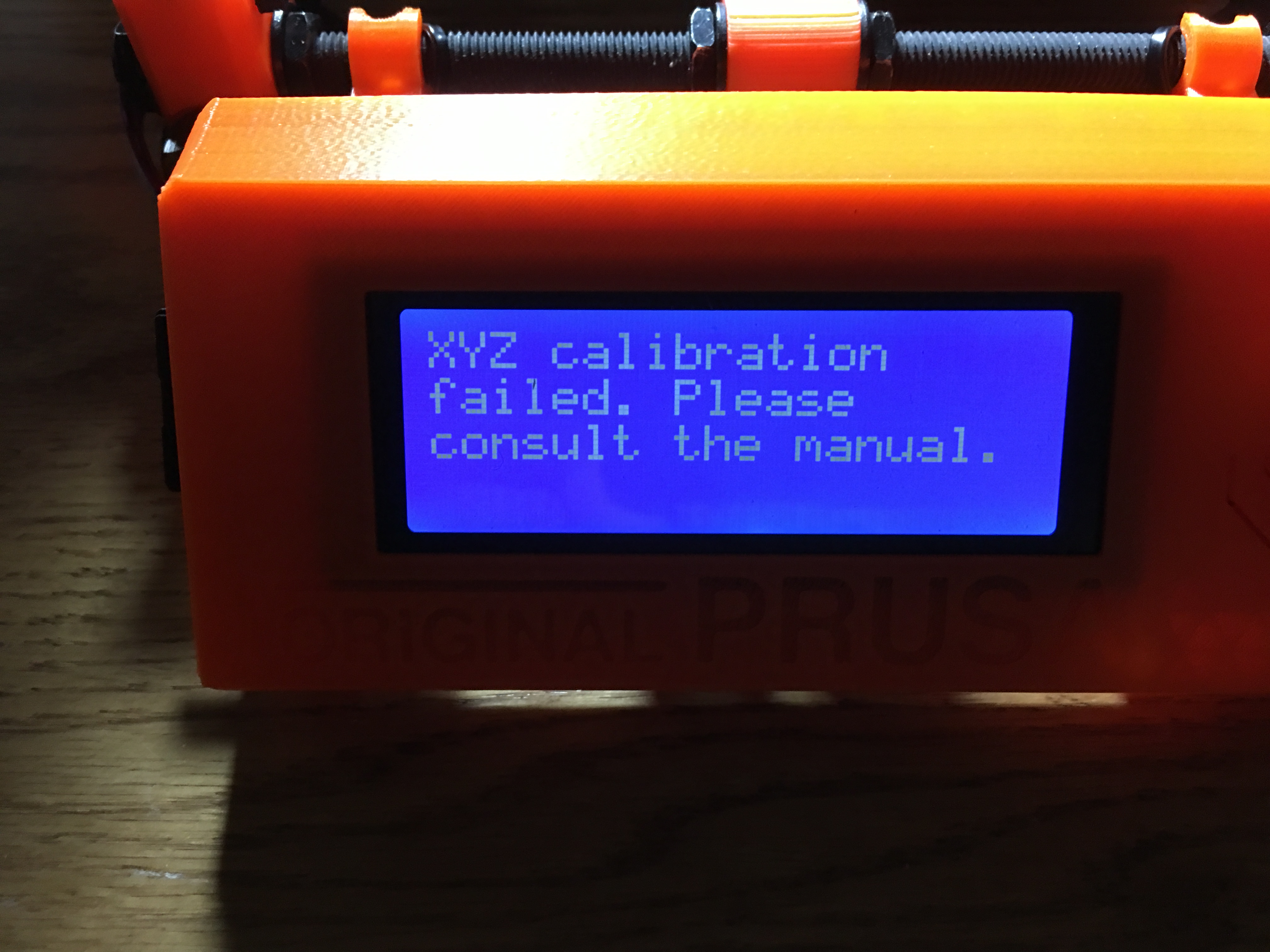Firmware bug: Self Calibration
I ran into a situation with my printer where it suddenly stopped passing xyz self calibration, after previously passing it with great results.
I had to do a factory reset of the printer to make it self calibrate successfully. The only change I made to make it pass xyz self calibration was doing a factory reset on the printer! So, this sounds like some kind of software bug. Hoping that this might help someone else who can't get their printer to self calibrate...
To reset your Prusa i3 MK2 to Factory Default Settings, do the following:
1. Power the printer on if it is not already. The printer must be powered on.
2. Press and hold the rotary selector.
3. Press and release the reset switch marked with X directly below the rotary selector
4. The printer will indicate a successful reset by beeping. You can then release the rotary selector and wait for the printer to boot up.
http://help.prusa3d.com/mk2-firmware/factory-reset
Found another Factory Reset procedure in the 3D Printing Handbook, but it did not really work for me...
7.2.3.2 Full factory reset (page 27):
"Full reset procedure is bit more complex as doing it accidentally user needs to spend 20
minutes calibrating.
1. Press and release the reset button (marked X and positioned under the control
knob on the LCD panel)
2. Press and hold the control knob until you hear a beep
3. Release the control knob
4. Immediately press and hold the control knob until you hear a double beep
5. Release the control knob
When done correctly, the printer LCD will show the language selection."
http://prusa3d.com/downloads/manual/prusa3d_manual_mk2_en.pdf?5
Chris Shaker
Re: Firmware bug: Self Calibration
Its funny you should mention because on the weekend I spent time diagnosing my PINDA reliability issue by running multiple tests whilst allowing PINDA time to cool down in between. I had done full reset (reset, one beep, then two beeps) then went through calibration XYZ trying various levels and during one set of test having failure more than I should. So I physically powered off the machine (out of curiosity) and turned back on and re-did calibration and it was immediately successfull.
Here is a short section of testing at the time it happened.
Performed Home, about 1mm between bed and nozzle
Cleaned bed and PINDA probe with IPA
17:45 - re-run XYZ calbration
17:47 - failed again, bed calibration point not found
17:49 - adjust PINDA by two corners, anti-clockwise
17:52 - re-run XYZ calbration, failed again
17:53 - adjust PINDA by two corners, anti-clockwise
17:55 - re-run calibration
17:58 - failed again
17:58 - home, works higher than before
Turn off MK2 (to see if PINDA affected, PINDA was not adjusted)
18:00 - re-run calibration
18:01 - 1st point found
18:03 - 2nd point found
18:03 - 3rd point found
18:16 - successful calibration, nozzle above bed by 1+mm
I myself am wondering whether there are particular ways of using the machine that can lead to unreliablilty of the Z level. I can be printing okay for a day or so and then find the level is out of whack then find myself struggling to regain relaiblity and forced to do full resets.
As part of my testing I did a simply Home via the LCD menu and used a piece of paper to get a good Live Z adjust before printing V2Calibration. I would think a simple Home could be relied upon but I got increasingly worse results, yet the PINDA was consistently appearing at the same level above the bed after home - it was as if the Z adjust was not been saved.
20:13 - power off, cool down nozzle and pinda
20:24 - noz 21c, bed2cc, power off, power on
20:28 - adjust Z live, based on paper test -1.290
Home Z, no longer same gap, looks like original height before adjusting to -1.290
Home Z, adjusted Z to -0.500mm
Home Z, adjusted Z to -1.450mm
Home Z, adjusted Z to -2.130mm
Home Z, adjusted Z to -2.770mm
Home Z, adjusted Z to -3.320mm
Following morning, I switched on breifly to see what Z I needed to adjust to and it was -0.250. That's all I had time for before leaving for work.
I've seen someone else mention that cancelling a print has caused them problems with incorrect Z adjust and forced to do a full printer reset. I think I was going okay until I had to cancel and then fell down the rabbit hole since.
I have support issue raised two weeks ago and so I'm waiting to here something to progress this further.
Re: Firmware bug: Self Calibration
I'm having similar issues that I think must be attributable to software problems.
I know the printer is straight and should pass XYZ calibration, but it fails with a nasty slamming of the nozzle into the print bed.
This occurs after the first round of lengthy "Finding calibration point 1/2/3/4 of 4" procedure. It completes this without any problems, then proceeds to the "Improving bed calibration point 1 of 9" process. This goes well for calibration points 1,2 and 3 of 9, but when it gets to point 4 of 9 (which is the same as point 2 of 4 in the first step, then it sometimes stops soon with an error message (Calibration failed, point not found, or similar), or it even crashes the nozzle into the print bed so hard that it bends and that the left Z-axis motor continues to bend the X-axis until it starts to skip steps like the right Z-axis motor. The Z-axis steppers are then out of alignment.
Repeating the XYZ calibration (without any adjustments except pulling the plug out) will sometimes cause worse failures, and sometimes end with "Congratulations!". It's most annoying, but while typing this, I received the hoped for "Congratulations!" and it looks like my printer is in business again.
Re: Firmware bug: Self Calibration
I'm having a similar problem. Looks like it's not lining up with the calibration points in the bed to me? I can make a video if it helps.
Re: Firmware bug: Self Calibration
Mr. Mik, Did you get anywhere with this problem?
Re: Firmware bug: Self Calibration
Mr. Mik, Did you get anywhere with this problem?
Yes and no.
The calibration problem hits at random. Once a calibration goes through, my printer is fine, which it is now.
But if for whatever reason I need to recalibrate, I expect the same problem again.
Re: Firmware bug: Self Calibration
Hrmm, what firmware are you on? I realized I upgraded to 3.0.9 after my heat bed connection burnt up and that's what started all of this.
Re: Firmware bug: Self Calibration
Hrmm, what firmware are you on? I realized I upgraded to 3.0.9 after my heat bed connection burnt up and that's what started all of this.
Firmware 3.0.9
Re: Firmware bug: Self Calibration
When I started having problems with the xyz calibration I discovered that the nuts that secure the Y frame threaded rods to the XZ frame had worked loose on one side allowing it to sag slightly. I have not seen any mention of anyone finding this problem even though it caused much of the same symptoms that have been discussed (or cussd) here.
I do have another question about the v2calibration software. Why are there G1 codes before telling the machine to operate in Millimeter mode or absolute mode? Why is there a M140 (set bed temp) command followed immediately by by a M190 (set bed temp & wait) command? The extruder position is set equal to zero early on but the M83 (extruder relative) command is not issued until after two feed commands.
The last two moves move the head to the left and the bed out part way so the results can be examined. then it moves the head up a little. As a practice, I move the head way up before I move the XY. Perhaps this procedure was developed for older, smaller machines machines but my Y travel goes to 210mm, well beyond the Y180 in the G1 command.
I cannot find any reference to the G87 and G88 commands. What do they do?
I have experienced some of the head banging that has been mentioned an it seems to me that the firmware is ignoring the limit witches on the X and Y home travels. Is this a bug or is there some reason for ignoring the limits?
Just some questions I had for today. Thank you for your time.
Happy printing.
Re: Firmware bug: Self Calibration
... I discovered that the nuts that secure the Y frame threaded rods to the XZ frame had worked loose on one side allowing it to sag slightly. I have not seen any mention of anyone finding this problem even though it caused much of the same symptoms that have been discussed (or cussd) here....
what about this or that ❓
by the way: they should not be able to sag, because - if proper assembled - the rods should sit completely down into the notches at the x/z frame.
otherwise you risk the hotend hitting the printbed during calibration.
💡
dem inscheniör is' nix zu schwör...
Re: Firmware bug: Self Calibration
thanks for the reply, Jeff
I am not sure about your machine but, on mine, it is the Y frame that sits on the table. The XZ frame is then supported by the Y frame. It is the XZ frame that sags because it is the nuts on the Y frame being tight that hold the XZ frame from dropping to the table. You are right that when it sags, the nozzle does hit the bed and it will calibrate but it does strange thing. The compensation causes the Z to travel up and down when the X goes back and forth. That is how I discovered the problem.
Thanks
William
Re: Firmware bug: Self Calibration
Strangely enough I had this issue over the weekend.
I had previously used threadlock to keep my Pinda in place but it still went belly up (rucking up another new PEI sheet in the process).
After a mad couple of hours I managed to get it back in again but my Z offset is now -280 where it was previously -160.
Mad random nonsense.
Re: Firmware bug: Self Calibration
Mr. Mik, Did you get anywhere with this problem?
Yes and no.
The calibration problem hits at random. Once a calibration goes through, my printer is fine, which it is now.
But if for whatever reason I need to recalibrate, I expect the same problem again.
I'm having similar issues that I think must be attributable to software problems.
I know the printer is straight and should pass XYZ calibration, but it fails with a nasty slamming of the nozzle into the print bed.
This occurs after the first round of lengthy "Finding calibration point 1/2/3/4 of 4" procedure. It completes this without any problems, then proceeds to the "Improving bed calibration point 1 of 9" process. This goes well for calibration points 1,2 and 3 of 9, but when it gets to point 4 of 9 (which is the same as point 2 of 4 in the first step, then it sometimes stops soon with an error message (Calibration failed, point not found, or similar), or it even crashes the nozzle into the print bed so hard that it bends and that the left Z-axis motor continues to bend the X-axis until it starts to skip steps like the right Z-axis motor. The Z-axis steppers are then out of alignment.
Repeating the XYZ calibration (without any adjustments except pulling the plug out) will sometimes cause worse failures, and sometimes end with "Congratulations!". It's most annoying, but while typing this, I received the hoped for "Congratulations!" and it looks like my printer is in business again.
Dear, I have the same problem as you.
apparently everything prints wonderfully, then the error of failure, exactly the same as you since I update the firmware, calibro and sometimes it works or sometimes not, the truth I'm desperate I tried everything.
and I always have to be calibrating.
so that from time to time print well, constantly modifying live Z.
sorry my english I use a translator greetings from Chile. Very sad for my purchase. (I.e.
Re: Firmware bug: Self Calibration
Hi all,
After updating my self built MK2S to firmware 3.1 earlier this week, I now am unable to re-calibrate XYZ, and of coarse print anything 🙁
The printer worked fine until yesterday, but today, as I was starting a print, the initial bed levelling procedure failed at the third point, whereby the nozzle pushed the bed down.
After trying to recalibrate Z first, which resulted in the bed being pushed down on the right side, I tried XYZ calibration to reset things.
Having performed multiple procedures and after adjusting the PINDA lower or higher, all calibrations failed one way or the other: either the head pushed into the bed, or no point was found at all. By the way, it never got past point 1.
I noticed that the height at which the calibration started varied widely between some mm and about 1,5 cm.
In the end I discovered that the light on the PINDA was shut off just before the point seeking began.
Could the problem be in the firmware routine or is the PINDA defective?
Thanks,
Patrick
Re: Firmware bug: Self Calibration
That sounds like intermittent PINDA cable failure to me.
Look at the blinking of the PINDA probe, and if it does not work as intended at certain x-axis positions.
It can also be related to z-axis position, but try x first.
With a piece of metal you can test if it triggers / senses.
Re: Firmware bug: Self Calibration
I'm having a same issue repairing a friends printer. I'm tech savvy so thought i would help. Also, fyi, this is my first time posting and building a 3d printer. But after reading a lot of posts on this forum wrt xyz calibration i'm amazed that issue hasnt been fixed, especially wrt extruder hitting and bending the bed. It really is a simple problem to calculate.
So after spending 11 hrs building the kit (m2s)and resolving a few issues with belts, xy being square to each other and power supply issues i uploaded 3.1 firmware and did a factory reset. Self test passes, xyx calibration always fails on step 8 of 9 after first 4 passes. I have 3 dents in almost the same place.
Tried all suggestions to fix but still got issues. So i thought I would try mesh bed levelling. It passes. Hmm. First 4 points of xyz pass but #8 of 9 fail, but then mesh bed passes. Calibration results show 0.09 degrees skew so all good there. So the pinda is working. I double checked during calibration that the red light went out near the tag points. So all good there too. So it seems during xyz calibration pinda is not used, at least after the first 4. Why their algorithm allows the head to hit the bed after knowing where it is is beyond me. There should be absolutely no reason for that unless the bed is bowed. Pretty sure this is a sw bug.
So i then thought, well if it knows where the bed is and the frame is square and pinda works why not try a test print? So i did. Did the live z calibration printing the prusa logo. Perfect. Printed batman. Perfect. Printed beer opener. Perfect. Will try larger z parts tomorrow.
However, my take away is that just because xyx calibration fails and others pass it may still be ok to print. Will find out tomorrow but wondered if anyone else had printed even after calibration failed?