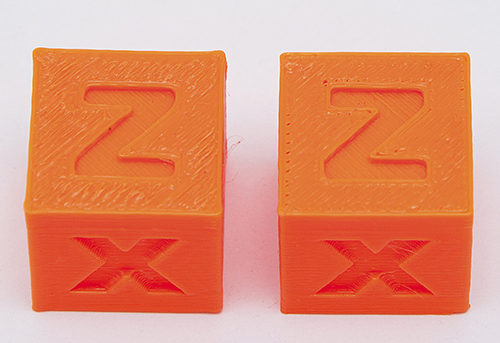Firmware 3.1.0-RC1 for Prusa i3 MK2/S/MMU
UPDATE: This no longer the latest firmware, more information here: https://shop.prusa3d.com/forum/original-prusa-i3-mk2-f23/firmware-3-1-0-rc2-mk2-multi-material-mk2-s-mk1-t6454.html
Hi guys,
new firmware is out and loaded with features! Note, this is beta stage for advanced users 😉
What is new:
Linear advance
In the current firmware (3.0.12 final) the extruder motor is moving in linear proportion to the other motors, however during print the system is nonlinear and this can lead to extruding more material than needed, loss of quality at higher speeds and few other problems. Thanks to linear advance the extruder takes into account nonlinear behaviour, which brings increased print quality as well as faster speeds. See the photo below for comparison, the right cube is printed with Linear Advance. Big thanks to @Sebastianv650 for porting this feature.
Calibration wizard
If you are new to 3D printing, calibration process might seem a little bit difficult. Starting this release, to make things even easier, we introduce a calibration wizard, which will take you step-by-step through the whole process. The Wizard starts automatically in case the printer is not calibrated yet. To delete all current calibration results and recalibrate printer using this Wizard, select on the printer's screen: Menu -> Calibration -> Wizard
Host keep alive messages
When printing using host software devices (like Octoprint), you might experience disconnection, which is caused by longer than usual pause (ex. filament change). Starting this firmware printer is aware of this situation and while waiting for the user's action, sends periodically messages to the host to prevent disconnection.
SD card menu sorting
Until now the order of the files on the SD card was undefined, therefore sometimes new files were listed first, sometimes as the last. Now you can sort them by time or in alphabetical order, also all folders are listed first. The printer can sort up to 100 items, if there are more of them, they remain unsorted.
Checking if file is complete
Rushing to print your newest model? Well, sometimes the file transfer to SD card is incomplete leading to failed print. Thanks to this new feature, printer checks each file before the print is started and displays a warning message.
First layer calibration
To finish the calibration process on the kit (self assembly), the user must print G-code with V2 calibration pattern, which is included on the bundled SD card. Our developers moved this G-code into the printer's memory (PLA only). We also made some tweaks to the pattern by adding a small rectangular object.
Auto power mode
Until now you had to chose between high power or silent mode manually. New auto power mode is automatically switching between both. Starting with silent and then increasing current for steppers if the object grows in height (Z axis), as there is a risk of layer shift.
XYZ calibration details menu fixed
If the printer is skewed below 0.12° the displayed value is 0. In the new firmware version measured skew value is shown even for very low skew to provide more information about physical skew to the user. This new approach also solves situations, where values near the edge might be displayed differently after each calibration re-run.
M220: Speed factor
New G-code option is included. Now you can save and restore speed factor by using:
M220 Sxxx - sets speed factor
M220 Sxxx - B sets speed factor and backups current speed factor
M220 R - restore saved speed factor
Other
Improved display of longer file names on the printer's screen
Saving E steps to EEPROM fixed (issue #144)
If the printer is waiting for user's approval, small "check mark" is displayed
For more details, please read the full changelog on GitHub (link is below)
Supported printers:
This firmware supports Prusa i3 MK2/S/MMU
Download link: https://github.com/prusa3d/Prusa-Firmware/releases/tag/v3.1.0-RC1
Updated flashing guide: http://manual.prusa3d.com/Guide/Upgrading+firmware+v1.1/66
Full changelog: https://github.com/prusa3d/Prusa-Firmware/releases/tag/v3.1.0-RC1
As always, we wish you happy printing and look forward to your feedback! 😉
/ Knowledge Base
The guy behind Prusa assembly manuals...
Re: Firmware 3.1.0-RC1 - MK2 Multi Material, MK2/S & MK1
Looks very promising! Theres a lot of really great improvements in there. One possible further improvement would be how you noted that the first layer calibration is currently for PLA only.. You could have it set to ask the user for the bed and extruder temperature before it runs
Re: Firmware 3.1.0-RC1 - MK2 Multi Material, MK2/S & MK1
Very nice
Re: Firmware 3.1.0-RC1 - MK2 Multi Material, MK2/S & MK1
calibration is currently for PLA only..
This feature is intended to help beginners in 3D printing and since we include PLA spool in the kit, we choose it as a default. Asking for temperatures will be great for the experienced user, but I'm afraid, it would confuse newbies 😕
/ Knowledge Base
The guy behind Prusa assembly manuals...
Re: Firmware 3.1.0-RC1 - MK2 Multi Material, MK2/S & MK1
hi
i have loaded this on to one of my mk2
in my case the sorting files repeats at lease twice once ant start up and then when i select the file it dos it again ??
also it will say file not complete even when it has printed it before ??
not tried anything else
the set for layer ie: V2 test is a great adidin as is linear advance
Re: Firmware 3.1.0-RC1 - MK2 Multi Material, MK2/S & MK1
Hi,
Thanks for the RC1
I'm also getting a lot of random redraws on the screen when heating.
I have the mk2s, it acts like the cpu is very overloaded, many redraws. Printing is impossible as every turn is performed in small steps.
BR
Dennis
Re: Firmware 3.1.0-RC1 - MK2 Multi Material, MK2/S & MK1
Hi Dennis,
Have you run the calibration (XYZ) after installing the firmware?
I had the same issue, and it was fixed by running the calibration procedure.
Ashirvad
Re: Firmware 3.1.0-RC1 - MK2 Multi Material, MK2/S & MK1
Regarding the Auto Power Mode: From which z-level does High Power get activated?
I'm currently wondering if my extruder is overheating in High power mode, but the objects I'm printing are often quite tall.
Is there somewhere I can read up on how to choose the best power setting?
Re: Firmware 3.1.0-RC1 - MK2 Multi Material, MK2/S & MK1
Guys, thanks for the feedback. We are also testing day/night and issues mentioned above are already solved (namely the repeated sorting). 😉
Update: regarding Auto power mode, I'm waiting for the answer from our FW devs.
/ Knowledge Base
The guy behind Prusa assembly manuals...