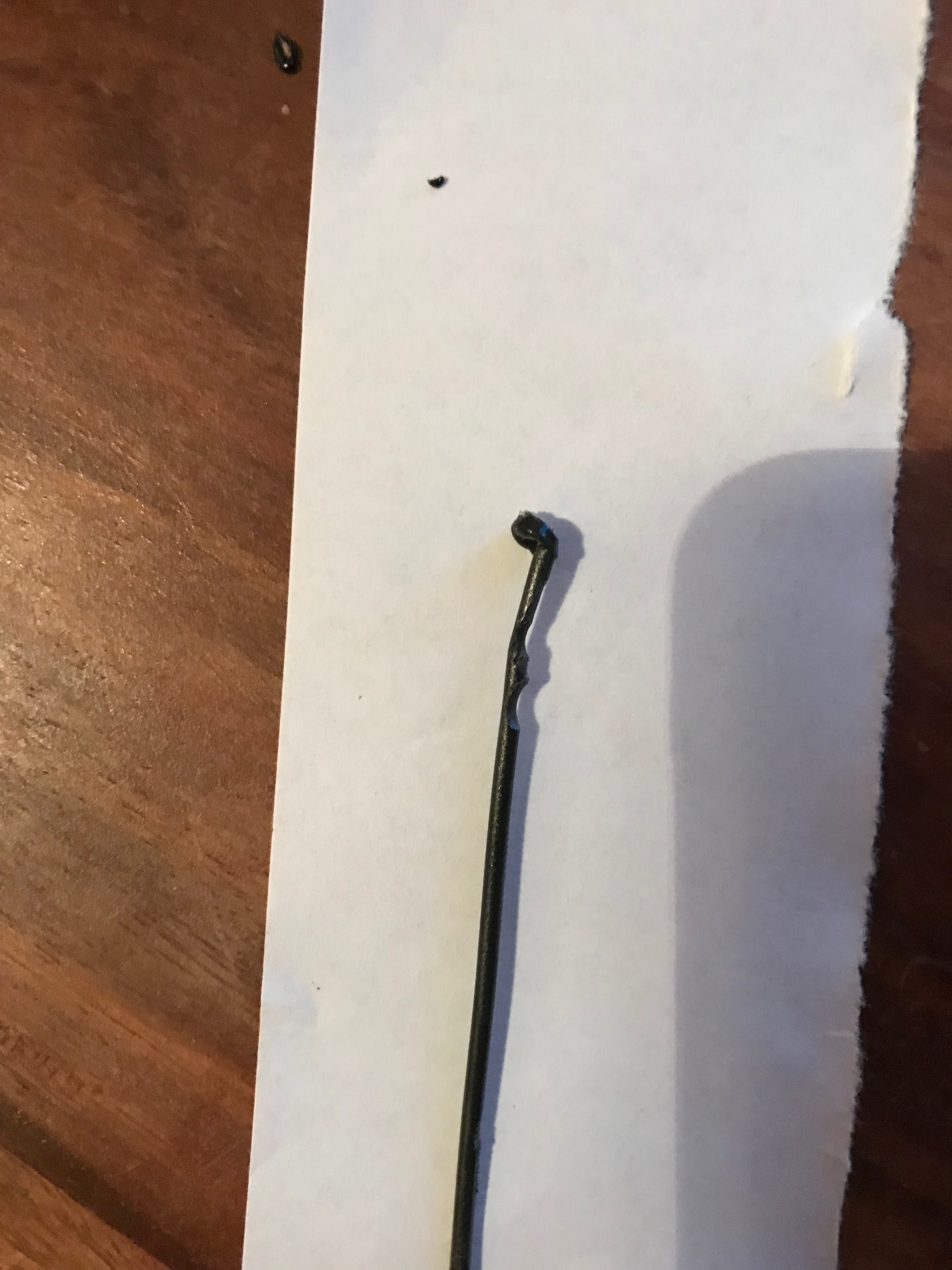Filament stuck
Hi,
Still getting used to everything. Have had a couple of successful prints from the files that were included (did the frog and the gears), and decided to go for something longer — the castle.
With a 17 hour print time, obviously wasn't sitting and watching the whole way. When I came back in the morning, the printer was still "printing" (i.e., moving around as if it were printing), but the filament obviously hadn't been coming out for hours. I tried "unload", but the filament doesn't come out, even if I pull on it with minimal strength. Thought I'd ask here, before pulling on it hard. Has anyone else seen this? Is it a common problem? And, more importantly, what's the solution (both to remove the current filament so I can reload it, and to prevent it on long prints in the future)?
Thanks!
Re: Filament stuck
The filament probably broke in the printhead. You can look in the hexagonal opening on the side to see what's going on. It probably can't be pulled out because a little thicker bead of material has formed on the end of the filament. If you can't reach in the opening on the side with a pair of cutters or scissors to snip the end off, unscrew the screws with the springs on them that tension the bearing against the drive gear.
Re: Filament stuck
I had a very similar problem, but much earlier in my print life. It occurred for me when I tried to print the initial first layer calibration. I was adjusting the Z height when the flow slowed down to almost nothing, then I heard the grinding of the extruder gear on the filament, telling me the filament was stuck. I heated up the hotend, pulled out what I could, but there was quite a bit of filament still stuck. I tried heating it up and pushing it through manually, first with another piece of filament, then with a toothpick, and finally with a similarly sized allen wrench, but all with no luck. It wouldn't budge. I tried using the acupuncture needle with the hotend heated, and I could feel the stuck filament, but the needle did little to nothing. Using the toothpick and the needle from different ends, I could tell I had quite a large piece of filament stuck (turned out to be about 1 1/2 inches).
Long story short, I had to disassemble the extruder block, fans and all, and use a micro drill to drill out the filament from inside the PFTE tube. This actually didn't really work, even though I was drilling and getting the plastic out. Instead, what happened was that I drilled into the filament deeply enough that the drill grabbed it and I was able to pull it out while it was hooked to the drill.
Was it a pain? yes. Would I do it the same way again? no -- there has to be a better way. I tried using a heat gun and several other methods first, but I was afraid I had damaged something. However, I have since printed multiple objects and everything is working great. So far, I love my Mk2S.
Re: Filament stuck
OK. It was not visible through the hexagonal hole, nor did removing the tensioning screws help, so, I had to take the hotend out. I took the whole thing apart, and heated up the hotend once it was all disconnected. I was able to pull the filament out, and it stretched and got thin at the end, so I thought I was good. Alas, not:
With the end heated, that black mess in the center gets hot enough to poke it with the needle, but ... how do I clean it out? I tried pushing another piece of filament through, but it just melts and gets pushed into a bigger and bigger ball:
Any suggestions on how to clean out the heating element?
Re: Filament stuck
OK, given no response from the community, my current plan is to heat it up to PLA temperature, and then try and push it through with a piece of ABS filament. Any reason I shouldn't do that?
Re: Filament stuck
OK, given no response from the community, my current plan is to heat it up to PLA temperature, and then try and push it through with a piece of ABS filament. Any reason I shouldn't do that?
I would not recommend that.
I would heat up to PLA temp (or 10 deg higher), and push through a cleaning filament, or the acupuncture needle that came with the printer.
Pushing a higher temp filament into an extruder at lower temp does not seem like it would be a good idea.
The other option is to heat to PLA temps, push PLA through, turn off the heat, and do a cold pull at the 160 ish range. That might adhere to the blockage, and let you pull it up.
Any advices given are offered in good faith. It is your responsibility to ensure that by following my advice you do not suffer or cause injury, damage or loss. If you solve your problem, please post the solution…
Re: Filament stuck
Cool. I'll will try that last idea, and order some cleaning filament for future use. (The acupuncture needle just pushes through the filament at temp, and doesn't clean it out).
Thanks! Will update on how it goes.
Re: Filament stuck
This update is a little tardy, but, for formalities sake — the cleaning filament worked great! Problem solved.
Thanks, @aaron.s5!
RE: Filament stuck
OK, given no response from the community, my current plan is to heat it up to PLA temperature, and then try and push it through with a piece of ABS filament. Any reason I shouldn't do that?
I would not recommend that.
I would heat up to PLA temp (or 10 deg higher), and push through a cleaning filament, or the acupuncture needle that came with the printer.
Pushing a higher temp filament into an extruder at lower temp does not seem like it would be a good idea.
The other option is to heat to PLA temps, push PLA through, turn off the heat, and do a cold pull at the 160 ish range. That might adhere to the blockage, and let you pull it up.
Your site has a lot of useful information for myself. I visit regularly