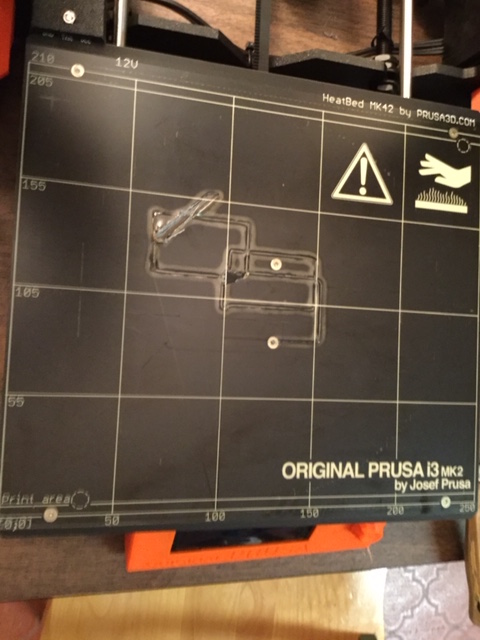Damaged PEI
I recently received my assembled Original Prusa i3 MK2. I sucessfully printed out PRUSA using the Silver PLA which came with the printer.
Then I successfully updated to FW-3.0.12-RC2.
When I tried my next print the nozzle destroyed the PEI sheet. I was horrified.
Then I read on this forum that a number of others have damaged their PEI sheet.
I have read the Prusa guide for replacing the PEI and am going to try to do this.
Can people please tell me what I should do to prevent this from happening again? All suggestions are welcome.
I tried to follow the 3D Printing Handbook very carefully.
Thank you.
Re: Damaged PEI
What slicer did you use for that print?
Can you zip up and post the GCode?
Peter
Please note: I do not have any affiliation with Prusa Research. Any advices given are offered in good faith. It is your responsibility to ensure that by following my advice you do not suffer or cause injury, damage…
Re: Damaged PEI
OK, there's something not right in your GCode settings.
Apparently you are printing PLA but at with first layers at 240 (extruder) and 90 (bed).
They are not the default settings for PLA, so it looks as though the settings have been changed or you have selected the wrong profile(s).
Peter
Please note: I do not have any affiliation with Prusa Research. Any advices given are offered in good faith. It is your responsibility to ensure that by following my advice you do not suffer or cause injury, damage…
Re: Damaged PEI
you're right Peter, but do you believe that this is the cause for the damaged PEI sheet ?
dem inscheniör is' nix zu schwör...
Re: Damaged PEI
you're right Peter, but do you believe that this is the cause for the damaged PEI sheet ?
No, but it may indicate where the fault lies.
Peter
Please note: I do not have any affiliation with Prusa Research. Any advices given are offered in good faith. It is your responsibility to ensure that by following my advice you do not suffer or cause injury, damage…
Re: Damaged PEI
something that's fishy for me is that first the G80 does the 9-Point calibration and afterwards he sets the positioning to the absolute mode with G90.
in my settings G90 is always before the 9-point calibration... or not even used (because absolute positioning mode is the printers default).
@ron: after updating to 3.0.12-RC2, did you get a message telling you that the z-height needs to be calibrated ? did you use the v2calibration.gcode or my calibration_surface_PLA_75x75@200um_v4.gcode afterwards ?
which value do you see when you go to -> settings -> Live adjust Z ?
is there "your" calibration value, or still a "0.000 mm" ?
dem inscheniör is' nix zu schwör...
Re: Damaged PEI
Jeff
Did you see the purge line? Doesn't look right to me:
G1 Y-3.0 F1000.0 ; go outside pritn area
G1 X60.0 E9.0 F1000.0 ; intro line
G1 X100.0 E12.5 F1000.0 ; intro line
Especially the third line which extrudes 12.5mm over a 50mm distance. And there's no Z height set for the purge (therefore at 0.15mm).
There is just so much wrong with this GCode file.
Peter
Please note: I do not have any affiliation with Prusa Research. Any advices given are offered in good faith. It is your responsibility to ensure that by following my advice you do not suffer or cause injury, damage…
Re: Damaged PEI
OK, there's something not right in your GCode settings.
Apparently you are printing PLA but at with first layers at 240 (extruder) and 90 (bed).
They are not the default settings for PLA, so it looks as though the settings have been changed or you have selected the wrong profile(s).
Peter
Peter,
Thank you. In Slic3r, I have now chosen "Prusa PLA 1.75 mm (modified)" as the filament and changed the color to silver (192, 192, 192).
Now extruder: first layer: is 215 and bed: first layer: is 55.
Ron
Re: Damaged PEI
something that's fishy for me is that first the G80 does the 9-Point calibration and afterwards he sets the positioning to the absolute mode with G90.
in my settings G90 is always before the 9-point calibration... or not even used (because absolute positioning mode is the printers default).
@ron: after updating to 3.0.12-RC2, did you get a message telling you that the z-height needs to be calibrated ? did you use the v2calibration.gcode or my calibration_surface_PLA_75x75@200um_v4.gcode afterwards ?
Jeff,
I got the message that the FW updating was successful. I do not remember if I later got a message that z-height needs to be calibrated.
Yes, I ran the v2calibration.gcode afterwards.
which value do you see when you go to -> settings -> Live adjust Z ?
Jeff,
I just went to Settings: Live Adjust Z and the value was -0.002. I changed it to 0.000 and pressed the knob to confirm this.
Ron
is there "your" calibration value, or still a "0.000 mm" ?
Re: Damaged PEI
In Slic3r, I have now chosen "Prusa PLA 1.75 mm (modified)" as the filament and changed the color to silver (192, 192, 192).
Ron, I don't use Slic3r, but as far as I am aware any profile that says "(modified)" after the name means that you have made a change to it and not yet saved it.
Maybe a Slic3r "expert" will come along shortly...
Peter
Please note: I do not have any affiliation with Prusa Research. Any advices given are offered in good faith. It is your responsibility to ensure that by following my advice you do not suffer or cause injury, damage…
Re: Damaged PEI
Jeff
Did you see the purge line? Doesn't look right to me:
G1 Y-3.0 F1000.0 ; go outside pritn area
G1 X60.0 E9.0 F1000.0 ; intro line
G1 X100.0 E12.5 F1000.0 ; intro line
Especially the third line which extrudes 12.5mm over a 50mm distance. And there's no Z height set for the purge (therefore at 0.15mm).
There is just so much wrong with this GCode file.
Peter
Peter,
What caused this faulty GCODE? Is it that the initial values in Slic3r are wrong?
How can I tell if a .gcode file is bad?
Thanks,
Ron
Re: Damaged PEI
In Slic3r, I have now chosen "Prusa PLA 1.75 mm (modified)" as the filament and changed the color to silver (192, 192, 192).
Ron, I don't use Slic3r, but as far as I am aware any profile that says "(modified)" after the name means that you have made a change to it and not yet saved it.
Maybe a Slic3r "expert" will come along shortly...
Peter
Peter,
I have back into Slic3r and saved my change of the color to silver. The Prusa PLA 1.75 mm choice no longer says modified.
Thank you again.
Ron