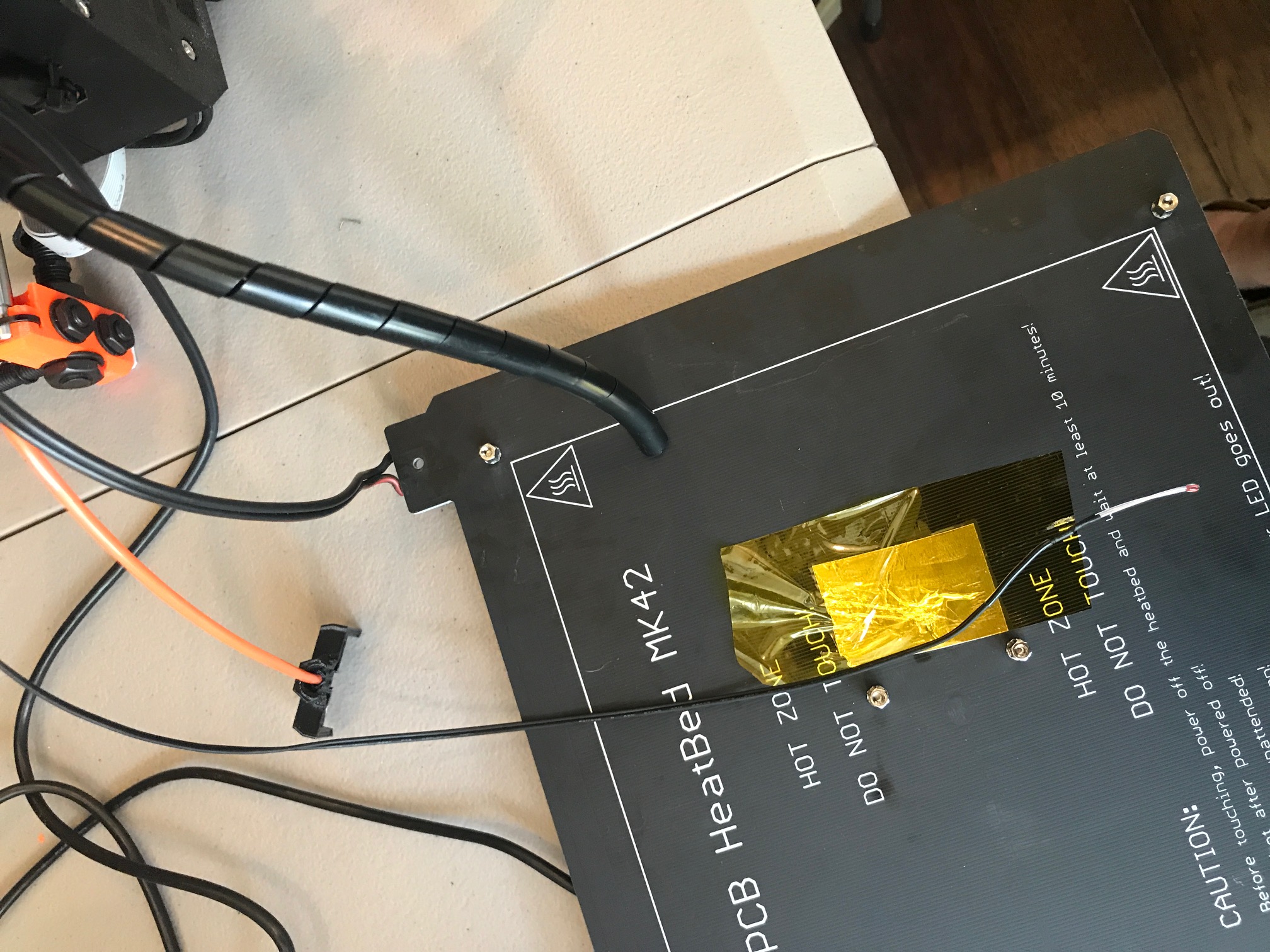Bed Heating Errors
Hi,
I have had my prebuilt Original Prusa i3 MK2 for a few months, but only recently started using it, beyond the original test print jobs. Initially, it worked perfectly from the factory a few months ago.
Yesterday, I updated everything to the latest firmware and software. I wasn't able to tell for certain which firmware to choose. I chose this one:
1_75mm_MK2-MultiMaterial-RAMBo13a-E3Dv6full
After updating the firmware, the test print job 2Calibration.gcode didn't work quite right (very thin printing), so I removed the print head, cleaned it up using a blowing torch to remove the excess PLA material, then reinstalled it. Everything seemed to work normally after I adjusted the Z-axis down by about -1.32 mm. Then I started my big print job that ran overnight...
This morning, I found part of the print was fine, the other half was a rats nest of misprinted junk. So I cleaned everything up and went to print the 2Calibration.gcode to see what a simple job would do. I noticed the bed temperature wasn't heating up normally, but extremely slowly heating and not reaching full temperature, as shown in the attached.
After a few minutes, the print head reached its full temperature normally, but the bed temp never did and a BED PREHEAT ERROR resulted.
Next, I ran the Selftest, which failed with "Heater/Thermistor Not connected":
Now what? I have run these tests multiple times - same results each time. Since I received my printer prebuilt, I am not familiar with how this thing goes together or what to do next.
Thanks in advance.
Rick
Re: Bed Heating Errors
Question: Do you have the MultiMaterial upgrade unit (2 or 4 extruders) installed on your printer?
Peter
Please note: I do not have any affiliation with Prusa Research. Any advices given are offered in good faith. It is your responsibility to ensure that by following my advice you do not suffer or cause injury, damage…
Re: Bed Heating Errors
I do not. I have a single extruder.
Re: Bed Heating Errors
Updated firmware to: 1_75mm_MK2-RAMBo13a-E3Dv6full
Same problem.
Re: Bed Heating Errors
Have happened to a lot of people.
Have a look here:
http://help.prusa3d.com/mk2-heatbed/heatbed-not-reaching-temp#_ga=2.148522807.1801799844.1503294572-1332067008.1486303331
---
Gert
Re: Bed Heating Errors
Thanks Gert. Yeah, I found the issue. It does seem to be all too common. Seems like something that needs to be addressed in the product's design so this doesn't plague us users.
I had to detach the heatbed and the control cable assembly, as shown above, and pull the heatbed thermistor wire back out from the cable bundle. Somehow, it had worked itself all the way back up into the electronics housing!
Found this additional thread on it, in case others hit this issue: http://shop.prusa3d.com/forum/original-prusa-i3-mk2-f23/heatbed-thermistor-out-of-place--t4269.html#p39808
Now, I'm not sure how to properly reattach that yellow tape...
Re: Bed Heating Errors
I ripped all off. Bought kapton and aluminium tape and taped it back.
Also, open the rambo box and get all the slack back. I wrapped the thermistor cable around the heatbed cable.
---
Gert
Re: Bed Heating Errors
Thanks. I tie-wrapped the heatbed thermistor cable to the orange support tube, then re-wrapped the wires. I also included the thermistor cable within the tie wrap that holds the wire bundle to the black T cover that screws onto the heatbed and covers the solder joints. Hopefully that will hold it. Time will tell...