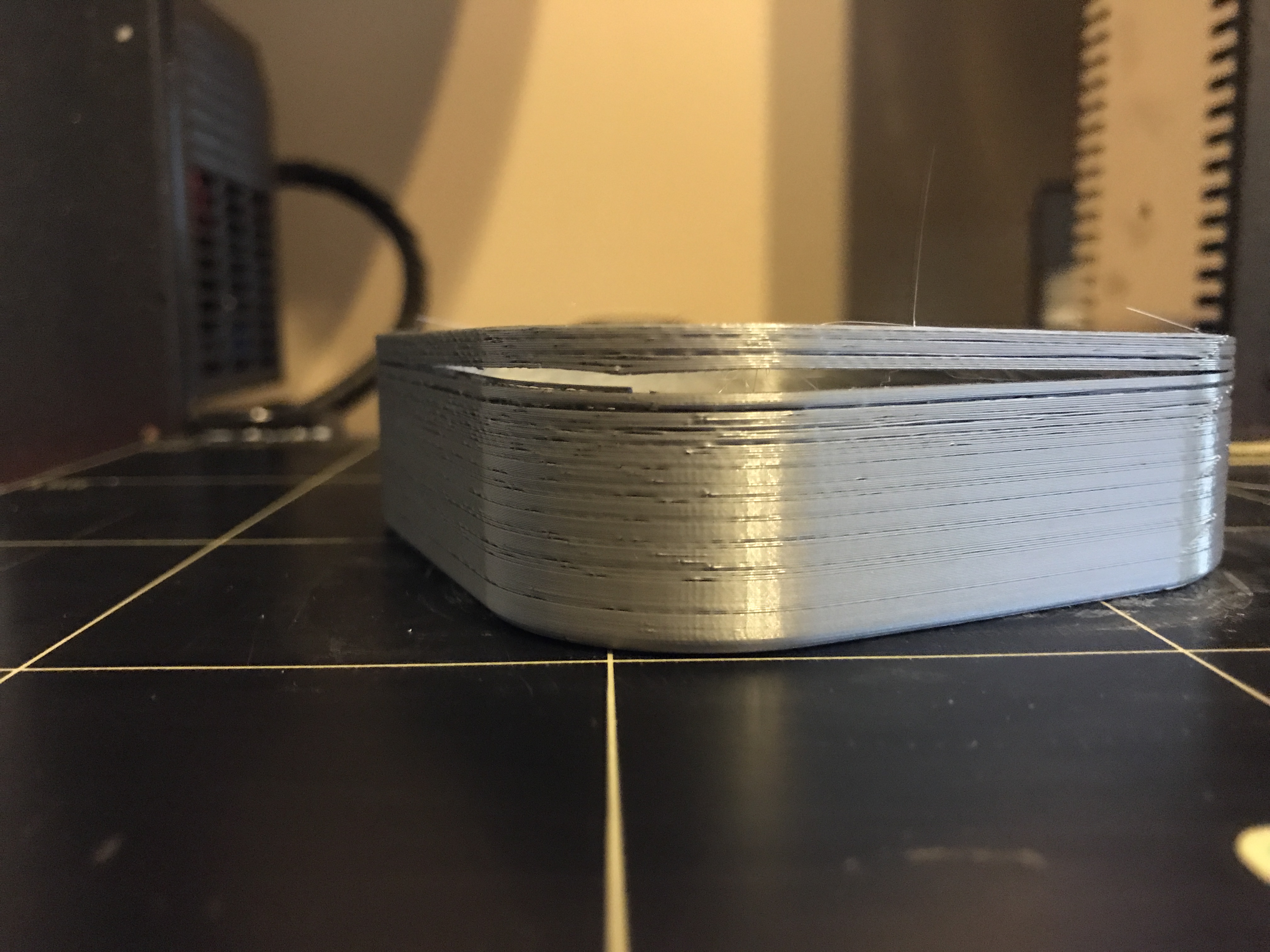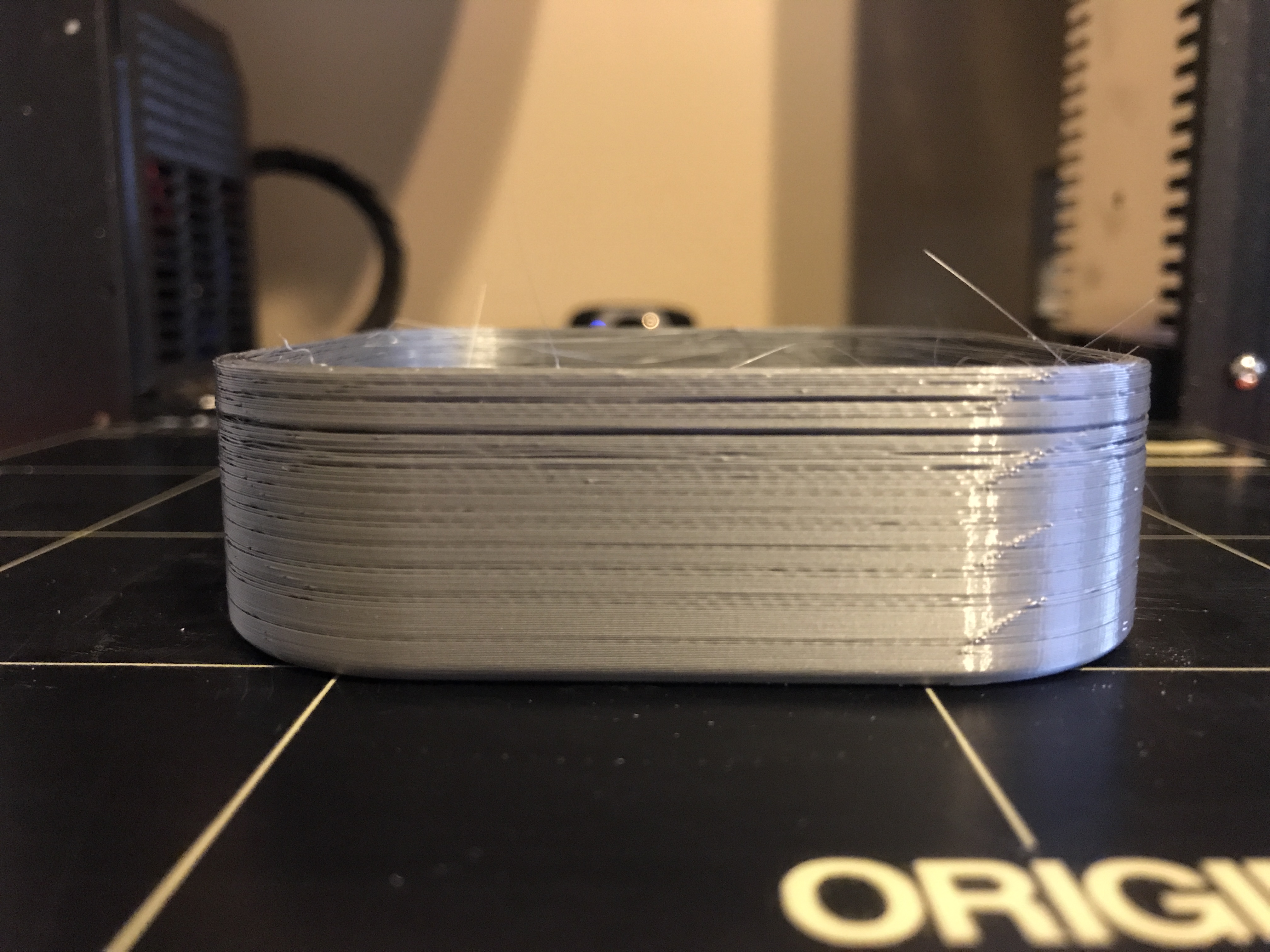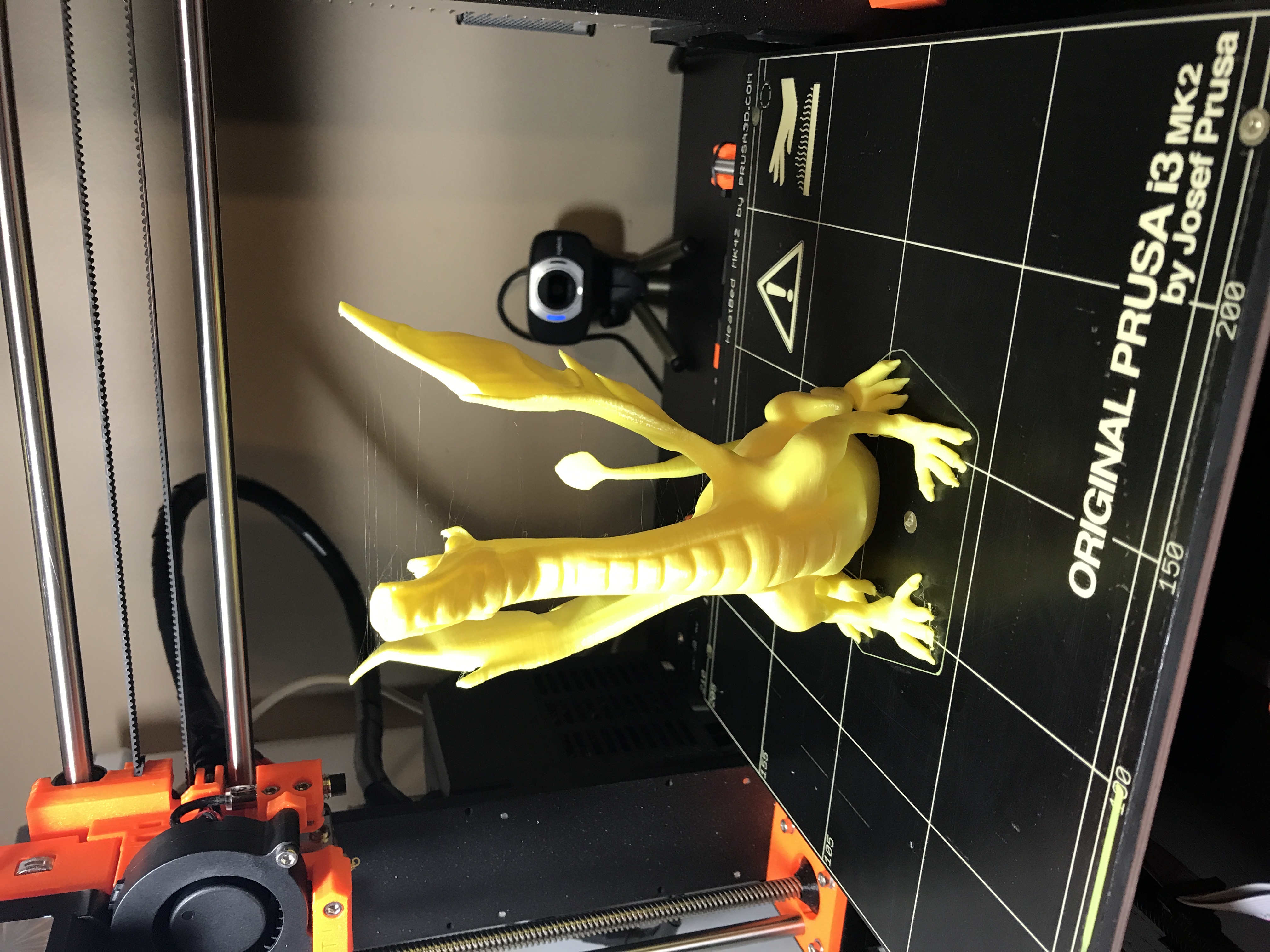Bad prints after replacing hotend
Replaced the hotend on printer after a large print came off the bed and caused the hotend to get gooped up. Broke a wire trying to clean it.
I have recalibrated this thing a dozen times. Nothing I do will let me get a good print on anything 10mm or taller. When I do a V2calibration print it appears correct. Smaller objects print fairly well. When I try to print larger objects, I get to wait 6+ hours to find out I printed another piece of recycle bin filler because it is garbage. The prints are stringy and have large gaps in them which pull apart easily. Please help as I am completely lost, frustrated, and questioning my purchase.
Re: Bad prints after replacing hotend
Just a thought,
you did the PID Autotune (M303 E0 S200 C8) for the new hotend and use the new calculated values now?
Re: Bad prints after replacing hotend
Print one of the pre-sliced models from the SD card - the castle would be good for this.
If you still have problems then you know it is a hardware issue.
Peter
Please note: I do not have any affiliation with Prusa Research. Any advices given are offered in good faith. It is your responsibility to ensure that by following my advice you do not suffer or cause injury, damage…
Re: Bad prints after replacing hotend
There is no question it is the printer, not the model. Nothing prints clean.
Re: Bad prints after replacing hotend
Looks like under extrusion to me.
Three things to try:
1) Clean the nozzle with a cleaning filament
2) Do the PID temperature calibration
3) Calibrate the Extruder: http://shop.prusa3d.com/forum/prusa-i3-kit-building-calibrating-first-print-main-f6/extruder-calibration-t2033.html#p16136
4) Replace the nozzle - this one might be slightly off in size
Just some ideas.
Any advices given are offered in good faith. It is your responsibility to ensure that by following my advice you do not suffer or cause injury, damage or loss. If you solve your problem, please post the solution…
Re: Bad prints after replacing hotend
There is no question it is the printer, not the model. Nothing prints clean.
So, did you actually print one of the pre-sliced GCode files?
Peter
Please note: I do not have any affiliation with Prusa Research. Any advices given are offered in good faith. It is your responsibility to ensure that by following my advice you do not suffer or cause injury, damage…
Re: Bad prints after replacing hotend
Does this happen on multiple filament rolls, or just this one?
Any advices given are offered in good faith. It is your responsibility to ensure that by following my advice you do not suffer or cause injury, damage or loss. If you solve your problem, please post the solution…
Re: Bad prints after replacing hotend
I am using the filament included with the printer. I have re-run everything again. From the manual I successfully completed:
6.3.4 Selftest – Result : Self test OK
6.3.5 Calibrate XYZ – Result:
XYZ calibration ok.
X/Y axes are
Perpendicular.
Congratulations!
6.3.8 Loading the filament into the extruder – filament extrudes smoothly and straight down from the nozzle. It doesn’t curl or stick, and it comes out unbroken.
6.3.9 First layer calibration:
1) When I print the V2calibration file the zigzag does not start at the location indicated on page 22 of the manual. It starts putting down PLA about 15mm to the right of where it is supposed to start. It tries to print correctly, but no material is coming out or it isn’t sticking. The rest of the test prints correctly except at the end the last line does not stay on the bed, but gets pulled off by the print head moving. The material is easily pushed around with my finger. It is not well adhered to the bed and almost perfectly round. That tells me the Z needs adjustment.
2) I adjust Live Z to 0.067mm in order to get fairly consistent calibration prints.
6.3.10/6.3.10.1 Finetuning the first layer – The Prusa logo printed clean.
One would think I am good to go, but I tried something taller from the SD card. I attempted to print Adalinda. The resulting photo is here:
I would have let it continue but the filament broke. I will say that I have never been able to successfully print anything tall, even before I had to replace the hotend.
Anyone have any ideas? Printer is useless at this point for anything taller than about 2cm.
Re: Bad prints after replacing hotend
Does this happen on multiple filament rolls, or just this one?
I have tried another filament from another manufacturer taken right out of the sealed package. AIO Robotics PLA. No change in results.
Re: Bad prints after replacing hotend
May be I'm wrong with it, but it still looks to me as a hotend temperature problem.
The layers look good at the bottom, but with every step upwards, so it seems to me, it become more worse.
At the bottom there is enough heat from the bed which will become less layer by layer then.
Can't find the point where you did the PID Autotune after replacing the hotend. Did you?
And if you made the PID and it is still not working, the problem starts still at near the same height,
then I would have a look to the wires, connections.
Re: Bad prints after replacing hotend
I ran an extruder measurement and it is off by a small fraction of 1mm.
Updated the temp PID based on autotune with:
M301 P25.21 I1.90 D83.65
Tried a print and nothing sticks together. The PLA extrudes but it doesn't stick to the bed or itself. Just making it worse...
Re: Bad prints after replacing hotend
That first layer looks good to me. Certainly not a first layer problem, as things look good down low.
Have you tried a extruder calibration? You might be slightly under extruding and this would hurt your layer to layer adhesion.
Also, it looks like your cable bundle is hanging down low and might catch on taller prints. You may want to re-secure it up a bit higher. (Dragon image.)
Any advices given are offered in good faith. It is your responsibility to ensure that by following my advice you do not suffer or cause injury, damage or loss. If you solve your problem, please post the solution…
Re: Bad prints after replacing hotend
That first layer looks good to me. Certainly not a first layer problem, as things look good down low.
Have you tried a extruder calibration? You might be slightly under extruding and this would hurt your layer to layer adhesion.
Also, it looks like your cable bundle is hanging down low and might catch on taller prints. You may want to re-secure it up a bit higher. (Dragon image.)
Extruder calibration shows less than 1mm deviation at 100mm. The bundle is as high off the back as I can get it, and certainly higher than the PINDA sensor or the nozzle by quite a bit. Not sure how it could catch but I am printing another Prusa dragon and will sit here and watch it.... Its going to be a long night.
Re: Bad prints after replacing hotend
Poor layer adhesion can also be a result of a bad temperature for that filament.
What temperature are you running at? Since this is a new hot end, you might want to make sure the heating element is securely touching the heat block - a loose connection there might change the temperature. Same with the thermocouple. A loose connection would alter the temperature (and what you are reading is not what you are getting to the filament.
Rather than the dragon, as cool as it is, you might want to try a temperature tower (there are a bunch on thingiverse) which is tall, and looks at various extrusion temperatures. It will be much faster.
Example:
https://www.thingiverse.com/thing:2131069
Any advices given are offered in good faith. It is your responsibility to ensure that by following my advice you do not suffer or cause injury, damage or loss. If you solve your problem, please post the solution…
Re: Bad prints after replacing hotend
And if you made the PID and it is still not working, the problem starts still at near the same height,
then I would have a look to the wires, connections.
Bonus points go to 3DBlaster. My issue is not completely solved as I still have a small 1st layer issue. This is what I am getting now, and I give up trying to rotate it correctly:
What changed? 3DBlaster called it: wiring. Turns out I am really good at breaking thermistor wires. An expert actually, as I have now broken 2. Fortunately I ordered a spare with the new hotend and the replacement (which I haven't broken yet) is working great. Turns out at a lower Z the wire made contact but the higher up it got the less likely it was to make contact.
So for the first layer issue, can someone post a really clean HD photo of a good V2calibration print? If you look at the right foot (left side of photo) you can see artifacts because the first layer wasn't clean.
Re: Bad prints after replacing hotend
So for the first layer issue, can someone post a really clean HD photo of a good V2calibration print?
Does anyone still use that?
There are several better ways to get the first layer correct and there are many threads on here.
Take a look at Jeff's excellent "Life Adjust My Way" thread and if you want to go further, there is another thread titled "Hyperfine bed levelling".
Or you could simply print the first layer of the Prusa logo.
Peter
Please note: I do not have any affiliation with Prusa Research. Any advices given are offered in good faith. It is your responsibility to ensure that by following my advice you do not suffer or cause injury, damage…
Re: Bad prints after replacing hotend
Follow the row below:
1. New Thermistor -> New PID
2. Extruder calibration (100mm => 100mm?)
3. -Life Adjust My Way- by Jeff
And do you mean Stringing ?
If, reduce temp and/or increase retract to > 0.8.
Be careful, use a small increment (+0.1) and not more as 1.65 max. Better stay below that value.
Start with decreasing temp before changing retract.
Re: Bad prints after replacing hotend
I might also suggest upgrading to a Raspberry Pi with OctoPi / OctoPrint.
Since doing that, and seeing the TIME plot of temperature, I know when things are going bad. Also, it is very convenient.
Any advices given are offered in good faith. It is your responsibility to ensure that by following my advice you do not suffer or cause injury, damage or loss. If you solve your problem, please post the solution…