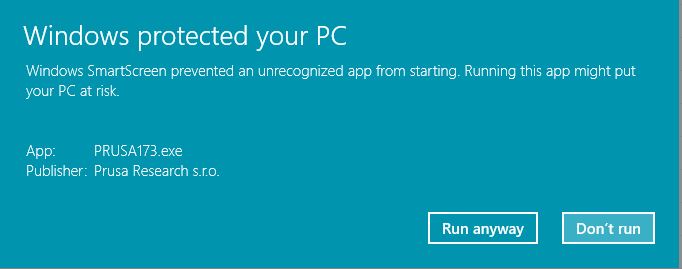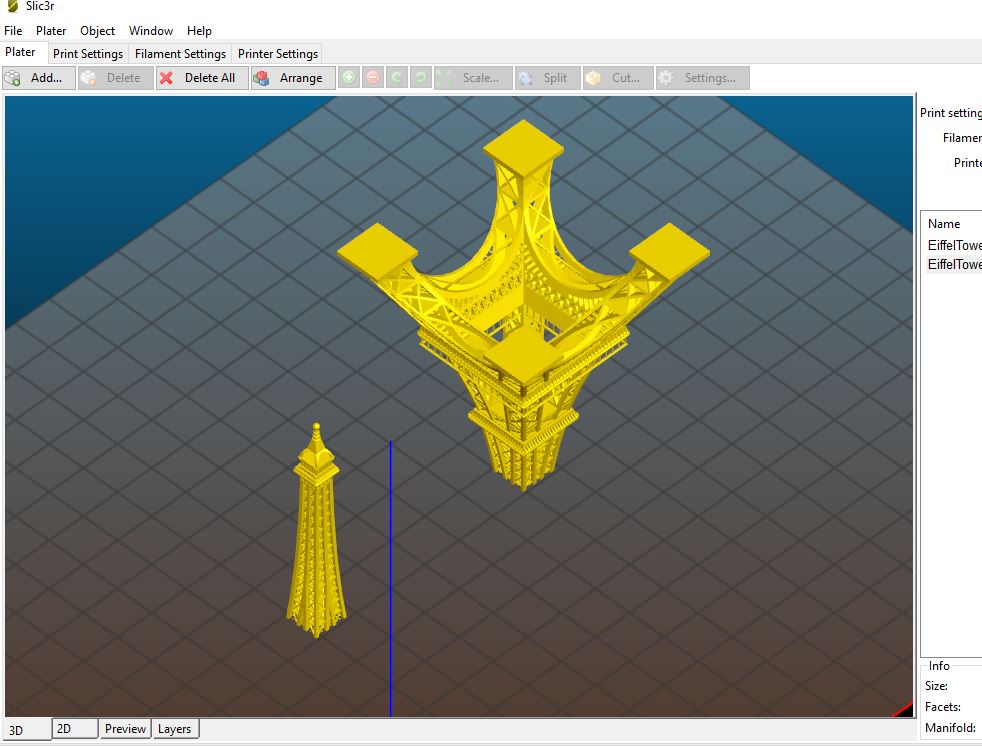1.7.3 DRIVERS - 64bit Slic3r and code signing
Hi guys,
I finally got EV code signing certificate 😎 and completely signed our driver package an prepared signed driver for the MK2 itself.
I would love if you can test it out, especially if you have windows 8 and newer.
We also have new Slic3r build which is 64bit (bigger models), cut function is fixed and exports the g-code faster!
Public release of 1.7.3 will have couple more test objects too and if everything is fine, it should be released on tuesday 🙂
http://www.prusa3d.com/downloads/drivers/PRUSA173.exe
Re: 1.7.3 DRIVERS - 64bit Slic3r and code signing
Works without any issue, unfortunately I could only try it out on windows 7.
//Anders
Re: 1.7.3 DRIVERS - 64bit Slic3r and code signing
You can ignore the SmartScreen warning.
I have way better Slic3r behavior with this version !
Now Octoprint setting works fine, and exporting gcode to Octoprint box works as well.
Cut button works as intended too.
Bigger object seems to be sliced properly.
I still need to make deeper test, but way to go !
I'm like Jon Snow, I know nothing.
Re: 1.7.3 DRIVERS - 64bit Slic3r and code signing
I contacted the MS to solve the SmartScreen thingy.
christophe: Did you notice the anti aliasing enabled? 🙂
Re: 1.7.3 DRIVERS - 64bit Slic3r and code signing
Josef,
Where is the anti-aliasing? I have looked all over the new Slic3r version for it and can't find it.
Edit:
Never mind. After looking closer at the build area I can tell the difference. Huge difference. I guess there really is no need for a way to enable/disable as I can't see a reason to go back. 🙂
Re: 1.7.3 DRIVERS - 64bit Slic3r and code signing
Never mind. After looking closer at the build area I can tell the difference. Huge difference. I guess there really is no need for a way to enable/disable as I can't see a reason to go back. 🙂
😀 😎
Re: 1.7.3 DRIVERS - 64bit Slic3r and code signing
Hi Josef,
Honestly, I do not really see a difference there, I should have left an older version in order to compare ^^. But I admit that the the moiré effect seems less noticeable.
Well, now that I put 8 threads in every profiles, I think I'm back to the (relative) speed and stability of the 1.2.9 64 bits. Nice.
Regarding the new driver, I am wondering, is it just a serial port or will there be a some time a 3D print driver that could be used natively from Windows 10, from 3D builder for example ?
I'm like Jon Snow, I know nothing.
Re: 1.7.3 DRIVERS - 64bit Slic3r and code signing
Now it is just serial.
I have a working Win10 driver/slicer profile, but I don't want to make too many changes at once. If I have time, I will put it online this week for testing here before it goes to main drivers 🙂 This was quick fix to get working serial everywhere. Do you see the printer as Original Prusa i3 MK2 in the device manager now?
Re: 1.7.3 DRIVERS - 64bit Slic3r and code signing
Yes, it's the name of the device, with the virtual COM attached to it.
I do not really consider a native Windows 10 driver as a 'must have' in my case (I do not want to print directly from a computer), I really prefer a rebootproof solution, but I will certainly give it a try !
Maybe one day will we see a Octoprint-like solution directly embedded on a Prusa, with a shiny web interface ? 🙂
I'm like Jon Snow, I know nothing.
Re: 1.7.3 DRIVERS - 64bit Slic3r and code signing
Hi Prusayo
I believe this is intended, as the sliced part will be flat and most likelly to stick well on the heatbed.
However it's easy to workaround, just select the part you want to reverse, right click, rotate, Around Y or X axis, and apply 180 °.
I'm like Jon Snow, I know nothing.
Re: 1.7.3 DRIVERS - 64bit Slic3r and code signing
Maybe one day will we see a Octoprint-like solution directly embedded on a Prusa, with a shiny web interface ? 🙂
Our priority now is to make a printer which makes badass prints. The cosmetic features are nice to have but not a priority. We still have limited development resources and we invest it now into a FW, Slicing and multimaterial upgrade 😉
Re: 1.7.3 DRIVERS - 64bit Slic3r and code signing
One thing I noticed is when a cut is made it places the bottom cut upside down.
Just unclick rotate lower part upwards 🙂
Re: 1.7.3 DRIVERS - 64bit Slic3r and code signing
One thing I noticed is when a cut is made it places the bottom cut upside down.
Just unclick rotate lower part upwards 🙂
Ah, of course! I did have one crash doing that but haven't been able to reproduce it afterwards so looking good.
Re: 1.7.3 DRIVERS - 64bit Slic3r and code signing
Can you add an additional grid option to match what is displayed on the mk2 bed ie x-axis: 0, 50, 150...200 and y-axis, 0, 55, 105...205
That would make it easier to determine where to use glue stick. I'm finding outer edges of prints lifting off bed.
Re: 1.7.3 DRIVERS - 64bit Slic3r and code signing
I get this :
When I click on desktop icon
Error
Loadibrary failed with error 1114: A dynamic link library (DLL) initialization routine failed.
Window 10