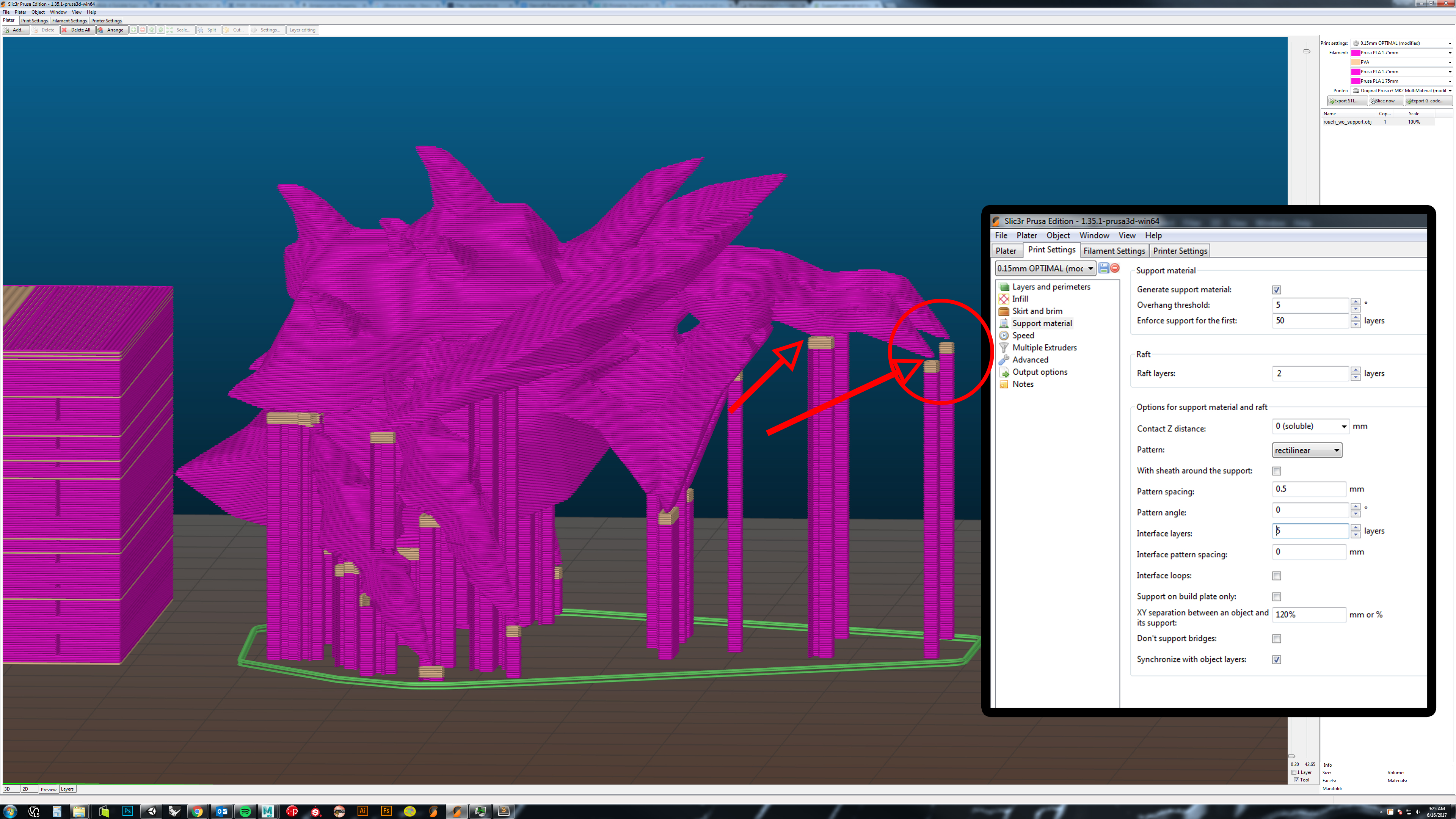Soluble Support Not Touching Model
So I have this issue with pointed objects. This object https://www.thingiverse.com/thing:1709756 has pointed objects on all sides, so there's no rotating to avoid them. For some reason the support will not come up the the previous layer, there's always one layer between them. I have posted an image with the problem and my support settings.
Before you suggest, enforcing support does not make any difference AT ALL. It's either broken, or doesn't apply here for some reason.
I'm using the prusa slicer released today (Version 1.7.9 Most recent (June 16, 2017)). I also tried it with the beta version (which is now this version), and the previous version. No difference. Please help, is there something I'm doing that makes enforce support not work?
Re: Soluble Support Not Touching Model
What printer are you using with soluble supports? Our MM upgrade?
Please note that our Slic3r currently does not support the soluble interface / non soluble support base combination. You have either to print all with soluble or all with non-soluble. I am working on the soluble / non-soluble combination though.
If you have an issue with the supports, is best to post the STL / AMF file, the config.ini file, the G-code and a detailed description to
https://github.com/prusa3d/Slic3r/issues
Thank you,
Vojtech
Re: Soluble Support Not Touching Model
Any update on this? I wasnt able to find a discussion on github.