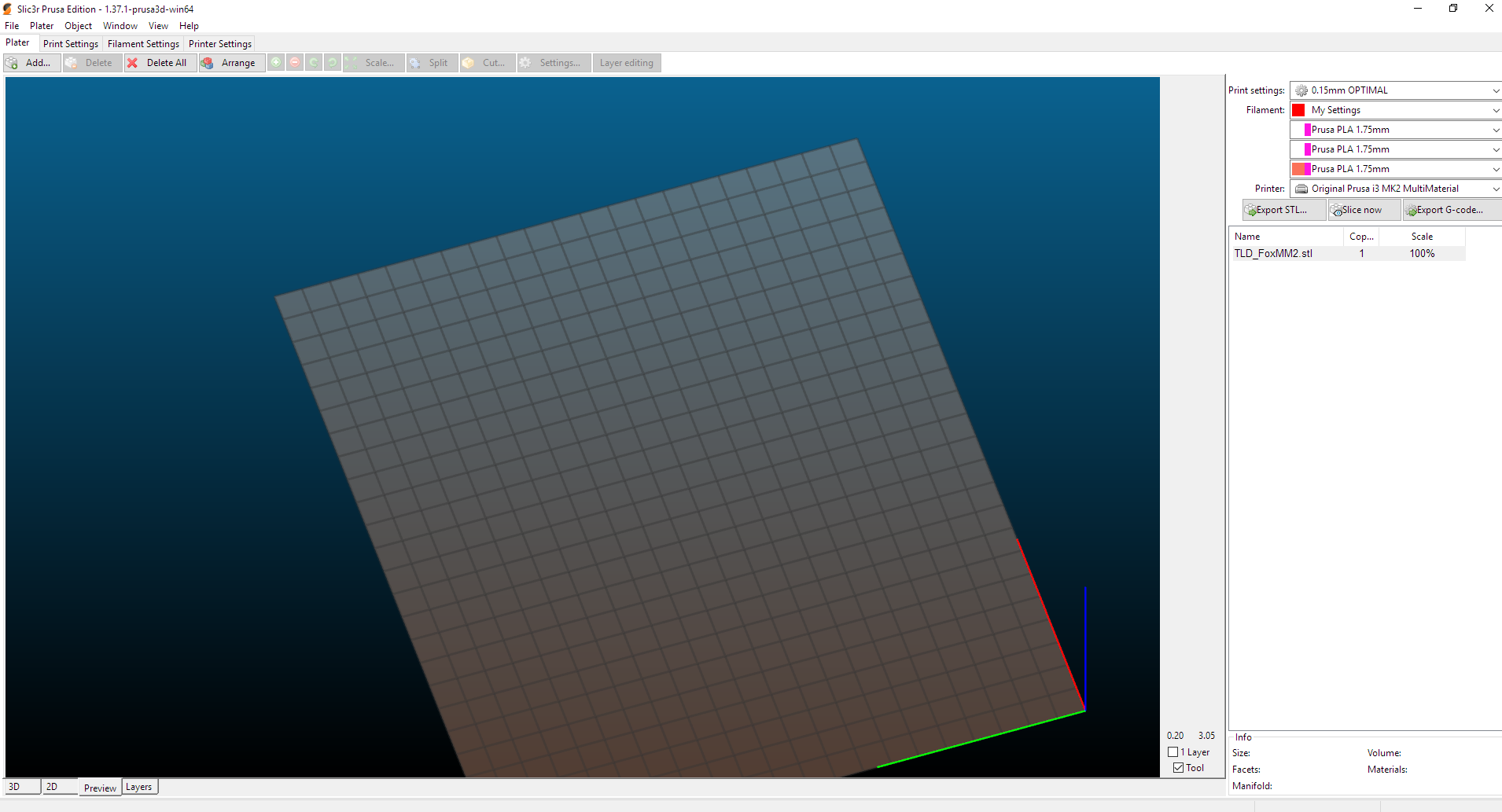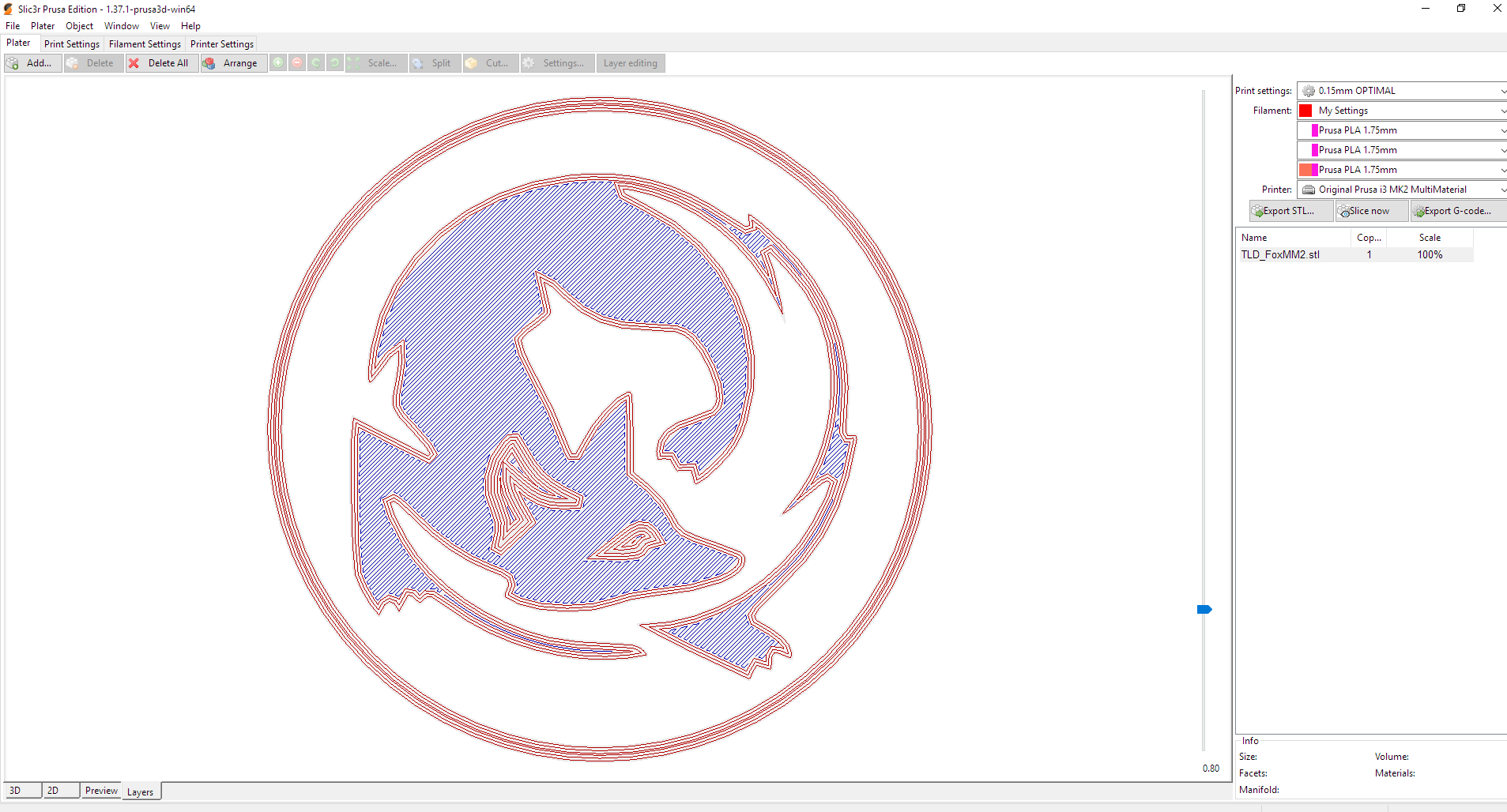Slic3r: no model in preview
I have several variations of the same 2-color, 3 parts model which I can configure and slice within Slic3r but as soon as I click on "Preview" the model is gone in the 3D Tab (where it was initially shown correctly) and in the preview tab, where it was never shown. It is however shown in the "Layers" tab and when I export the GCode I can load and view it with Simplify3D. It also prints very well and as expected, the issue is only with Slic3r and only with this model, I can load and preview the sample models like Marvin without problems.
I load the model as shown in the prusa video: first load one part, then click on the part and "load" the other two parts. Then I set the Extruder for every part and slize it, I don't know what I could be doing wrong. Any ideas?
Re: Slic3r: no model in preview
It's a bug in Slic3r. Sometimes it happens <shrug>. It's easy to fix though! Just set your layer height to 0.3mm, let it calculate infill and do its thing, then set it back to whatever it was previously. If you're at layer height 0.3mm just set it to 0.2mm or something else =)
There's another related bug where it generates infill where none should be that's also fixed the same way (temporarily change the layer height).
Re: Slic3r: no model in preview
Thank you @riskable, this fixed the issue somewhat indeed, at least it shows now two out of the three parts. But it's enough to know that it's a bug and not something wrong with my model 😉
Re: Slic3r: no model in preview
That bug is fixed in the latest Slic3
https://shop.prusa3d.com/forum/software-f13/slicing-the-mm-herringbone-gears-t6381.html#p44687
Try 1.37.2 per the above thread.
Any advices given are offered in good faith. It is your responsibility to ensure that by following my advice you do not suffer or cause injury, damage or loss. If you solve your problem, please post the solution…