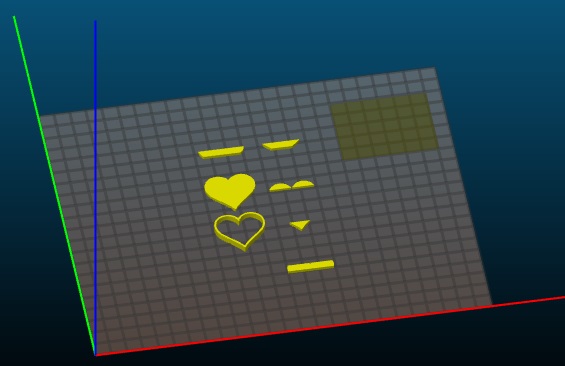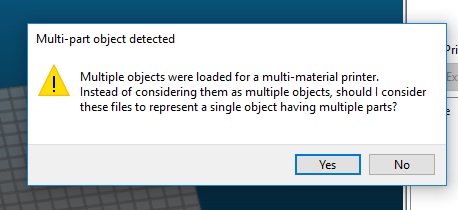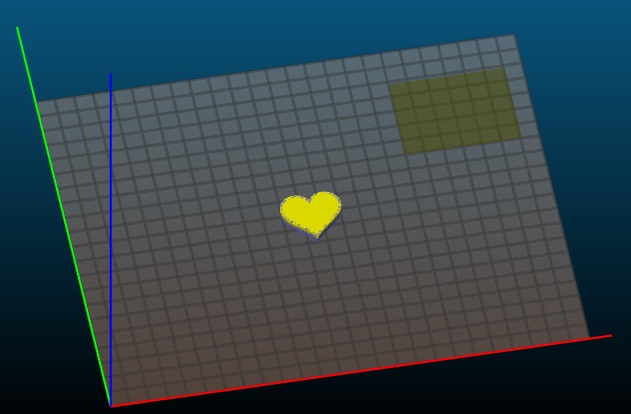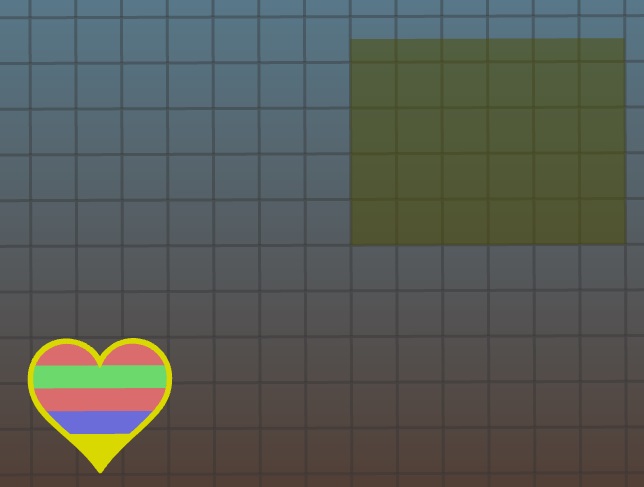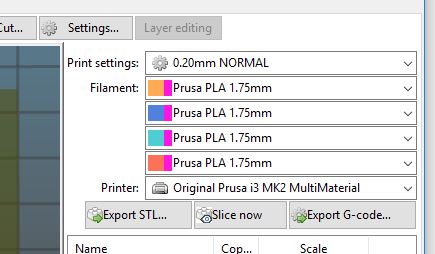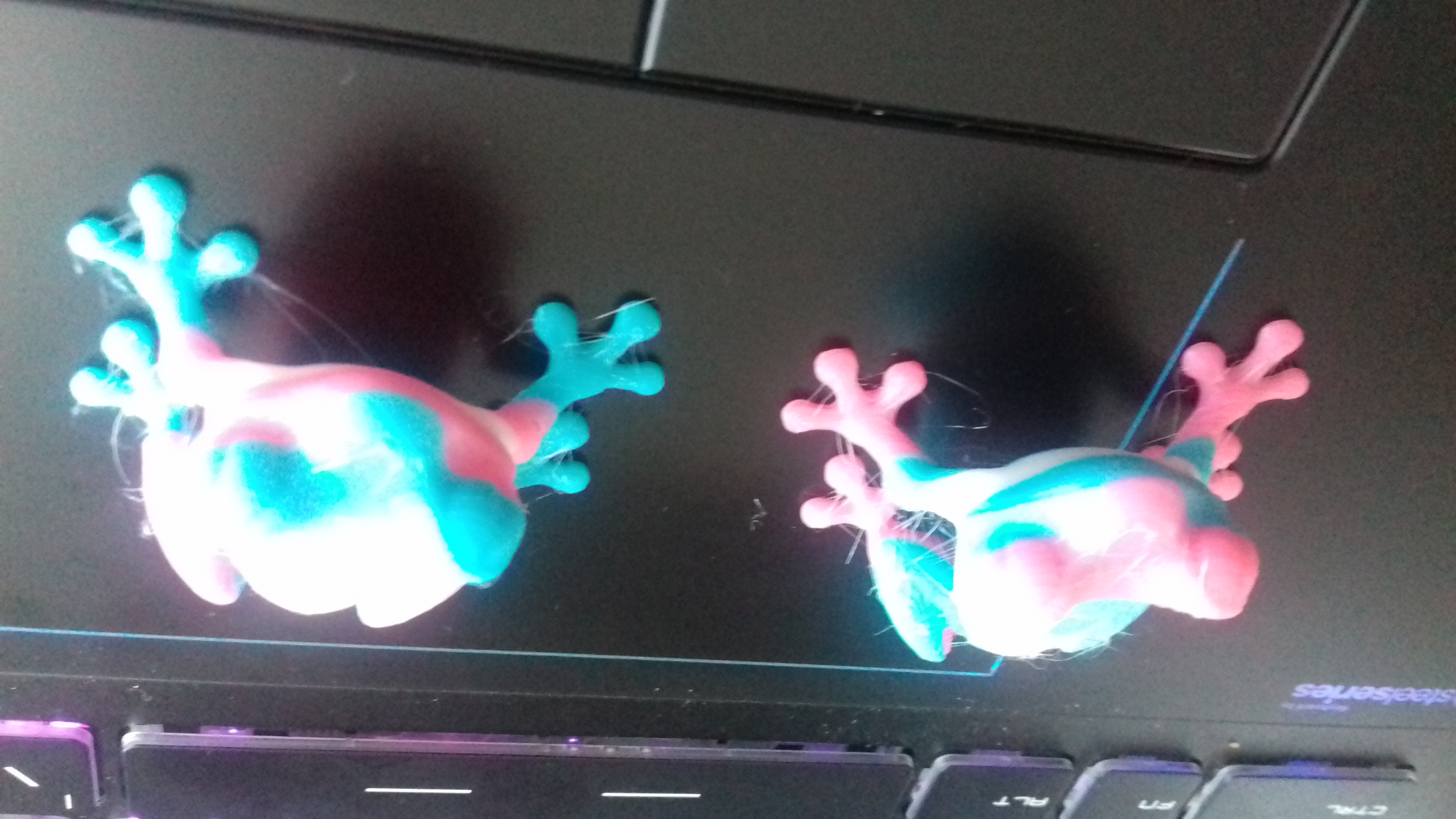Multicolor
Hello, I have tried to change color at ethnity height but it does not work. I want to start with ext 3 and switch to ext4 has cut in slic3r and chose ext3 then i opened the file in colorprint and chose ext 4 at 1.6 height and then run multimail mail processor but no wipetower or change of color happens what am i doing wrong?
Re: Multicolor
Hi Christer,
colour prints are a little complicated
my example is horizontal colour bars rather than vertical colour bars. but the idea is the same!
I created a heart with a concentric outline
then because i wanted to make bands of colour across the heart, I split heart into smaller pieces.
one for each colour band, I saved the individual parts as STL files,
for demonstration purposes, I selected the parts stl files seperately, and added them to the plater in Slic3r. and they arranged like below
this is not much help, apart from showing the different components.
if I selected all of the components and added them to the plater at the same time, Slic3r would bring up a dialogue box like this below
at this time:
if you select no, slic3r assembles the parts in a jumble in the middle of the screen... which is not much help.
if you select yes, slic3r assembles the parts in the correct relationship to each other
the picture below shows the parts assembled in their correct places
continued in next post...
I try to make safe suggestions,You should understand the context and ensure you are happy that they are safe before attempting to apply my suggestions, what you do, is YOUR responsibility.Location Halifax UK
Re: Multicolor
in my first post I had got to the point of loading all of the parts into Slic3r
if you click on the parts bundle in the picture the colour changes between yellow and green
click until you get green, which means the parts have been selected, then click on the Object menu as shown below
you should be able to select an option called settings if you can't , it's probably because you haven't successfully selected the parts to work on...
assuming that you have selected the settings option, you should get a window like this
you can see that i have named the parts with the colours I want to print them in....
NOTE, Slic3r hasn't got a clue what colours are in which extruders... so the colours that you see in the indicator window to the right, are purely indicative of which extruder is selected, and which part is currently selected for extruder allocation.
Part "Blue1" is the top section of the heart body shown as two red semicircles... i would select part Blue1 from the list, and where the box currently says "default" i would choose the extruder which contains blue filament.
I would do the same for the remaining parts, so the all have the appropriate extruders allocated.
and when you close the dialogue box, your model, on the plater should look something like this...
as you can see, there is one part on the plater, and the outline of the waste tower...
usually I would select the model, then click on the "+" button to add multiple copies of the model, to print many models with only one waste tower
continued in next post...
I try to make safe suggestions,You should understand the context and ensure you are happy that they are safe before attempting to apply my suggestions, what you do, is YOUR responsibility.Location Halifax UK
Re: Multicolor
your next task is to ensure the correct material parameters are set against the extruders, to represent the filaments in the extruders...
at this point, you should be able to generate the Gcode, as normal,
transfer it to the printer and start your print.
and you should get something like this...
Yes I know this is a three colour model.... i didn't have a picture of the other model with the black outline,
here is the five segment heart without an outline
this was a whiskery day... 🙁
I hope this information helps you,
regards Joan
I try to make safe suggestions,You should understand the context and ensure you are happy that they are safe before attempting to apply my suggestions, what you do, is YOUR responsibility.Location Halifax UK
Re: Multicolor
The problem is that I can not get it without dividing the object into separate parts
Re: Multicolor
If you dont want to segment the print the old colourprint process may help. But that requires you to use different filaments in one extruder.
Sorry about the frogs clinging to the ceiling 🙂
Joan
I try to make safe suggestions,You should understand the context and ensure you are happy that they are safe before attempting to apply my suggestions, what you do, is YOUR responsibility.Location Halifax UK
Re: Multicolor
If you just want to change color on a specific layer, you can use PrusaControl (latest version) instead of slic3r.
It has a built-in option to add color changes.
Re: Multicolor
That's just how I want to do but can not find where I can change extruder at a specific layer I have 0.9.3_390 beta
Re: Multicolor
Anyone know how to do this?
Re: Multicolor
Anyone know how to do this?
I just checked, and i can't find it either. weird. maybe its not in yet?
I distinctly remember someone doing that in some youtube video with the PrusaControl.
No idea whats up with that.
Re: Multicolor
Is there someone who can help?
Re: Multicolor
Is there someone who can help?
I am not sure if I understood your question right. Please try these steps:
If you slice the model now, then you'll see that the bottom part is printed with extruder 4, and the top part (above Z=5) with extruder 3.
Re: Multicolor
Is there someone who can help?
I am not sure if I understood your question right. Please try these steps:
If you slice the model now, then you'll see that the bottom part is printed with extruder 4, and the top part (above Z=5) with extruder 3.
Ok, found it, but unfortunately color change is not available in prusaControl when you select a MMU version of the MK2.
If you switch to standard MK2, and click slice, you can add color changes with a plus sign to the right of the "gcode preview" slider.
that "+" button is not available if you have it set to MK2 MMU.
Until the software adds support for the MK2MM, you will have to use the method Shree described above.
Re: Multicolor
Thank you exact as I want