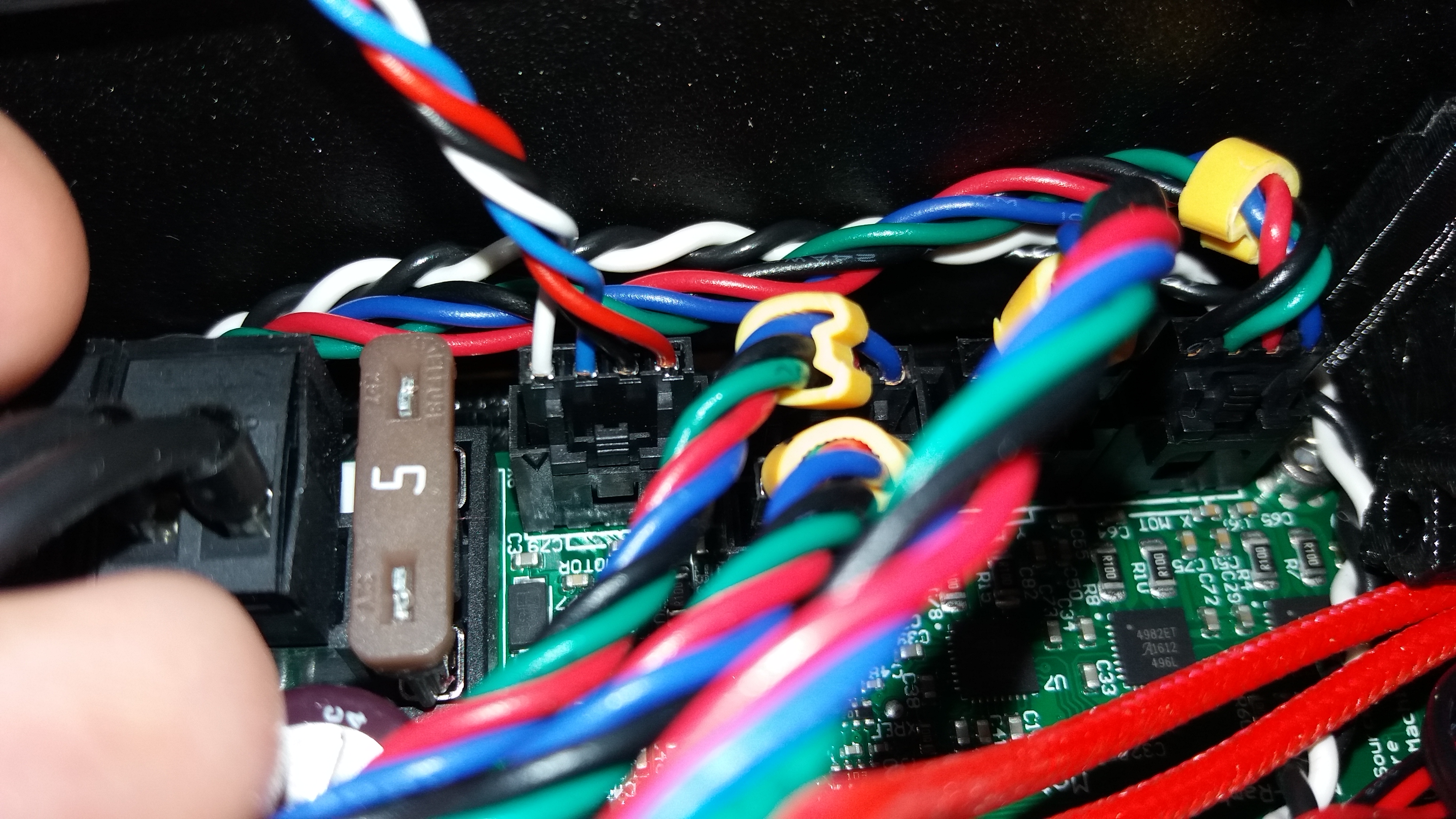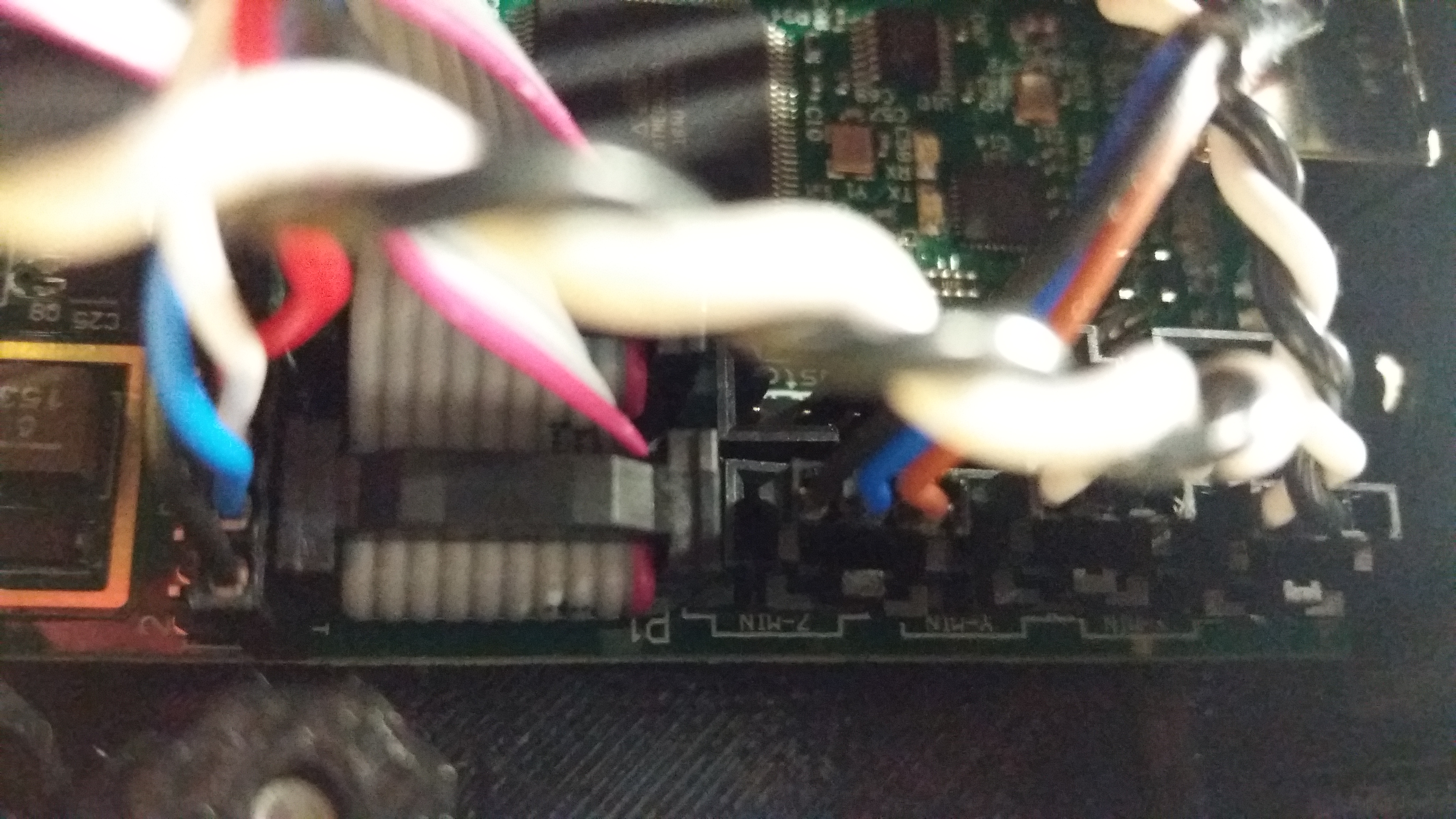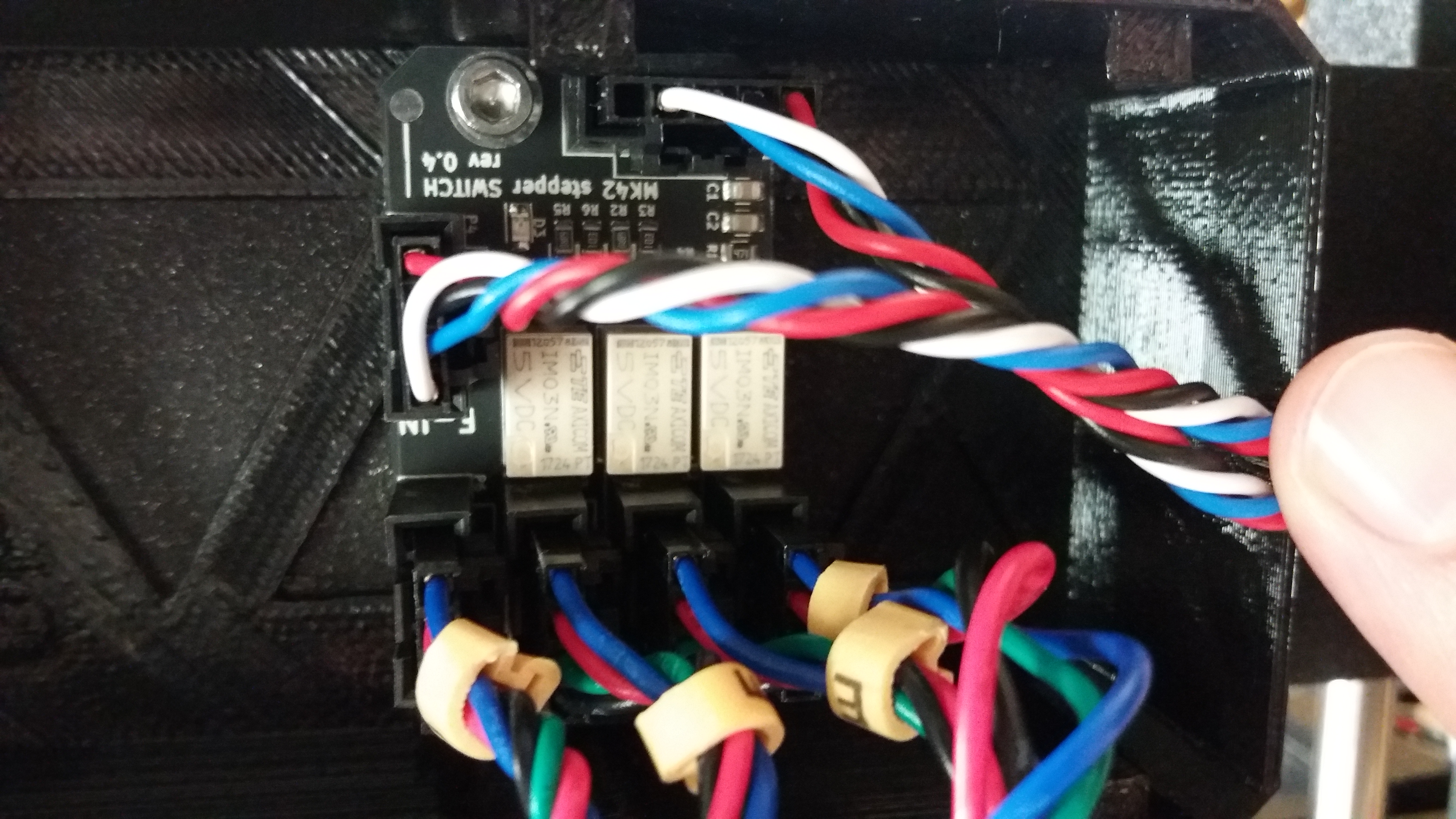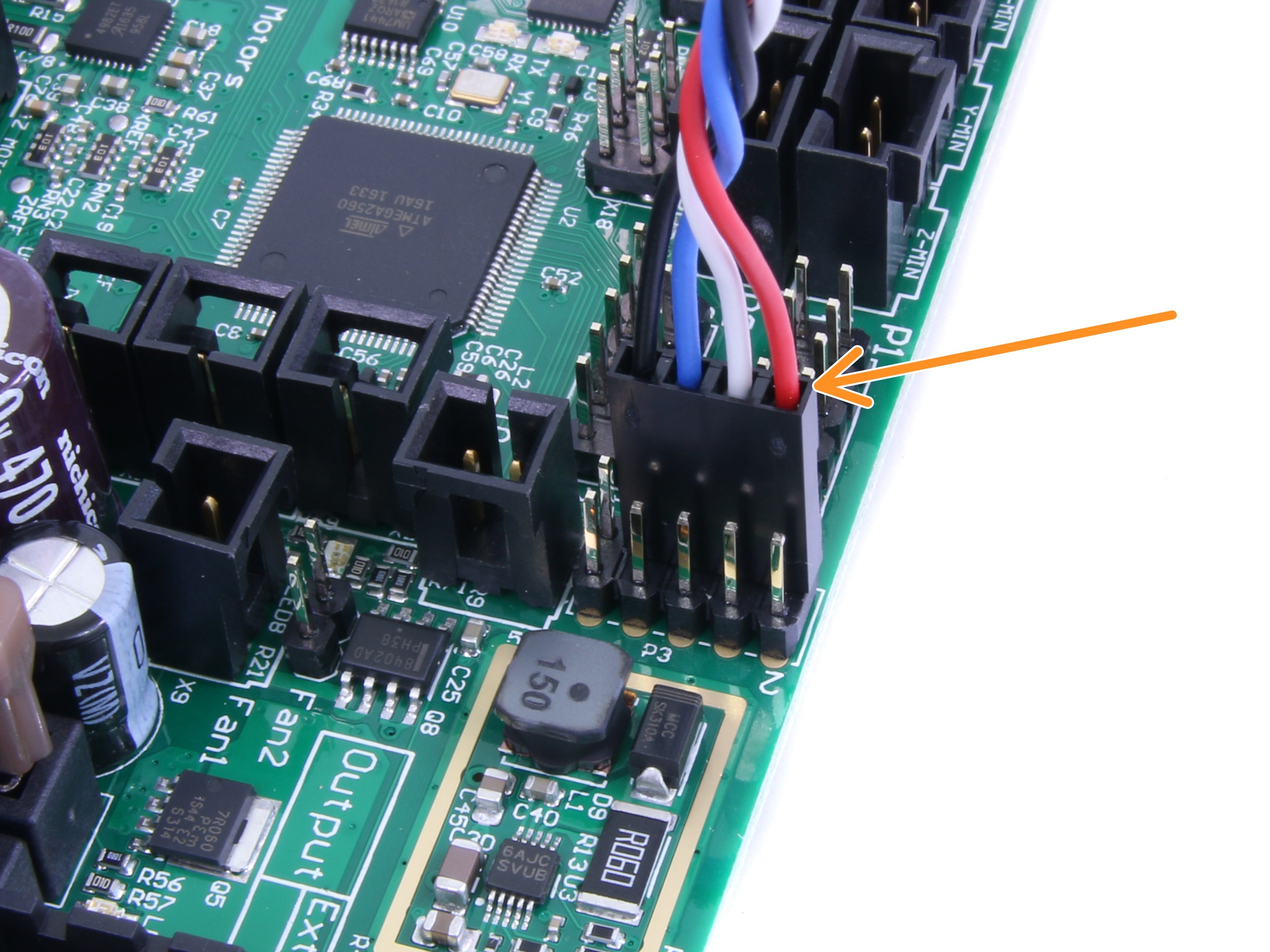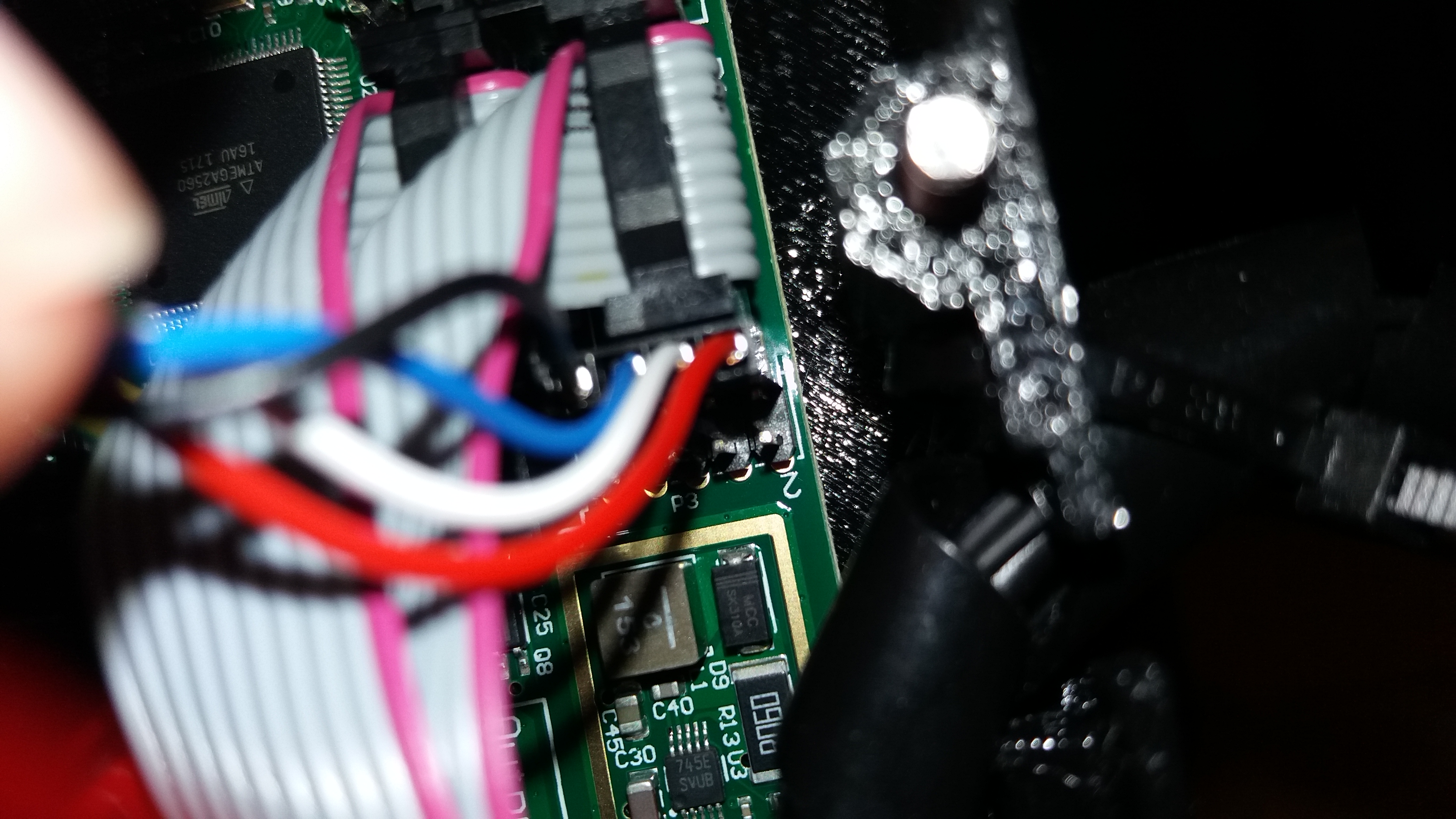MOTOR 1 ONLY WORKING
So I've been trying to troubleshoot what might be the issue with the new MMU, but cannot figure out what the problem is. The wiring is correct and the firmware is updated to the correct version. Seems like I'm able to something out of E1 but nothing else (also it doesn't feed and print properly, which could be from the metal inserts that go into the hot end splitter. I'm not sure); if I try to load material for E2, E3, and E4 it is all sent to driver E1. Don't know if anyone has come into the same issue and knows how to resolve it.
Best,
Jake
Re: MOTOR 1 ONLY WORKING
Your wiring is not correct. The mux controller on the RAMBO board is slid over one pin.
I know. I did this too.
Any advices given are offered in good faith. It is your responsibility to ensure that by following my advice you do not suffer or cause injury, damage or loss. If you solve your problem, please post the solution…
Re: MOTOR 1 ONLY WORKING
Thank you. I'll give it a try tomorrow and let you know how it works out.
Re: MOTOR 1 ONLY WORKING
No. It didn't change anything, the wiring is correct, but now only motor E0 is being activated. Tried moving into other positions to see if that was the issue and nothing. Also uploaded the firmware again and still the same problem.
Re: MOTOR 1 ONLY WORKING
There isn't an E0. E1 to E4 on LCD (or T0 to T3 for G-code)
Please upload a picture of the switch connection on the RAMBo.
Peter
Please note: I do not have any affiliation with Prusa Research. Any advices given are offered in good faith. It is your responsibility to ensure that by following my advice you do not suffer or cause injury, damage…
Re: MOTOR 1 ONLY WORKING
Compare your second picture with this one:
Peter
Please note: I do not have any affiliation with Prusa Research. Any advices given are offered in good faith. It is your responsibility to ensure that by following my advice you do not suffer or cause injury, damage…
Re: MOTOR 1 ONLY WORKING
Are you printing from the sd card or via Octoprint? If you're printing via Octoprint and you're having this issue make sure to comment out *all* the code in your "GCODE Scripts". When I upgraded I had a similar problem and it turned out that my Octoprint GCODE scripts were the issue. Something in there was making the printer fail to extrude anything but Motor 1 properly.
Also: Make sure you have the correct printer profile settings. Go in there and updated it to have four tools with a single extruder.
Once I made those changes everything started working fine with Octoprint =)
Re: MOTOR 1 ONLY WORKING
I could also re-upload the firmware again. Don't know if there is any other ideas or possible solutions.
Re: MOTOR 1 ONLY WORKING
Did you manage to resolve this? Just hit the same problem.
Re: MOTOR 1 ONLY WORKING
Dear all
I had exactly the same problem, after assembling my upgrade yesterday, and now I found the answer here in this discussion – it was EXACTLY the answer of the wrongly placed connector. Great thing, such a forum, yes indeed! I think we might regard this topic as closed.
Mischa