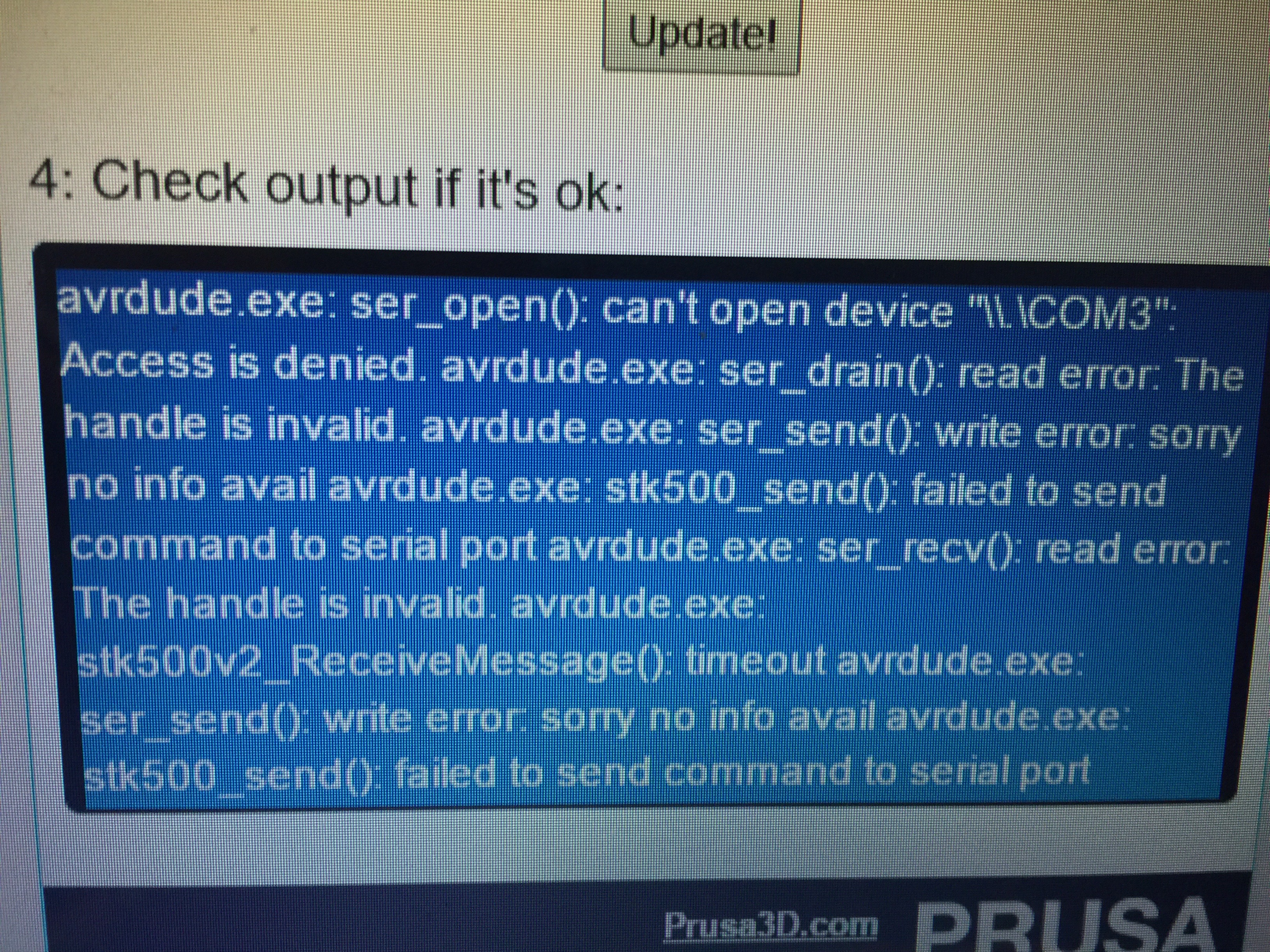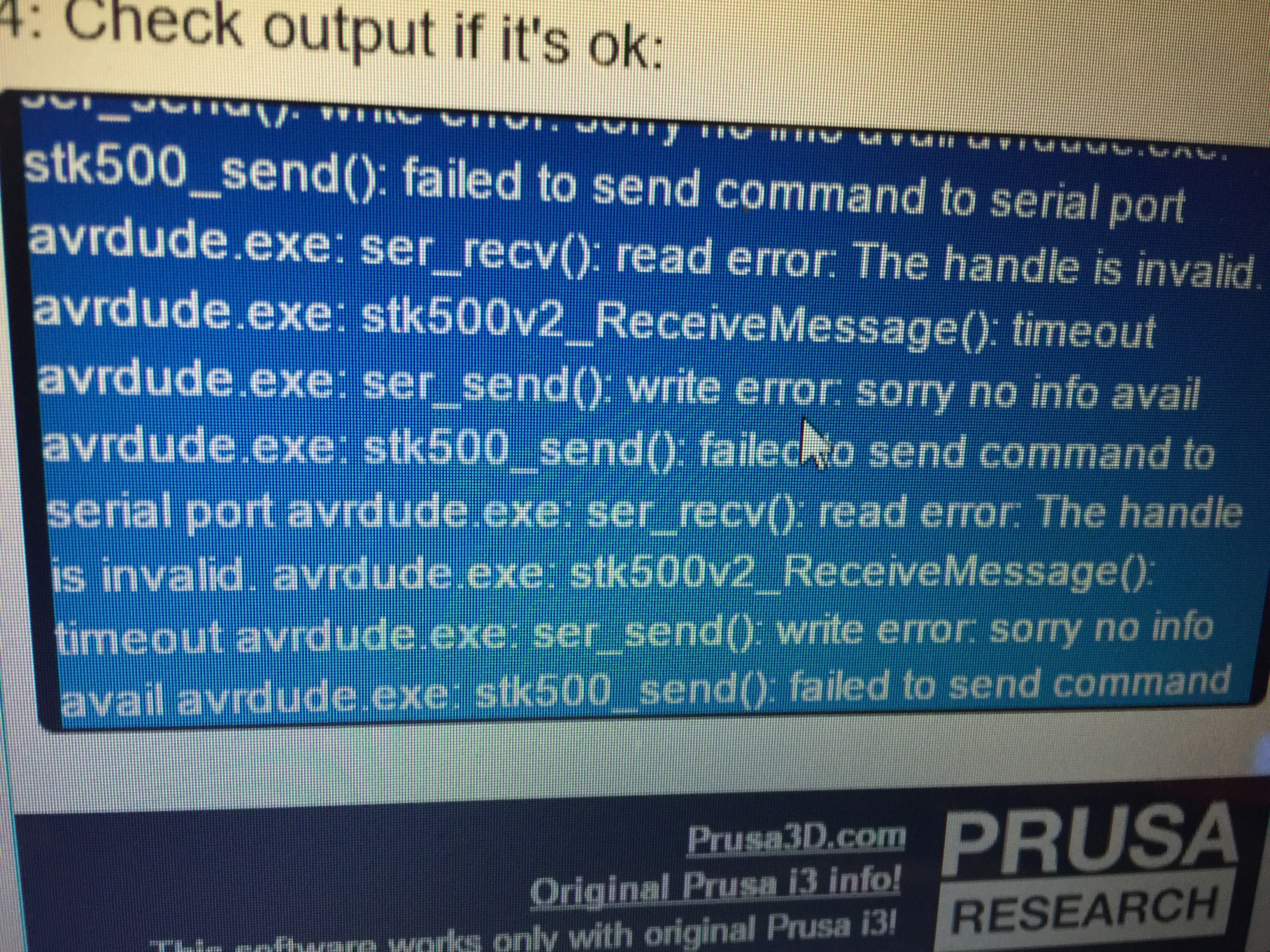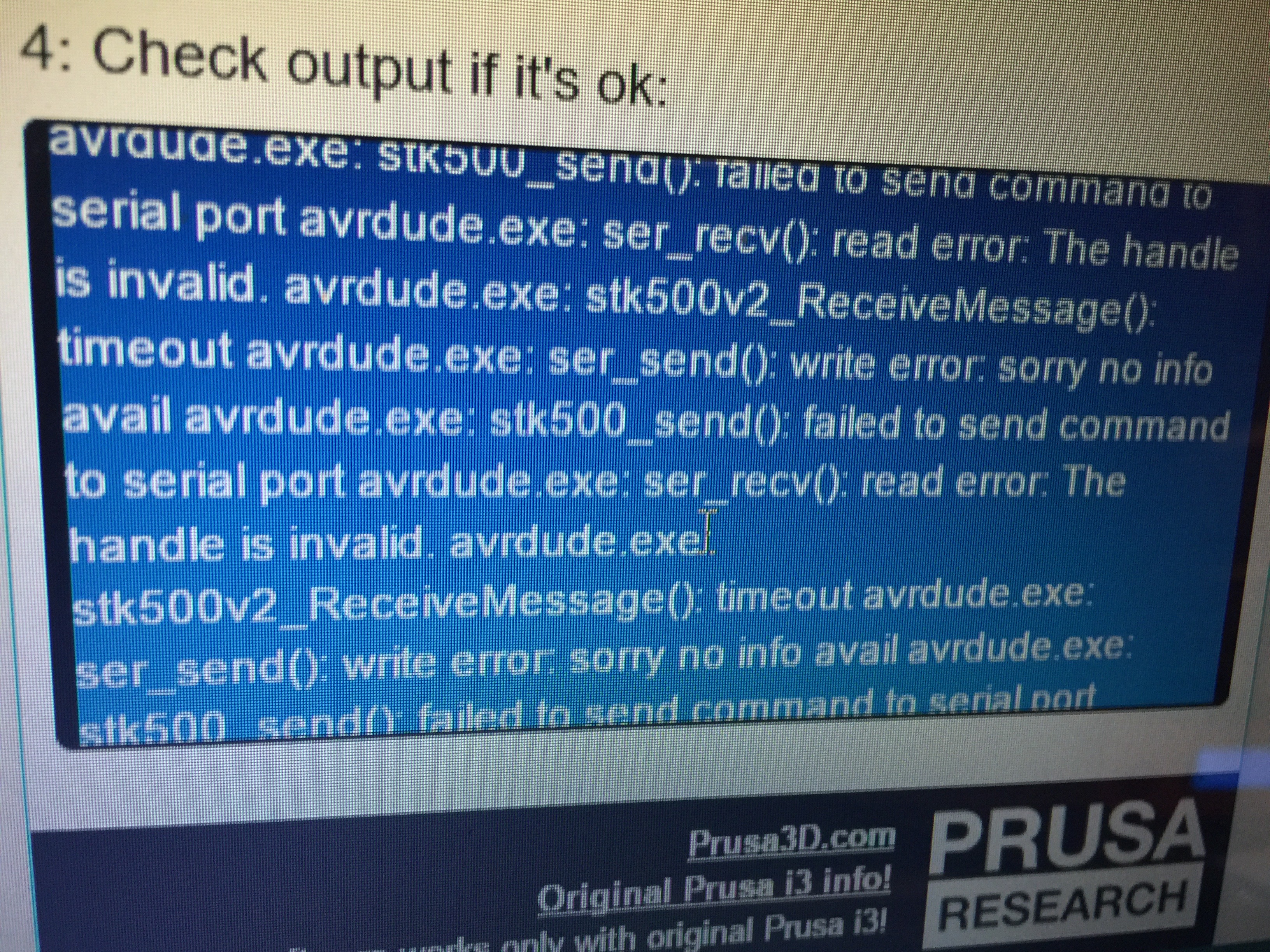LCD went blank after installing firmware for multimaterial
I upgraded to multmaterial today but after updating the firmware fw_3_0_12.zip
I ran a selftest. The X axis pushed all the way to the left and just kept driving after having hit the end switch so I turned it off. After turning it back on there is only a blank screen on the LCD. I have tried both hex files in the update without any change. Hoping someone might be able to help diagnose the issue.
The first three attempts was using the mac driver with my Imac which said it was successful but no luck and the pics attached show the result from an attempt with a laptop using Microsoft.
Re: LCD went blank after installing firmware for multimaterial
Please try to start the Prusa Update Firmware Tool under Windows as Administrator. Right click on the executable -> Run as Administrator -> Yes.
Second, check that you select the correct COM Port. You can see the correct Port (COM1,COM2...) in the Windows Device Manager.
Hope this helps!