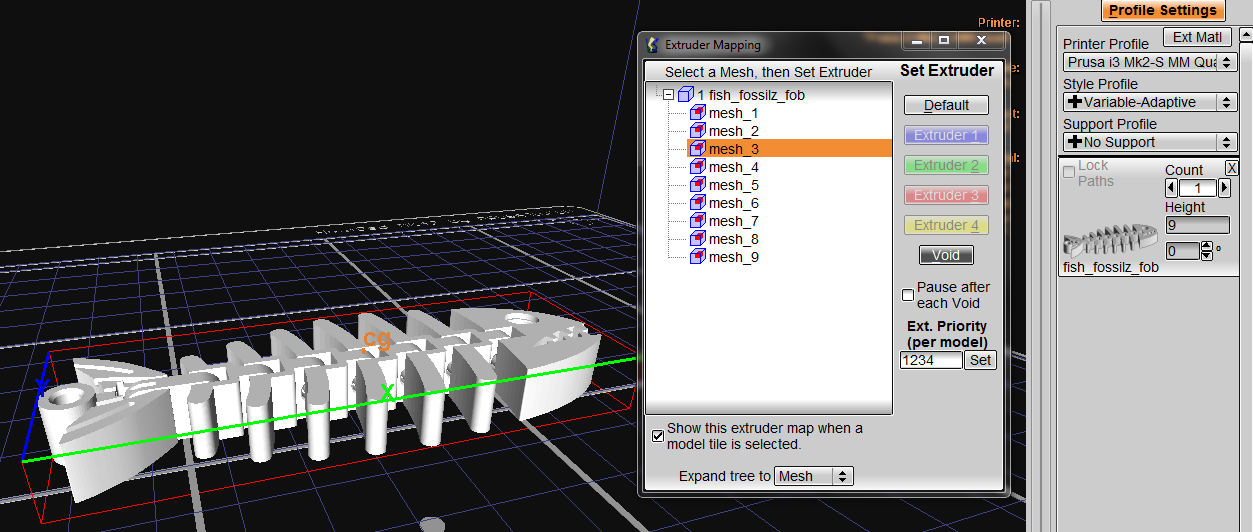Issues with TPU
Trying to print with TPU and the filament keeps slipping out of the drive. I am using SpoolWorkx reFlex 95A which I assume is the same settings as the Semiflex or Flexfill98A. The print starts out fine then as the image shows thats what happens.
Re: Issues with TPU
I hate that! Here's how to fix it:
* Disable retraction. *Completely*.
* Loosen the tension screws to the point where if you tug reasonably strongly (enough for the filament to stretch a bit) it starts coming out of the extuder (without the pulleys turning much).
* Don't try to print multi-materials with flexible filaments. The wipe tower goes too fast and there's no way to slow it down (yet)!
Also, for TPU I recommend setting *all* your speeds to 20mm/sec and no higher.
Re: Issues with TPU
The wipe tower goes too fast and there's no way to slow it down (yet)!
Oh, yes there is...KISS + Post-processor. Prints TPU tower at 30% speed (and has done for a while now).
Peter
Please note: I do not have any affiliation with Prusa Research. Any advices given are offered in good faith. It is your responsibility to ensure that by following my advice you do not suffer or cause injury, damage…
Re: Issues with TPU
I hate it too Riskable, hard to get out of there! Awesome, thanks for the info.
PJR wondering if you have time if ypu could lay out the steps required with KISS and post processing
Re: Issues with TPU
PJR wondering if you have time if ypu could lay out the steps required with KISS and post processing
Well, it's simple; open KISS, select parameters, slice model, save model. Post-processor is run automatically on save.
Peter
Please note: I do not have any affiliation with Prusa Research. Any advices given are offered in good faith. It is your responsibility to ensure that by following my advice you do not suffer or cause injury, damage…
Re: Issues with TPU
very easy thanks for your help!
Re: Issues with TPU
OK not as simple as I thought, I cannot see TPU as a material in the EXT Mat settings just PLA, and PVA, I am using the pre-configured profile from here ftp://ftp.rumble.si/
Re: Issues with TPU
OK not as simple as I thought, I cannot see TPU as a material in the EXT Mat settings just PLA, and PVA, I am using the pre-configured profile from here ftp://ftp.rumble.si/
Wizards/Create Profile Wizards/Material Wizard.
Create a profile for whatever material you need.
Peter
Please note: I do not have any affiliation with Prusa Research. Any advices given are offered in good faith. It is your responsibility to ensure that by following my advice you do not suffer or cause injury, damage…
Re: Issues with TPU
ok thnx, i am having trouble locating where you disable retraction, as well apart from setting the slider in "style" to around 20 is there any other settings you would recommend i change for tpu? Where do you change the wipe tower speed? I really appreciate you answering my questions! KISS is new for me but seems very powerful 🙂
Re: Issues with TPU
ok thnx, i am having trouble locating where you disable retraction, as well apart from setting the slider in "style" to around 20 is there any other settings you would recommend i change for tpu? Where do you change the wipe tower speed?
Retraction: Settings/Material/Destring [mm]
On the same tab, set Max [mm^3/s] to 3
The post processor automatically reduces tower speed when "TPU" is included in filament name. Should be about 30% of PLA tower speed.
Peter
Please note: I do not have any affiliation with Prusa Research. Any advices given are offered in good faith. It is your responsibility to ensure that by following my advice you do not suffer or cause injury, damage…
Re: Issues with TPU
Yeah, it's a "PRO" feature.
Select and extruder for all meshes, save your project file, zip it up and upload it here.
Let me know the extruders/material you want to use and I will slice it for you for testing.
Peter
Please note: I do not have any affiliation with Prusa Research. Any advices given are offered in good faith. It is your responsibility to ensure that by following my advice you do not suffer or cause injury, damage…