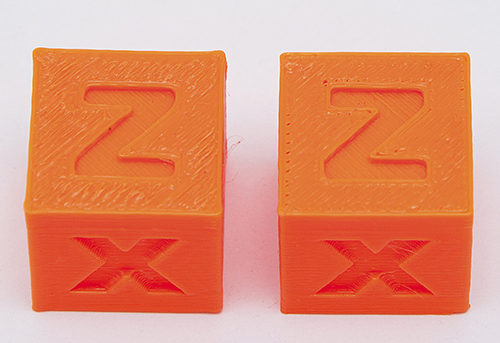Firmware 3.1.0-RC1 for MK2 Multi Material
UPDATE: This firmware is no longer the latest, please visit: https://shop.prusa3d.com/forum/original-prusa-i3-mk2-multi-material-f26/firmware-3-1-0-rc2-mk2-multi-material-t6453.html#p45063
Hi guys,
new firmware is out and loaded with features! Note, this is beta stage for advanced users 😉
What is new:
Linear advance
In the current firmware (3.0.12 final) the extruder motor is moving in linear proportion to the other motors, however during print the system is nonlinear and this can lead to extruding more material than needed, loss of quality at higher speeds and few other problems. Thanks to linear advance the extruder takes into account nonlinear behaviour, which brings increased print quality as well as faster speeds. See the photo below for comparison, the right cube is printed with Linear Advance. Big thanks to @Sebastianv650 for porting this feature.
Calibration wizard
If you are new to 3D printing, calibration process might seem a little bit difficult. Starting this release, to make things even easier, we introduce a calibration wizard, which will take you step-by-step through the whole process. If you are not satisfied with the outcome, it also helps you delete all calibration data. On printer's screen select Menu -> Calibration -> Wizard
Host keep alive messages
When printing using host software devices (like Octoprint), you might experience disconnection, which is caused by longer than usual pause (ex. filament change). Starting this firmware printer is aware of this situation and while waiting for the user's action, sends periodically messages to the host to prevent disconnection.
SD card menu sorting
Until now the order of the files on the SD card was undefined, therefore sometimes new files were listed first, sometimes as the last. Now you can sort them by time or in alphabetical order, also all folders are listed first. The printer can sort up to 100 items, if there are more of them, they remain unsorted.
Checking if file is complete
Rushing to print your newest model? Well, sometimes the file transfer to SD card is incomplete leading to failed print. Thanks to this new feature, printer checks each file before the print is started and displays a warning message.
First layer calibration
To finish the calibration process on the kit (self assembly), the user must print G-code with V2 calibration pattern, which is included on the bundled SD card. Our developers moved this G-code into the printer's memory (PLA only). We also made some tweaks to the pattern by adding a small rectangular object.
Auto power mode
Until now you had to chose between high power or silent mode manually. New auto power mode is automatically switching between both. Starting with silent and then increasing current for steppers if the object grows in height (Z axis), as there is a risk of layer shift.
XYZ calibration details menu fixed
If the printer is skewed below 0.12° the displayed value is 0. In the new firmware version measured skew value is shown even for very low skew to provide more information about physical skew to the user. This new approach also solves situations, where values near the edge might be displayed differently after each calibration re-run.
M220: Speed factor
New G-code option is included. Now you can save and restore speed factor by using:
M220 Sxxx - sets speed factor
M220 Sxxx - B sets speed factor and backups current speed factor
M220 R - restore saved speed factor
Other
Improved display of longer file names on the printer's screen
Saving E steps to EEPROM fixed (issue #144)
If the printer is waiting for user's approval, small "check mark" is displayed
For more details, please read the full changelog on GitHub (link is below)
Supported printers:
This firmware supports Prusa i3 MK2/S/MMU
Download link: https://github.com/prusa3d/Prusa-Firmware/releases/tag/v3.1.0-RC1
Updated flashing guide: http://manual.prusa3d.com/Guide/Upgrading+firmware+v1.1/66
Full changelog: https://github.com/prusa3d/Prusa-Firmware/releases/tag/v3.1.0-RC1
As always, we wish you happy printing and look forward to your feedback! 😉
/ Knowledge Base
The guy behind Prusa assembly manuals...
Re: Firmware 3.1.0-RC1 - MK2 Multi Material
Hi,
I tried the linear advance feature with MK2S and MMU.
Althought I tried different values from 0 to 200 in 20 steps I do not see signifikant differences.
(PLA, 100 mm/s like in the description)
Is there a special trick, or I need even bigger values with the MMU.
Dirk
Re: Firmware 3.1.0-RC1 - MK2 Multi Material
Is there a special trick, or I need even bigger values with the MMU.
I ended up with a value of 470 from a test tower (using KISS wizard - running from 100 to 500 and then 400 to 500), but when I then printed an object, the end of lines were under-extruded and the starts were over-extruded, so I am assuming that somewhere between 350 and 450 would be in the ball-park.
Peter
Please note: I do not have any affiliation with Prusa Research. Any advices given are offered in good faith. It is your responsibility to ensure that by following my advice you do not suffer or cause injury, damage…
Re: Firmware 3.1.0-RC1 - MK2 Multi Material
Ok, K350 with ngen seems to be not bad.
But with activated M900 I got problems with octoprint.
The printer misses a line and stops the job for some prints, not for all.
Printing from sd works fine.
Re: Firmware 3.1.0-RC1 - MK2 Multi Material
The printer misses a line and stops the job for some prints, not for all.
Most likely a resend request (with no "ok"):
Settings/Serial Connection/Advanced options/Simulate an additional OK for resend requests - make sure the box is checked.
Peter
Please note: I do not have any affiliation with Prusa Research. Any advices given are offered in good faith. It is your responsibility to ensure that by following my advice you do not suffer or cause injury, damage…