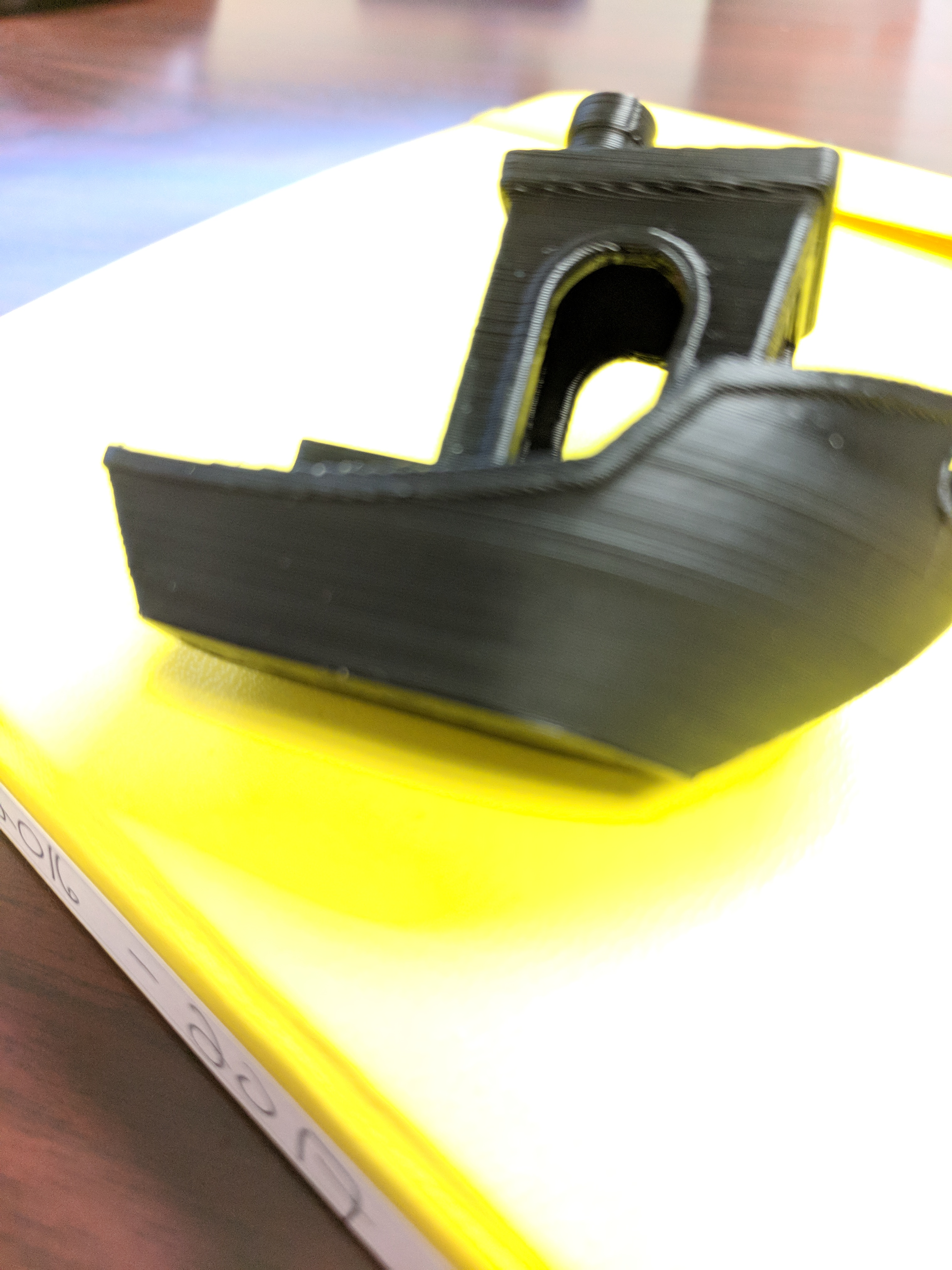Can't fix banding after MMU upgrade
Its not the end of the world, but since the MMU upgrade the perfect layer quality of my MK2s is gone, and I can't figure out why.
This is with stock slic3r settings (both prints). .2 layer height. I've messed around with extrusion multiplier and its pretty well on at 100% as my e-steps are a tad low so it works out to around a 98% under extrusion which is exactly what I was running on the stock MK2s.
Before and after pics in that order:
https://photos.app.goo.gl/hypSuHRXVfXuuk8i1
AFTER:
https://photos.app.goo.gl/TR8R4INTVk9rTztb2
Re: Can't fix banding after MMU upgrade
Your hot end is loose. I have the same problem (as in, right now) and I'm about to take apart my hot end and replace the extruder adapter with a fresh one that I've recently printed (very slowly, hah).
When your hot end is hot can you wiggle it a bit at the nozzle (use a tool--don't burn your fingers!)? Any motion whatsoever at the nozzle will result in the banding in your picture. Also make sure to do this test HOT! The plastic in the extruder adapter softens slightly when hot.
I know why my extruder adapter is loose: I have a crack where the two square nuts go in on the right side. Happened when I was putting it together (used the wrong length of screw on the front--doh!). I patched it up with some CA glue and that held for a while but it's getting worse. So as soon as my MrMetric order comes in I'll be swapping it out.
It'll be nice to have an extruder adapter that matches the other colors on my printer anyway =)
Re: Can't fix banding after MMU upgrade
That would explain the wicked vibration I get too that I failed to mention. I'm going to take it apart tonight and put a wrap of kapton tape around the e3d to snug it down, I'll look for cracks at the same time.
Re: Can't fix banding after MMU upgrade
The other thing it could be is Z-hop, since you've got roughly 4x more retractions compared to a single color print, and I've found frequent Z-hops can lead to Z wobble. Turning off Z-hop might help with the banding at the expense of more blobs/zits where retractions occur.
Re: Can't fix banding after MMU upgrade
Please post your pictures here so that we can all have a look at them. Going to third-party sites is not something that all of us do.
Can you print a pre-sliced model to see if that has the same problem.
Peter
Please note: I do not have any affiliation with Prusa Research. Any advices given are offered in good faith. It is your responsibility to ensure that by following my advice you do not suffer or cause injury, damage…
Re: Can't fix banding after MMU upgrade
Image attached. This actually is a pre-sliced gcode.
My heat break was lose, after tightening it one side of the benchy is pretty much perfect, the other side has issues still so I'm playing with retraction and z-hop now.
Bad side of new benchy attached as well (black) but might not be easy to see becuase of my color choice.
Original pre-sliced with loose heat break:
Tight heat break, still some banding but way better: