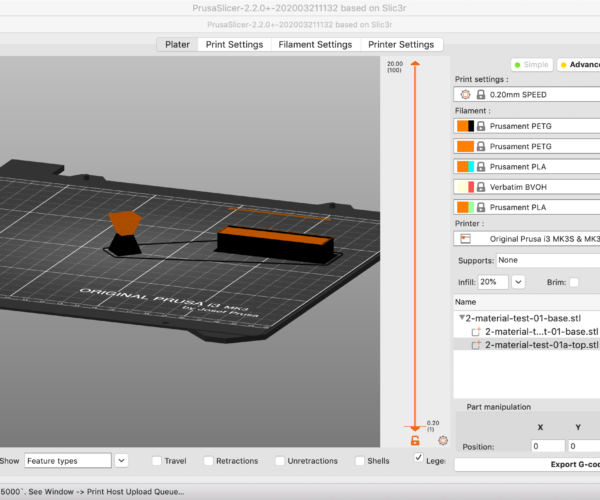Only printing in one colour
I've just finished building my MMU2 and it seems to be loading and working OK. However when I ran a test print of two pyramids in different colours, the resulting print was all in black but otherwise printed OK.
What am I doing wrong?
The Prusaslicer settings are shown below
Peter
RE: Only printing in one colour
I have just started printing a second test model. This time it's a Yin/Yang symbol
However, the thing is happening. I watched it to check what was happening. Filament loading was fine in channels 1 and 2.
It started printing the black side first without problem. When the first layer was done there was no attempt to change to the second channel and it just printed the orange side in black again. The MMU made no movement between channels and no error was raised.
Any suggestions?
RE: Only printing in one colour
Can you move the selector by using the left and right buttons?
RE: Only printing in one colour
@lichtjaeger
Yes - it all appears to be working fine. However I found the cause of the problem. It was a setting in Octoprint. I needed to set it to 5 shared nozzles.
It's now happily printing in two colours.
There have been a couple of MMU failures but they were nothing to do with the MMU per se. They were due to filament feed from the reels which was easily fixed. I am using auto-rewind reel holders and I can see I need to make a couple of modifications as they are tending to rewind too much and pull the filament out of the pulley. It's a good learning experience and I am rapidly learning how it all works.
I found this Youtube video incredibly helpful